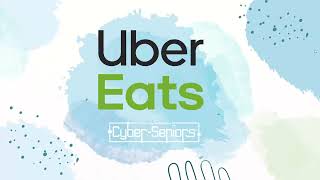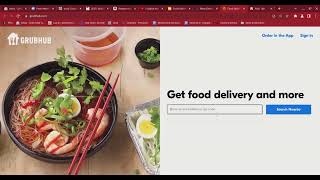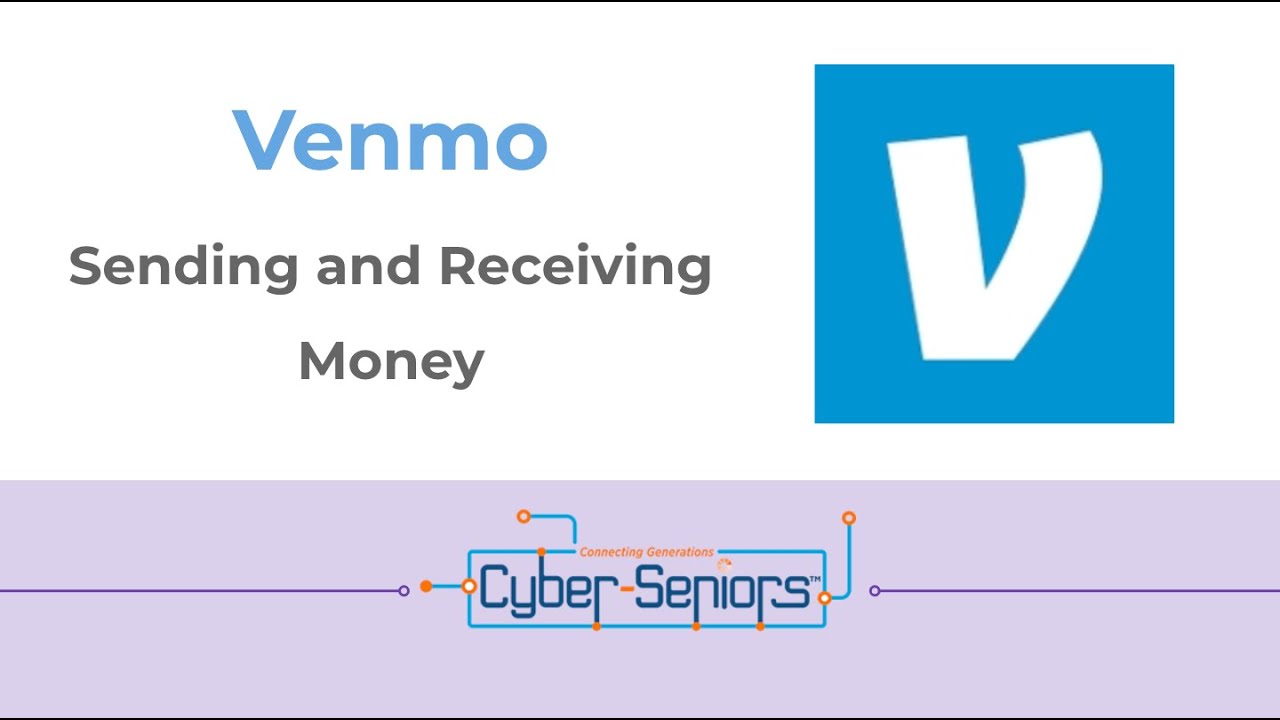DoorDash Food Delivery App
During this Cyber-Seniors webinar, our teen tech mentors will teach you how to use DoorDash to order food from your favourite restaurants right to your door. If you enjoyed this video, please give it a like and subscribe to our channel for more helpful tech sessions!
Recorded on 06/09/2022