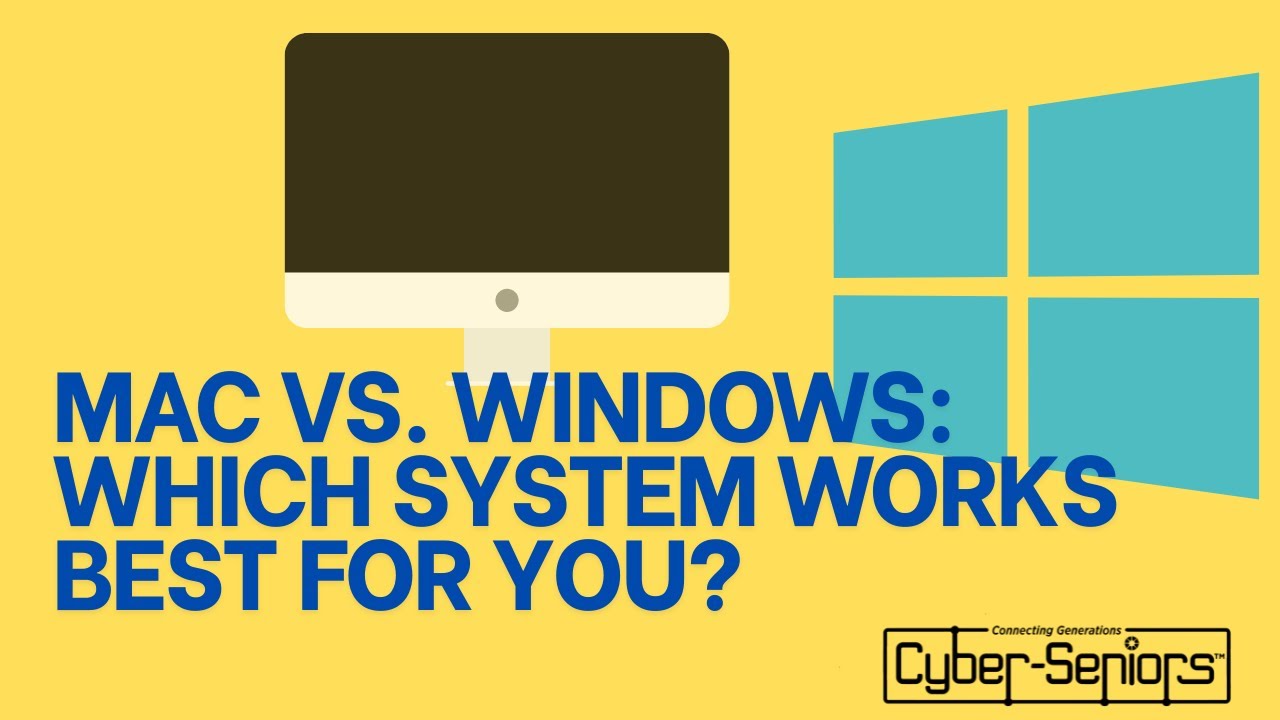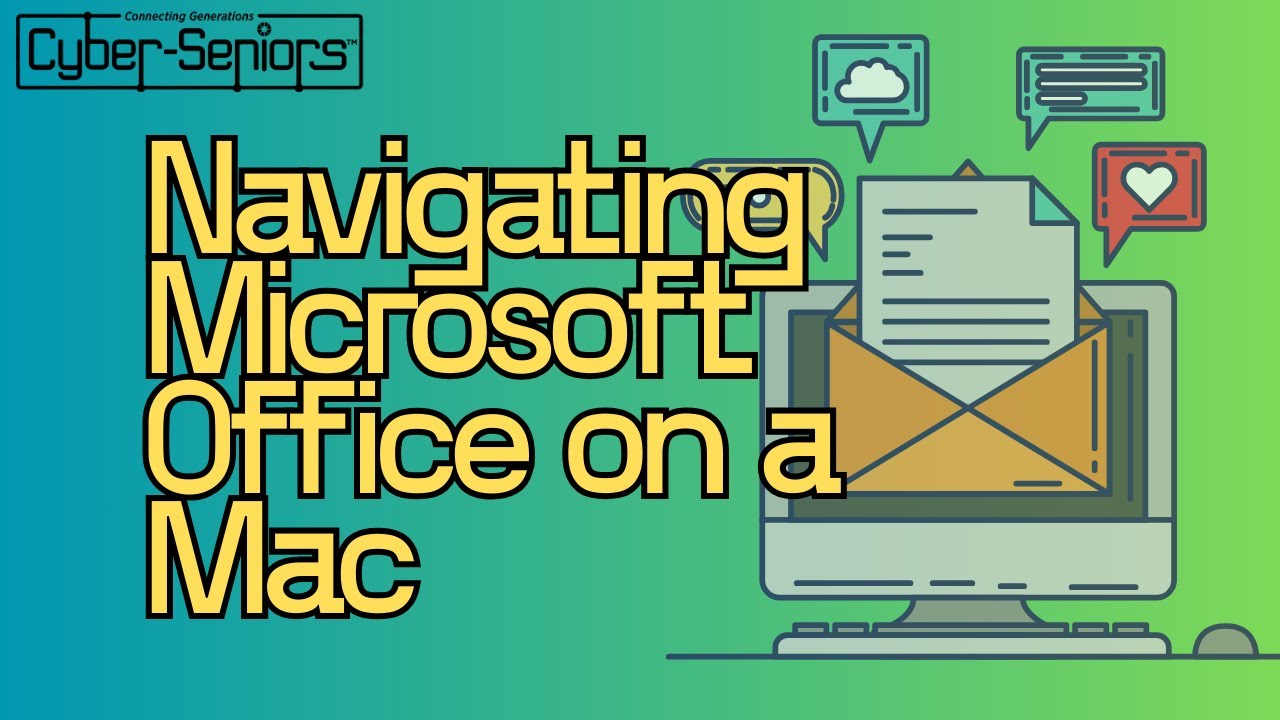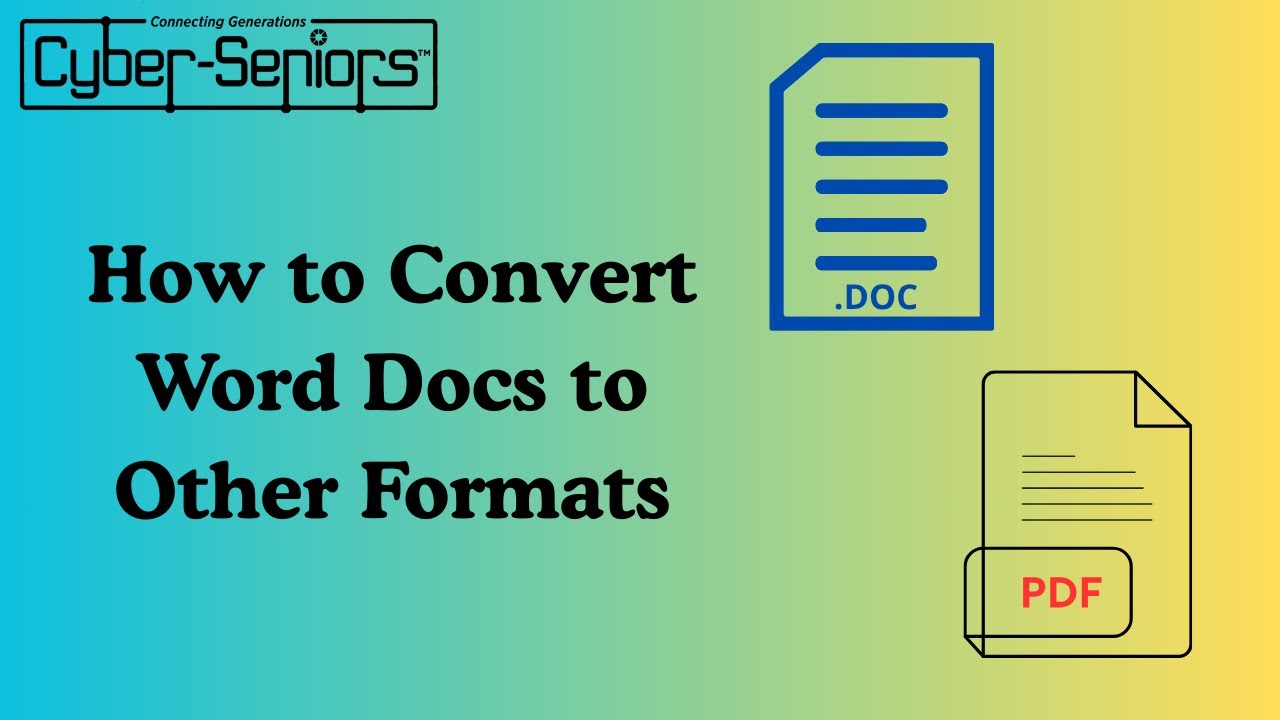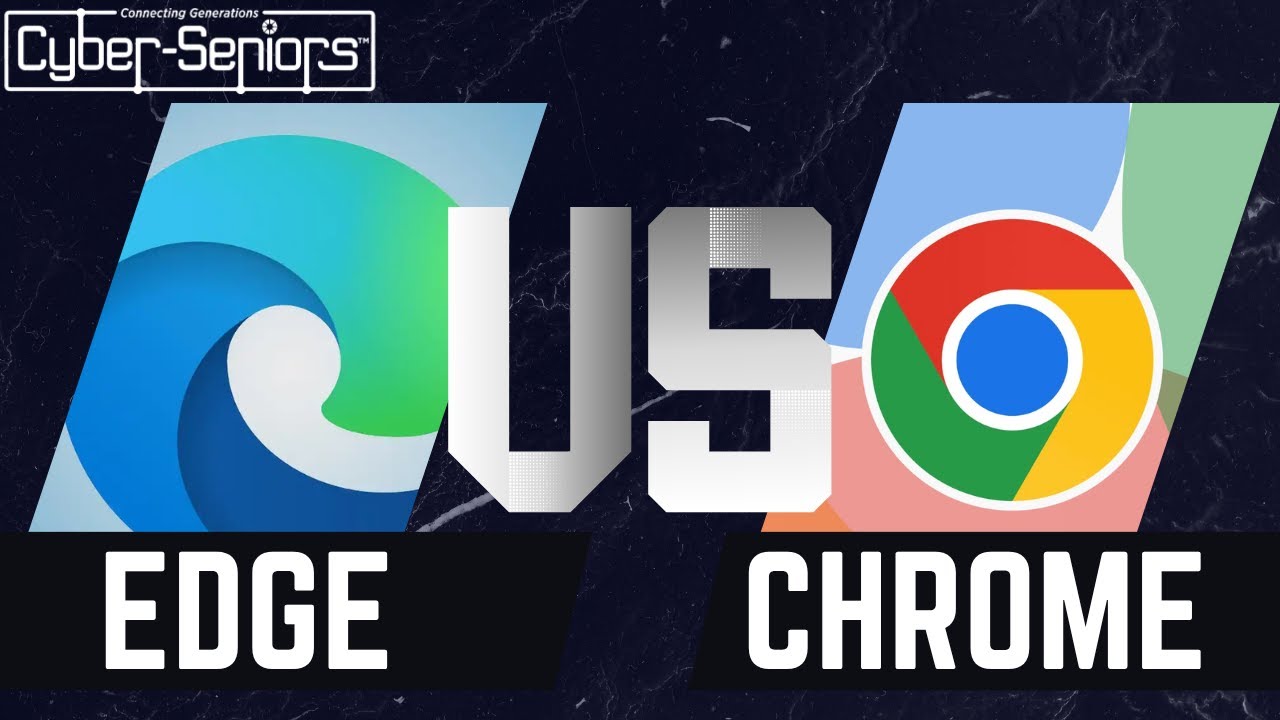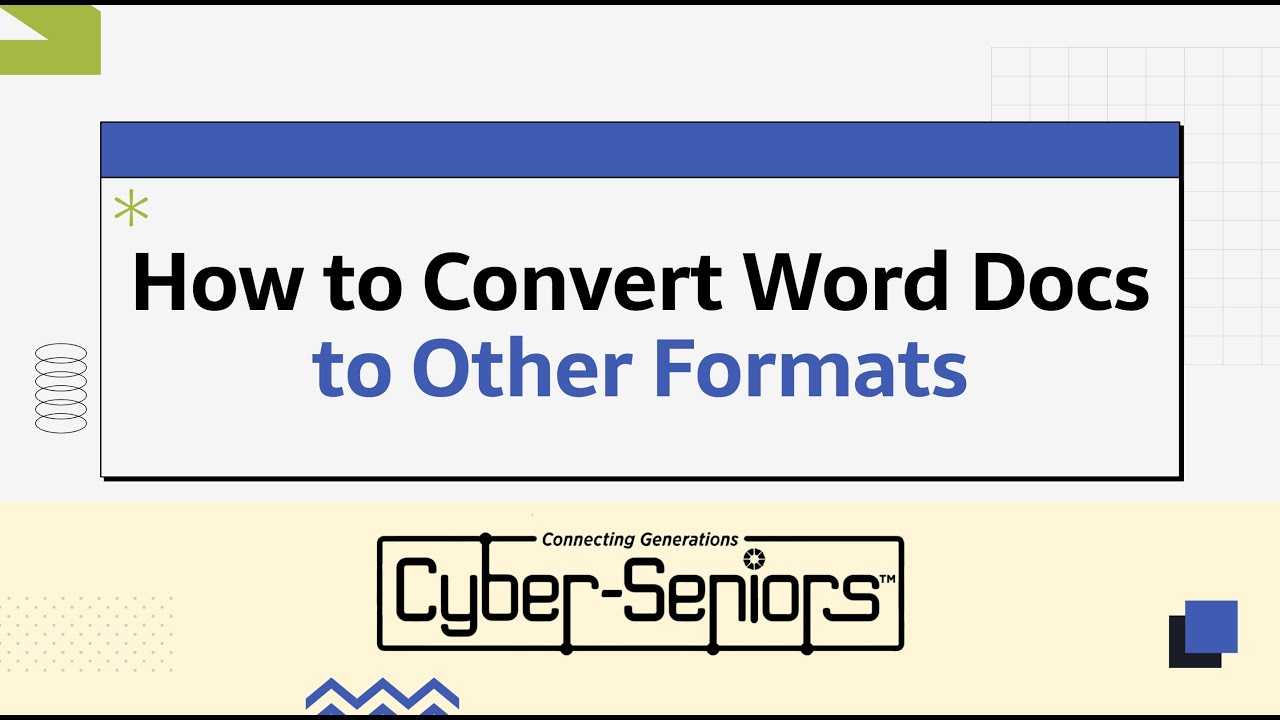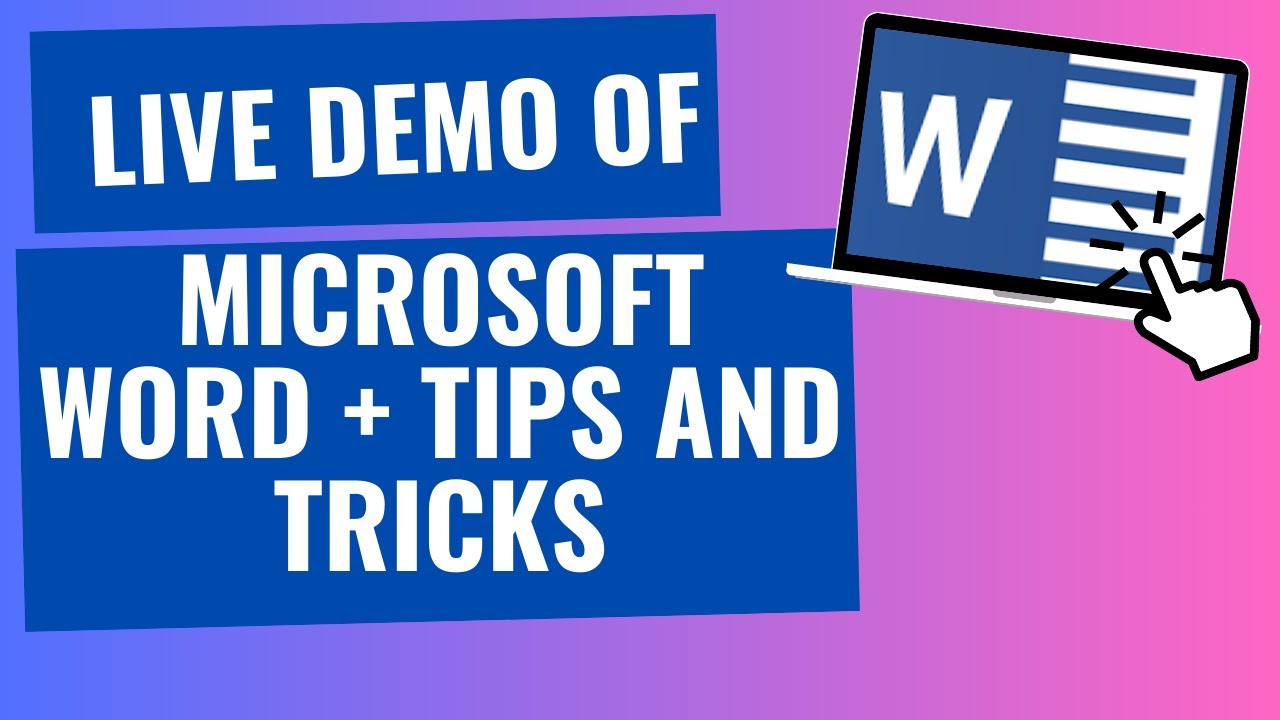Mac vs Windows: Which System Works Best for You?
In this session, our teen tech mentors will explore the key differences between Mac and Windows computers to help you decide which system suits you best.
Your participation helps us continue connecting generations through technology. If you’ve benefited from our programs, please consider making a donation at www.cyberseniors.org/donate. Every contribution—big or small—helps older adults gain confidence with digital skills and stay connected with loved ones.