Computer Basics and Terms
In this session, our teen tech mentors will introduce you to basic computer terms.
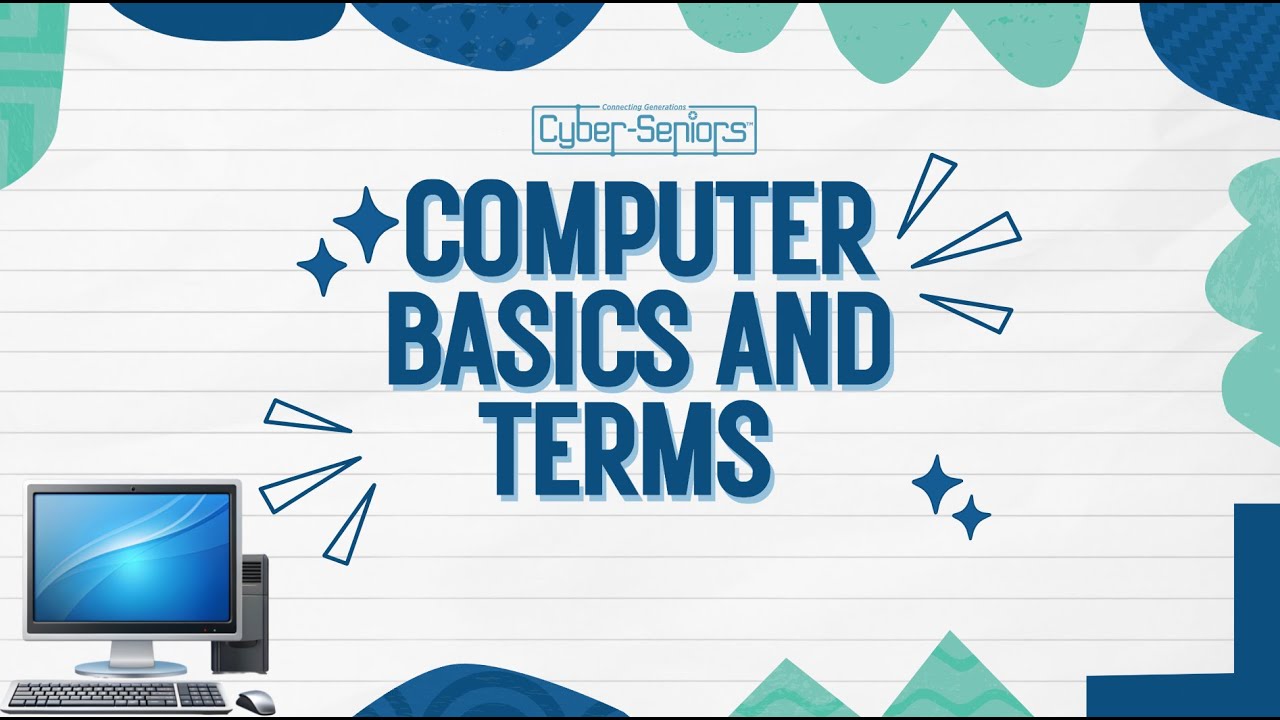
In this session, our teen tech mentors will introduce you to basic computer terms.
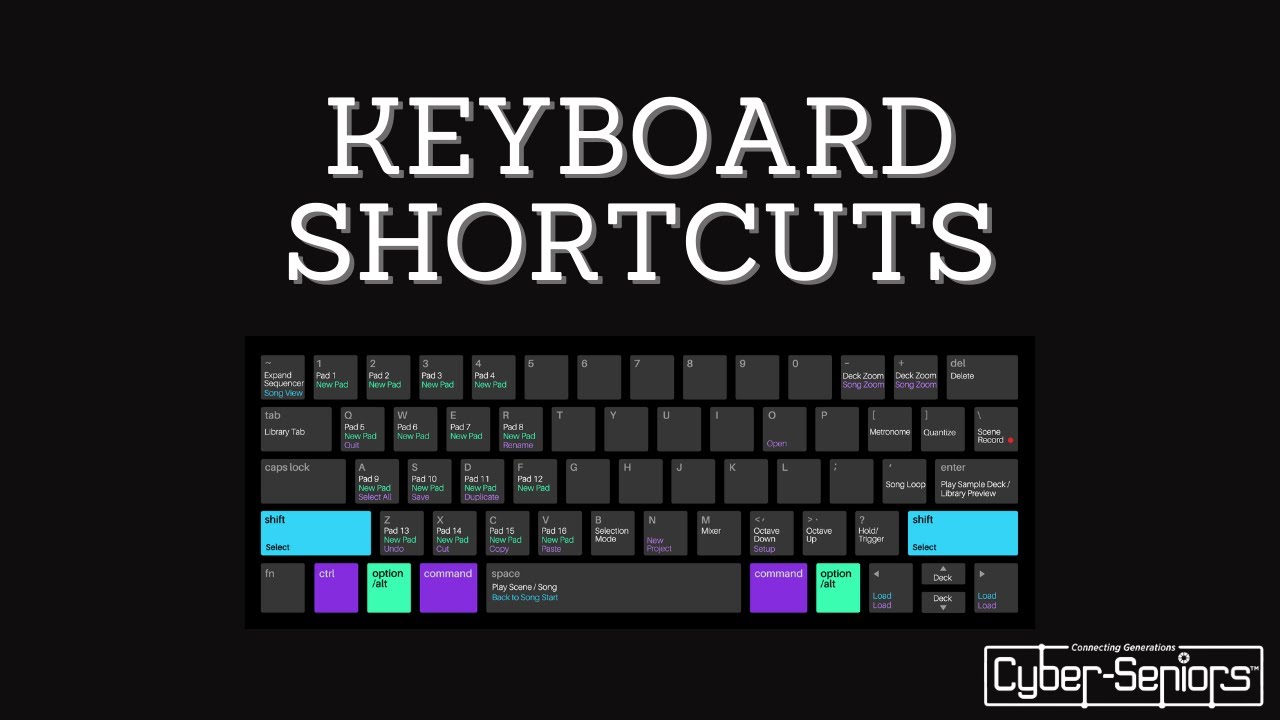
Keyboard shortcuts provide several benefits for computer users, by enhancing productivity and minimizing repetitive mouse movements. In this session, our teen tech mentors will explore the ways in which keyboard shortcuts can be useful to computer users and how they can be customizable, enabling users to tailor their computing experience to their specific needs and preferences.
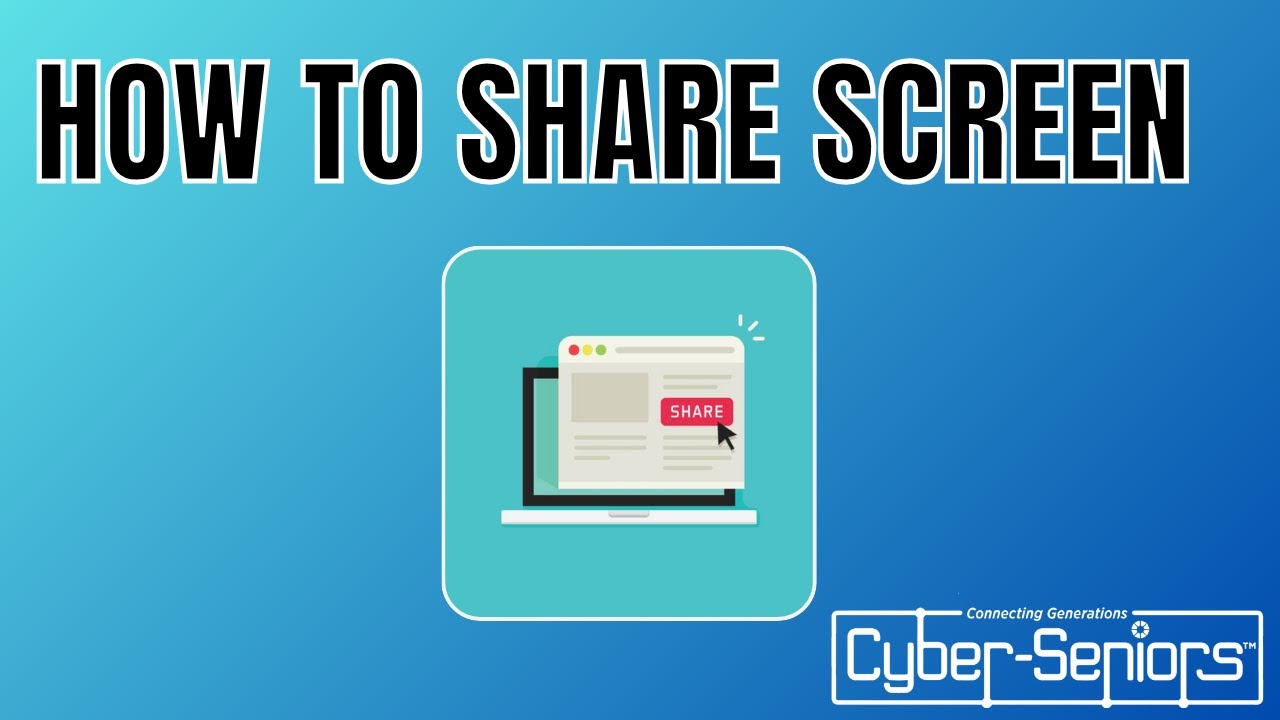
In this session, our teen tech mentors will show you how to set up screen sharing, adjust permissions, and ensure a smooth experience when sharing presentations or collaborating online.
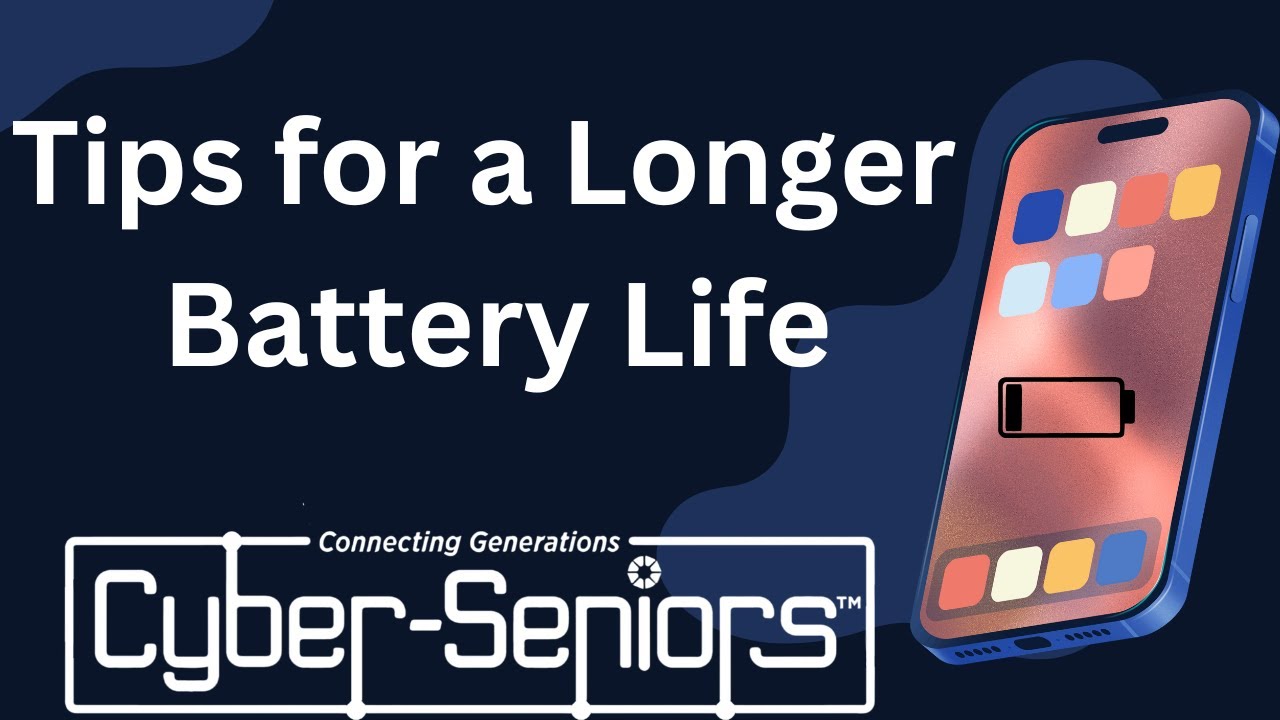
There are various ways to extend your computers battery life. In this session, our teen tech mentors will describe different ways to improve your battery life, including reducing screen brightness, closing unused applications, and and enabling battery-saving modes.
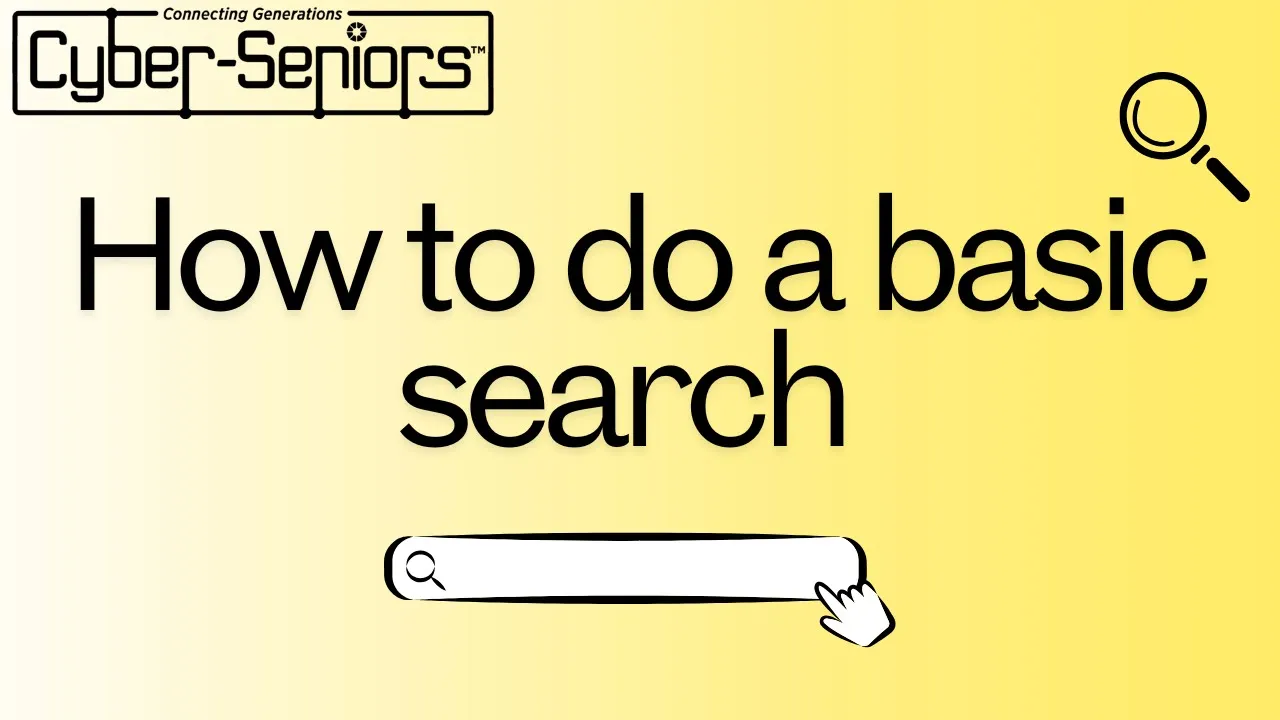
In this session, our teen tech mentors will guide seniors through a presentation on how to do a basic search.

In this session, our teen tech mentors will offer an introduction to the powerful, open-source world of Linux. Participants will learn the basics of navigating the Linux interface, managing files, and executing essential commands.
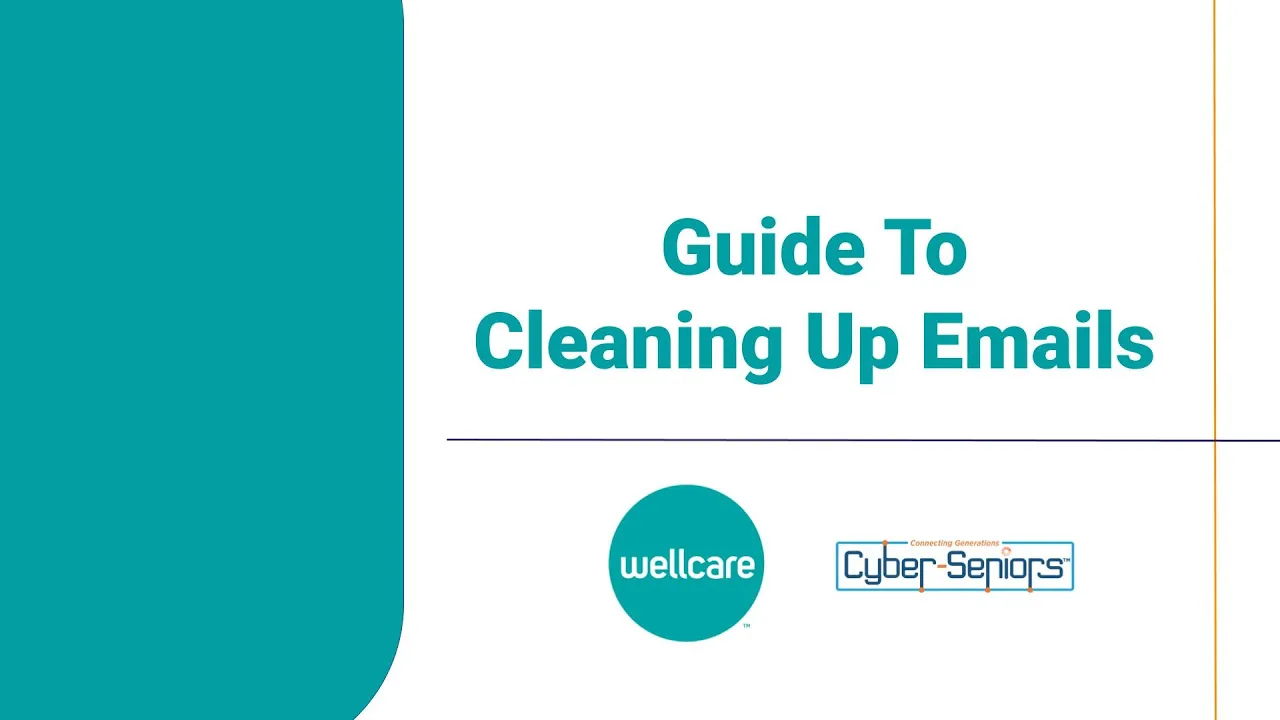
◇ This presentation is sponsored by Wellcare.◇ A wholly owned subsidiary of Centene Corporation, a leading healthcare enterprise committed to helping people live healthier lives.
In this webinar, Cyber-Seniors presents tools and features for organizing emails, managing unnecessary and unwanted emails, and identifying spam.

In this session, our teen tech mentors will explore a way to connect your smartphone to your TV, for both Android and Apple users.

In this session, our teen tech mentors will discuss effective strategies to clear clutter and optimize storage on your smartphone, tablet, or computer.

In this session, our teen tech mentors will explore how to turn your phone into a hotspot and connect other devices to it.