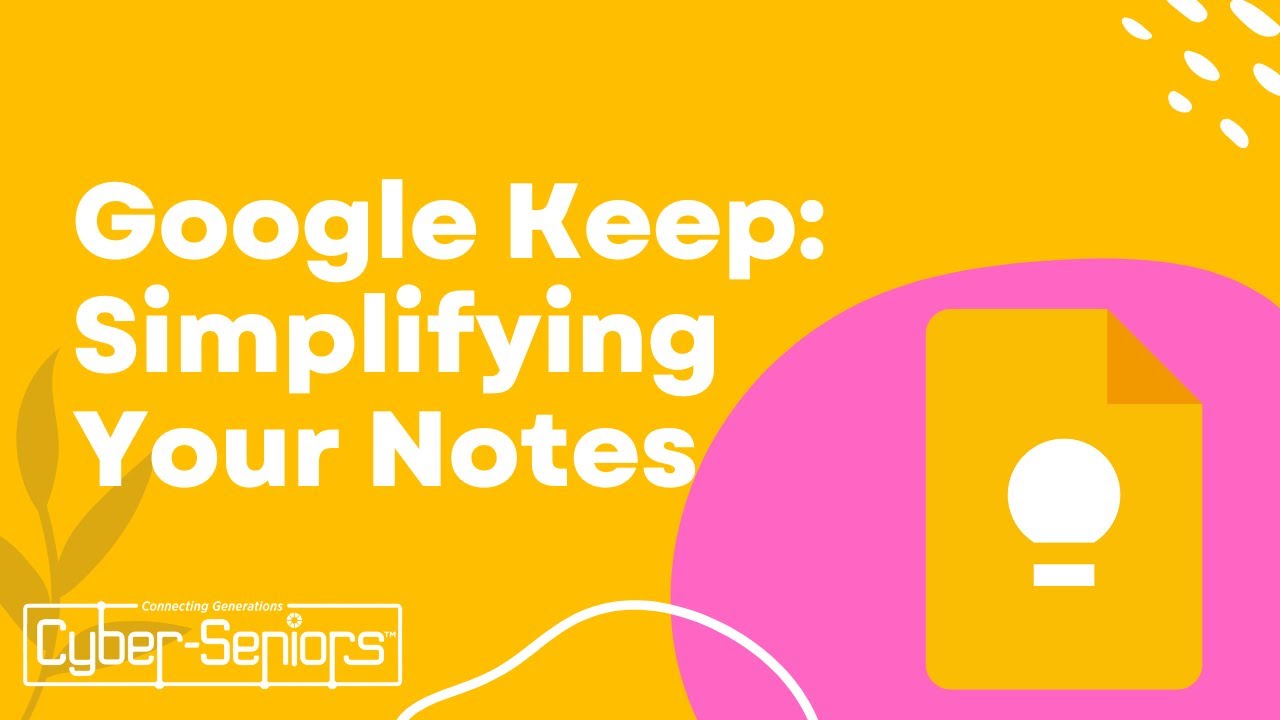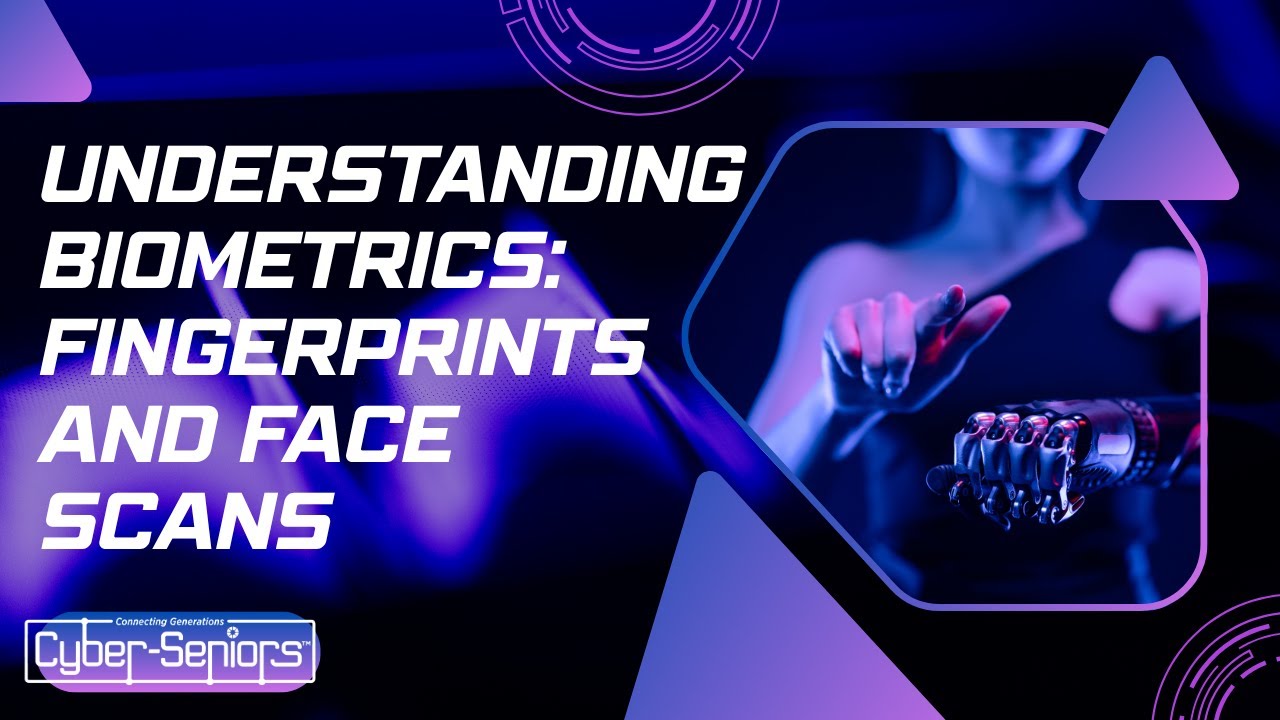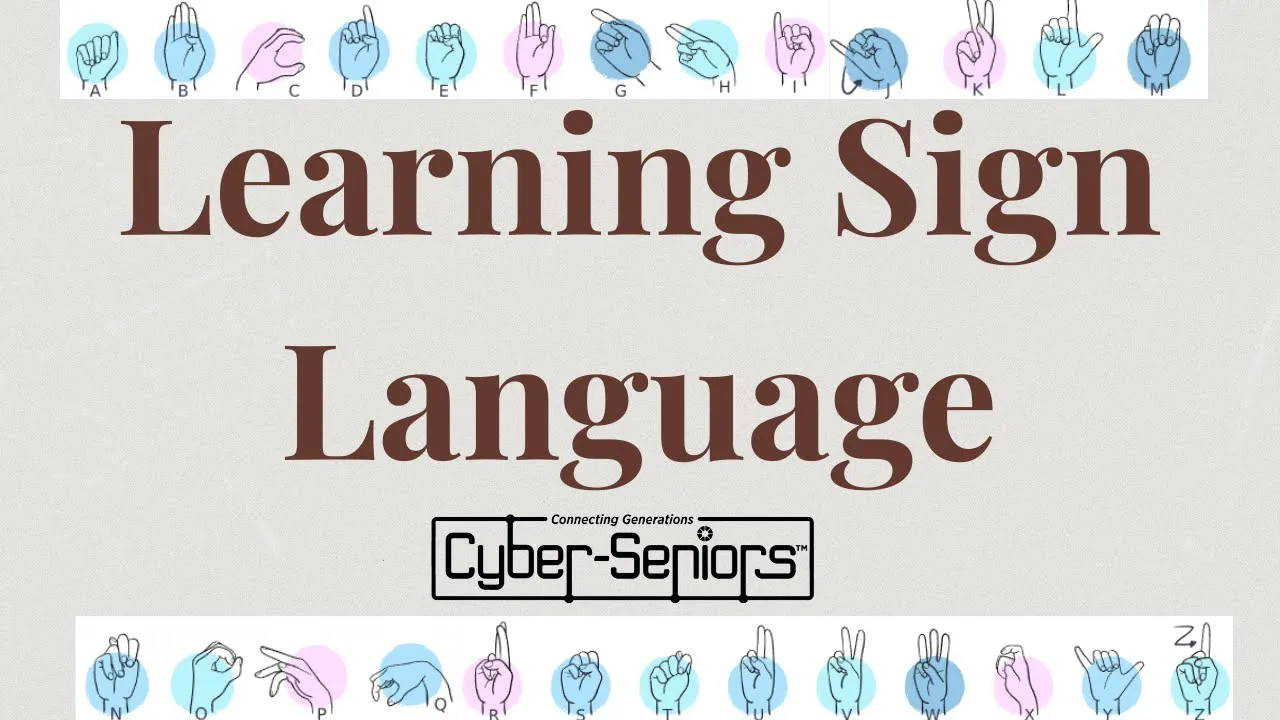iPhone Photo Album Hacks
In this session, our teen tech mentors will share tips and tricks for organizing and managing your iPhone photo albums. They will explore hidden features, demonstrate faster ways to sort and find photos, and show how to maximize iCloud storage to keep memories safe and easy to access.