Incognito Mode & Private Browsing
In this session, our teen tech mentors will help with understanding Incognito Mode & Private Browsing as well as examples of what you can do when these options are activated on your device.

In this session, our teen tech mentors will help with understanding Incognito Mode & Private Browsing as well as examples of what you can do when these options are activated on your device.

In this video we will explore Havana, Cuba and see everything they have to offer travellers.
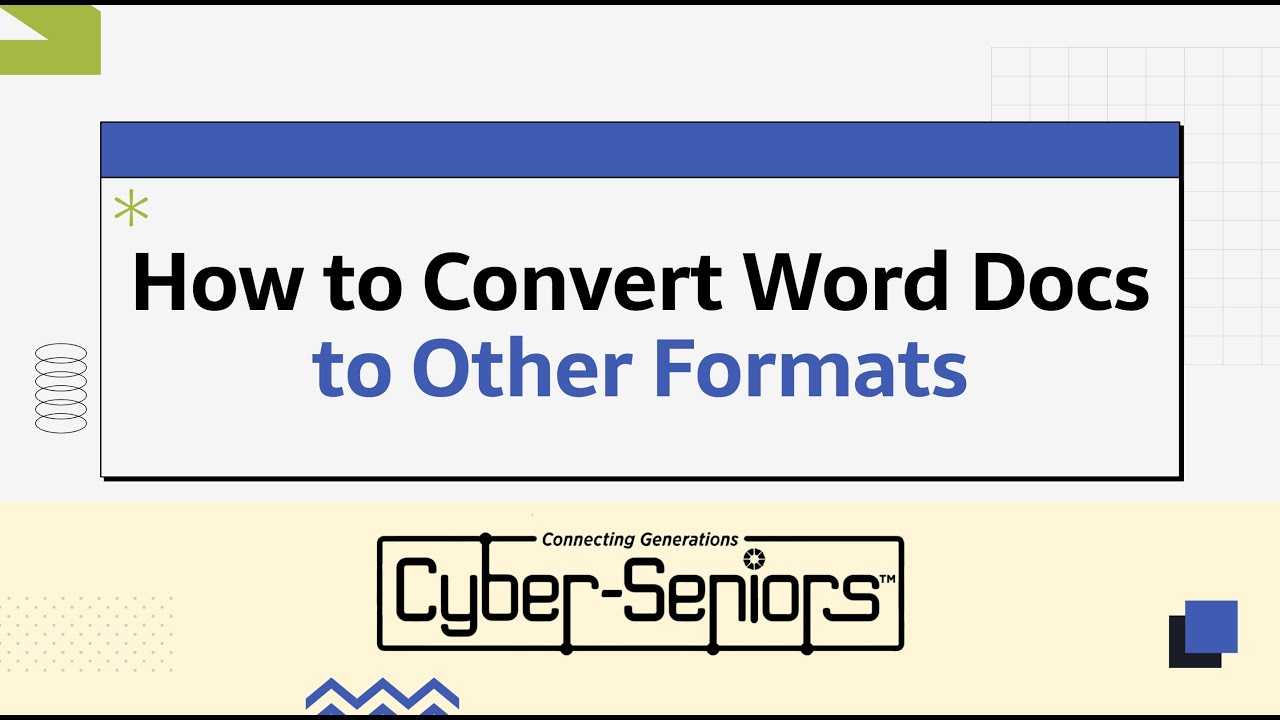
In this session, our Teen Tech Mentors will guide participants through the process of converting Word documents into various file formats, using both built-in tools and online resources for everyday tasks like sharing, publishing, and archiving.
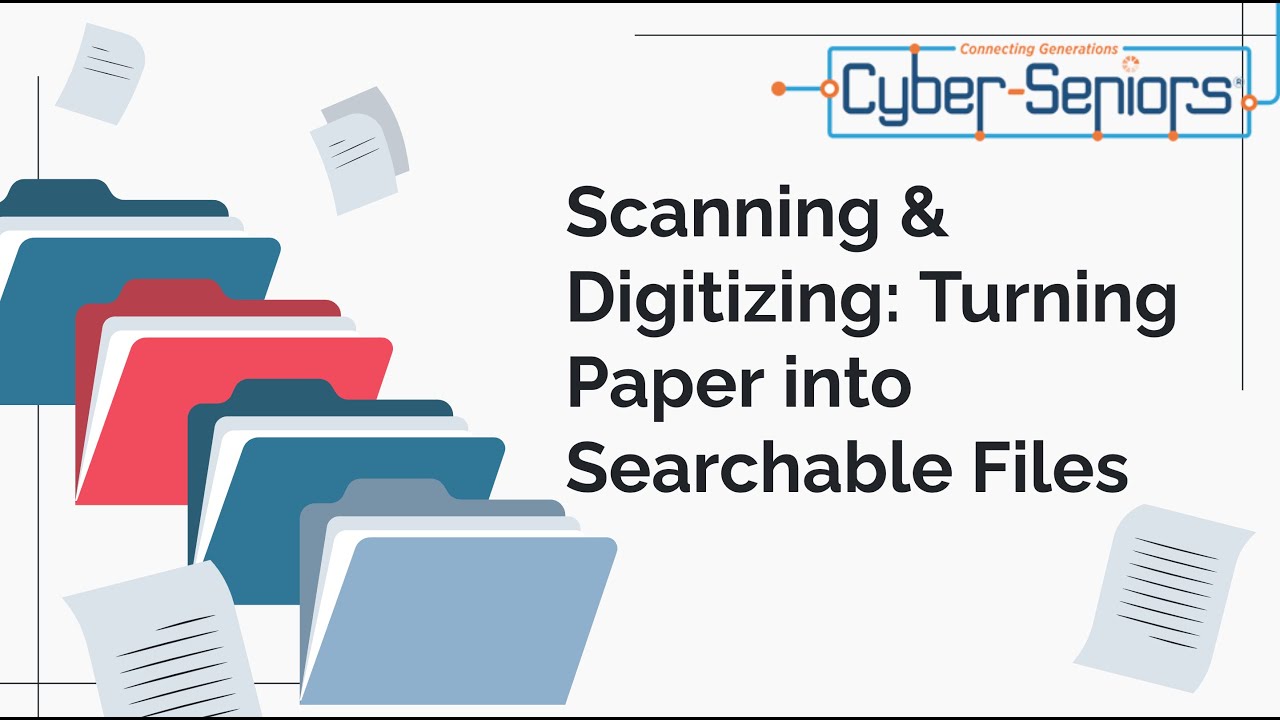
In this session, our teen tech mentors will guide participants on scanning documents and saving them as files on mobile and computers.
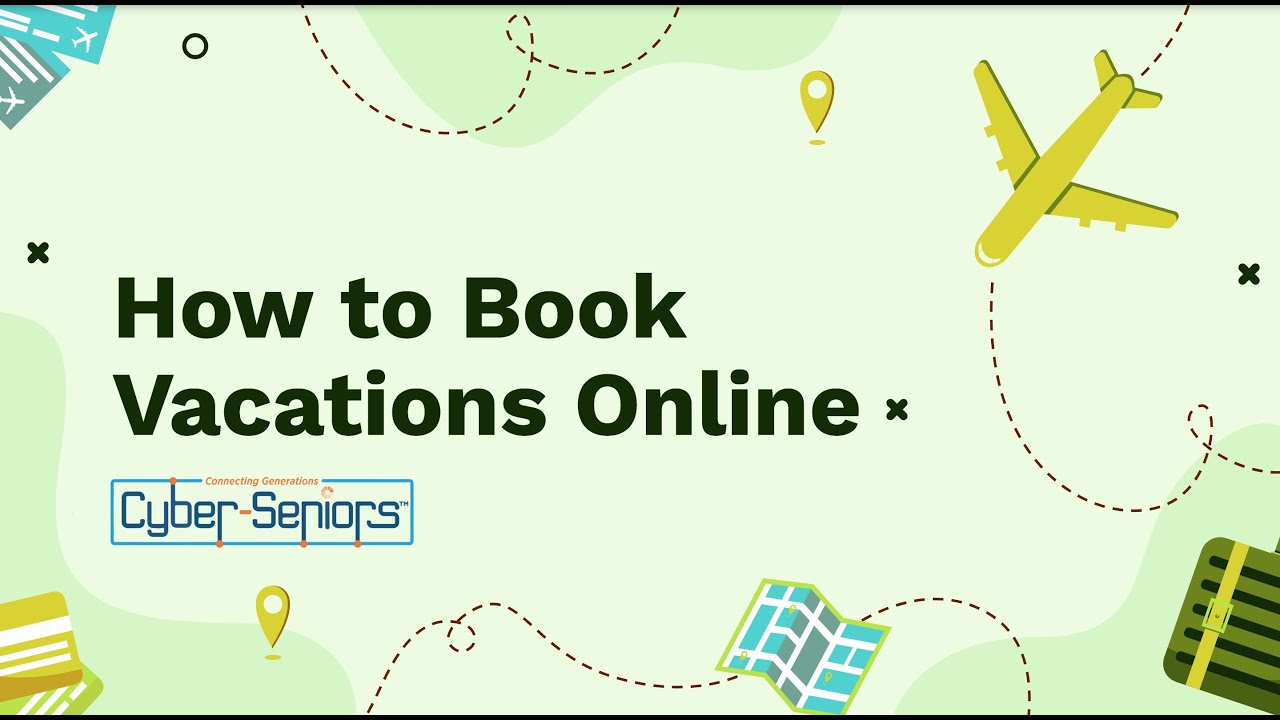
In this session we will discover how to book vacations all online at the touch of your finger tips
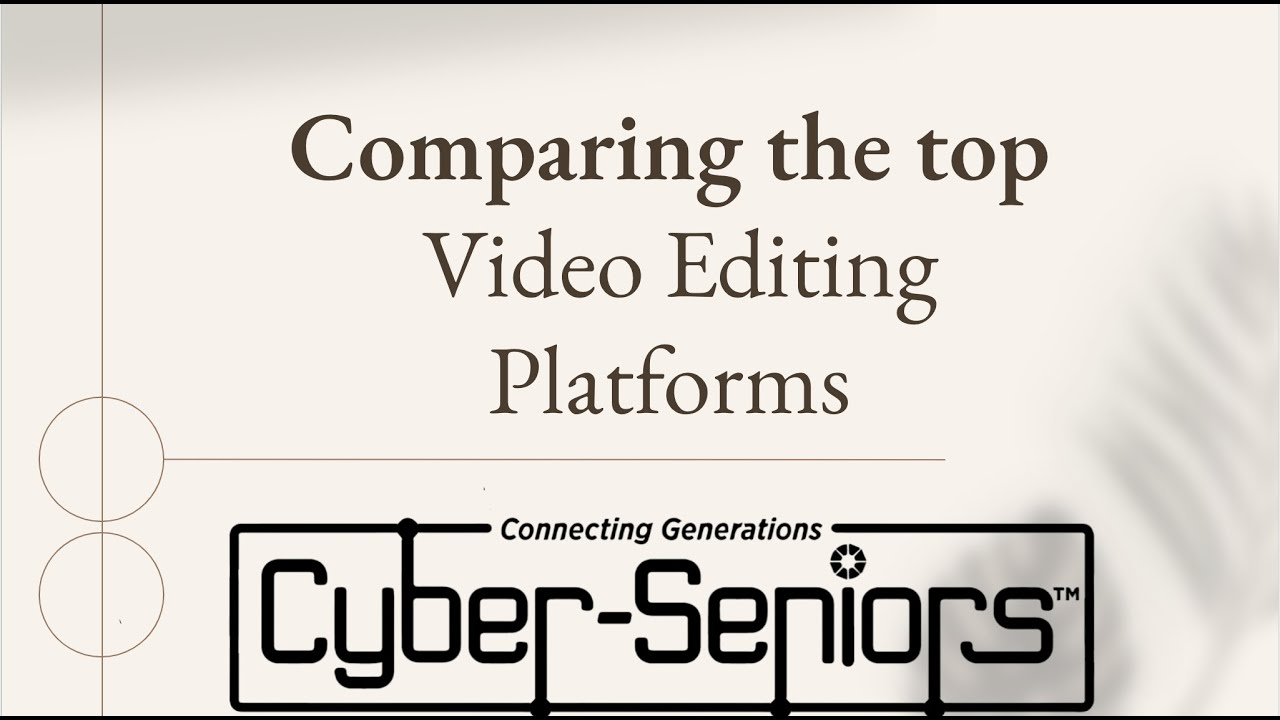
In this session we will discover the different video editing platforms and features and which may work best for you.
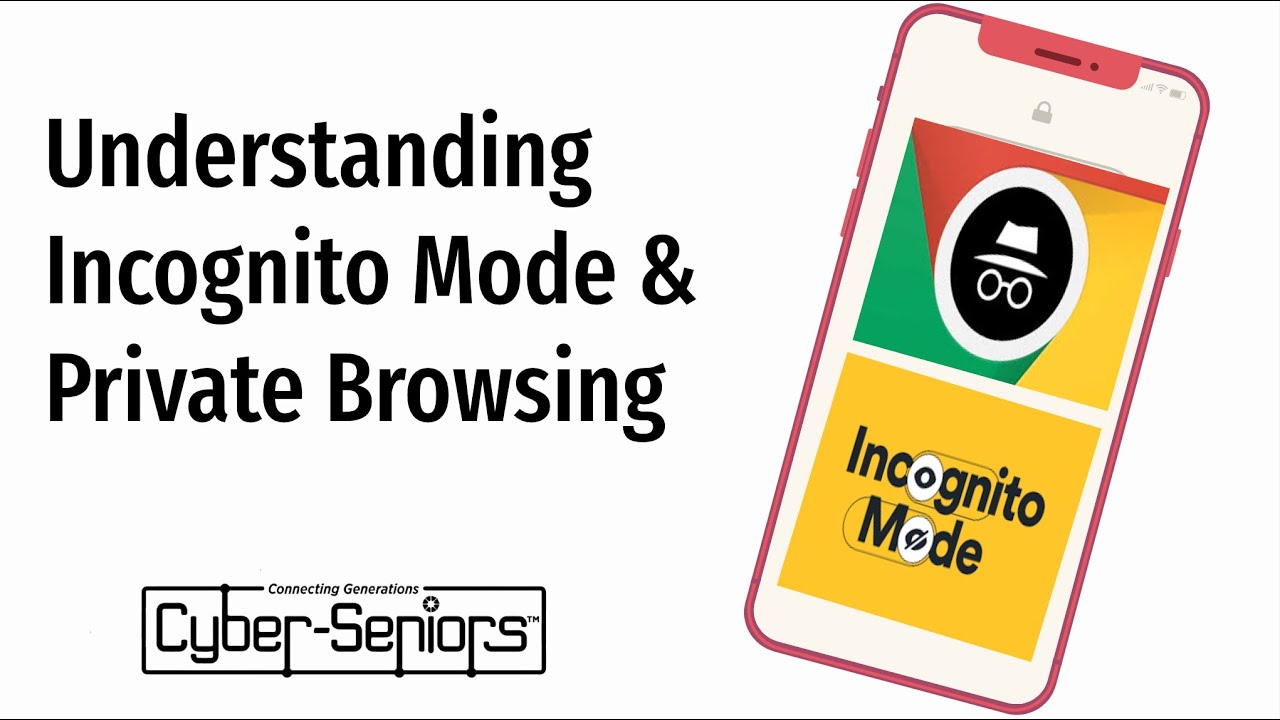
In this session we will look at the Google Chrome feature Incognito and discover how it works.
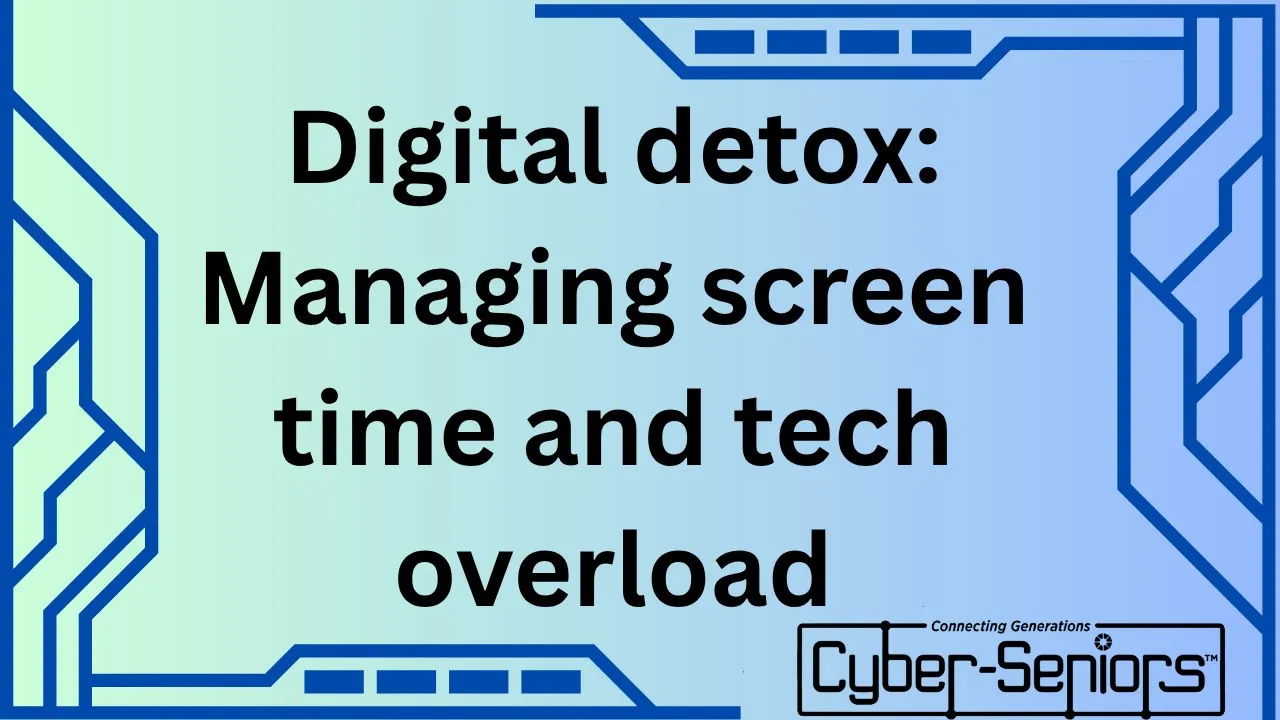
In this session, our teen tech mentors explore the growing impact of tech overload on our mental health, productivity, and relationships. It offers strategies for managing digital habits through mindful use and simple lifestyle changes to help regain balance.
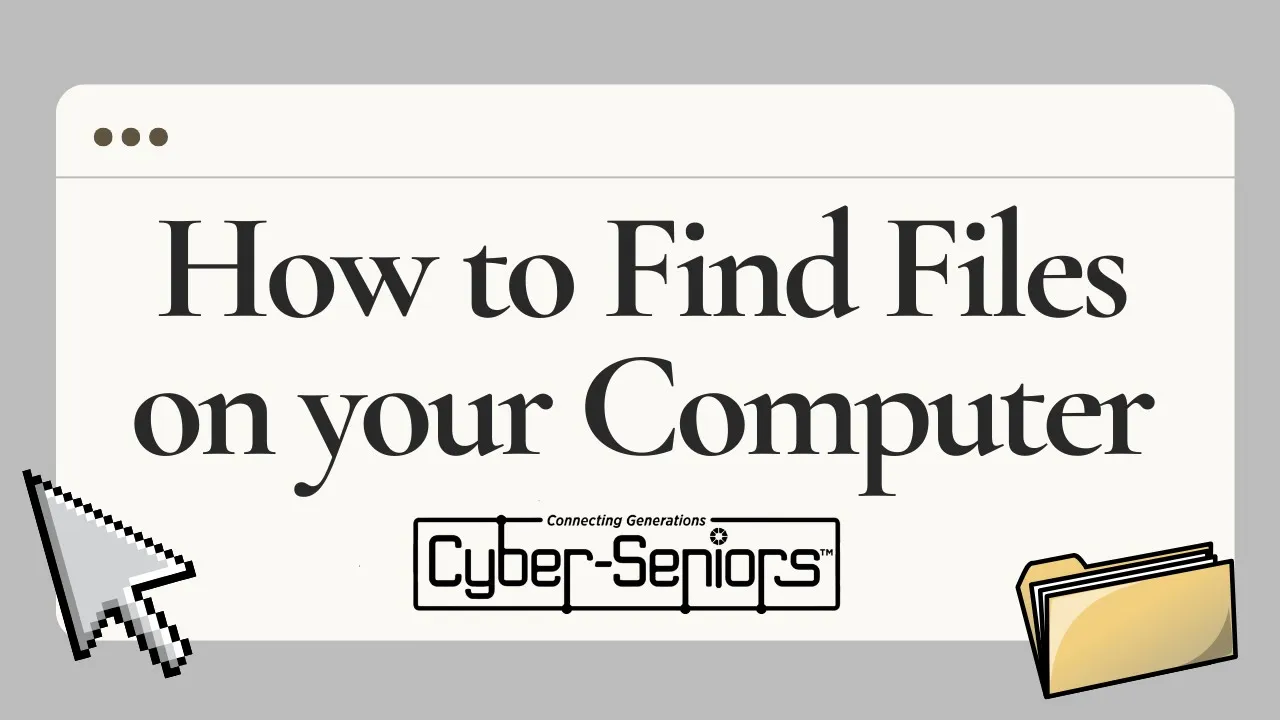
In this session, our teen tech mentors will guide you through the process of finding your files on computers like the MacBook, Chromebook, HP, Dell, and Lenovo.

In this session, our teen tech mentors will explore the future of quantum computing and how it will benefit everyday life.