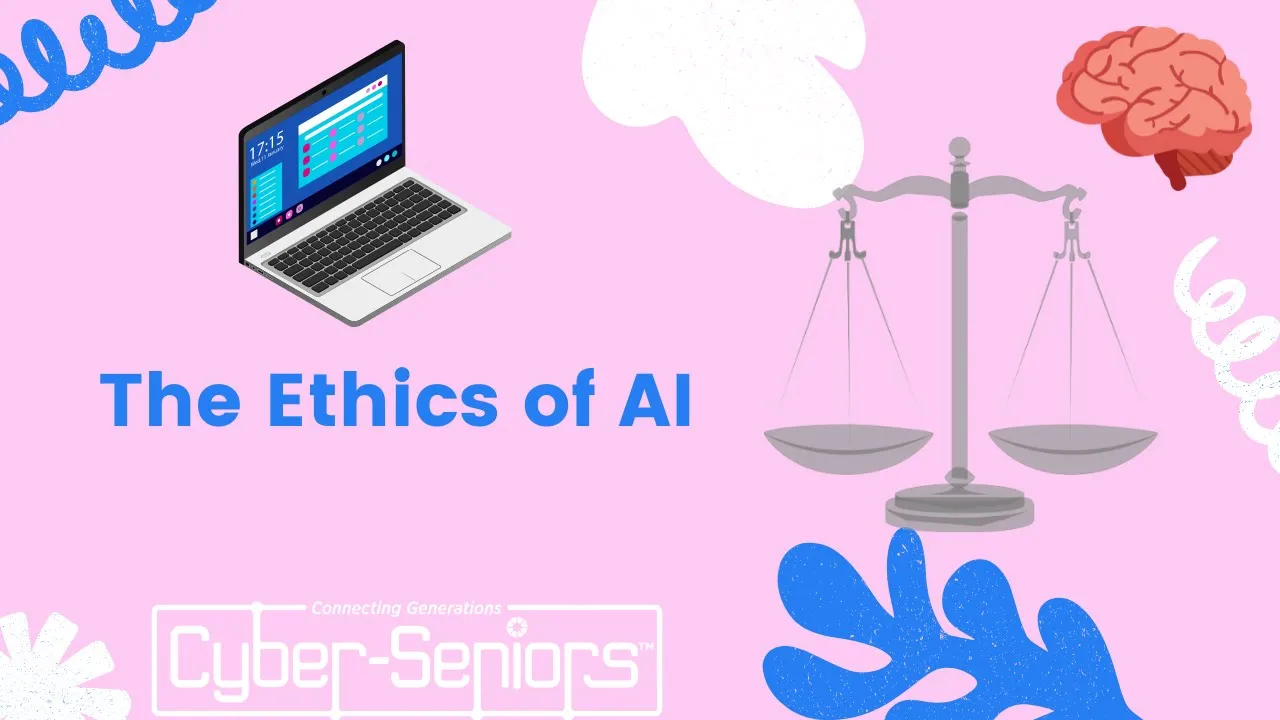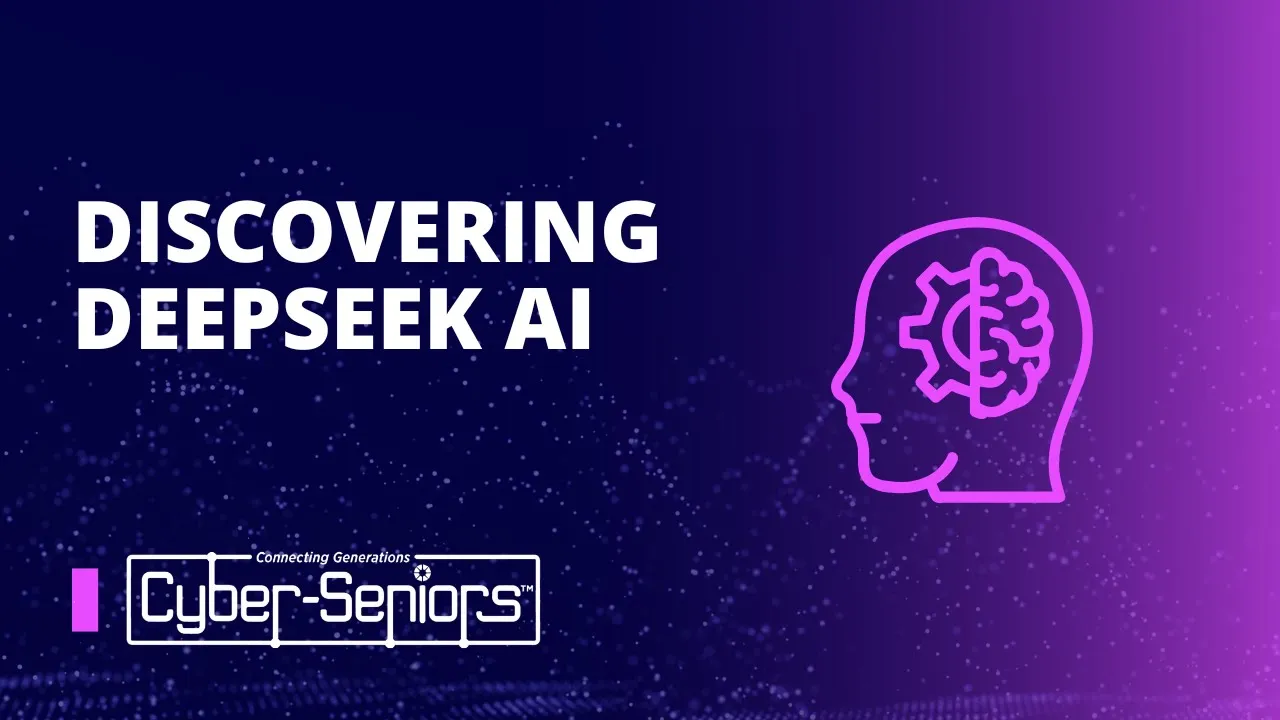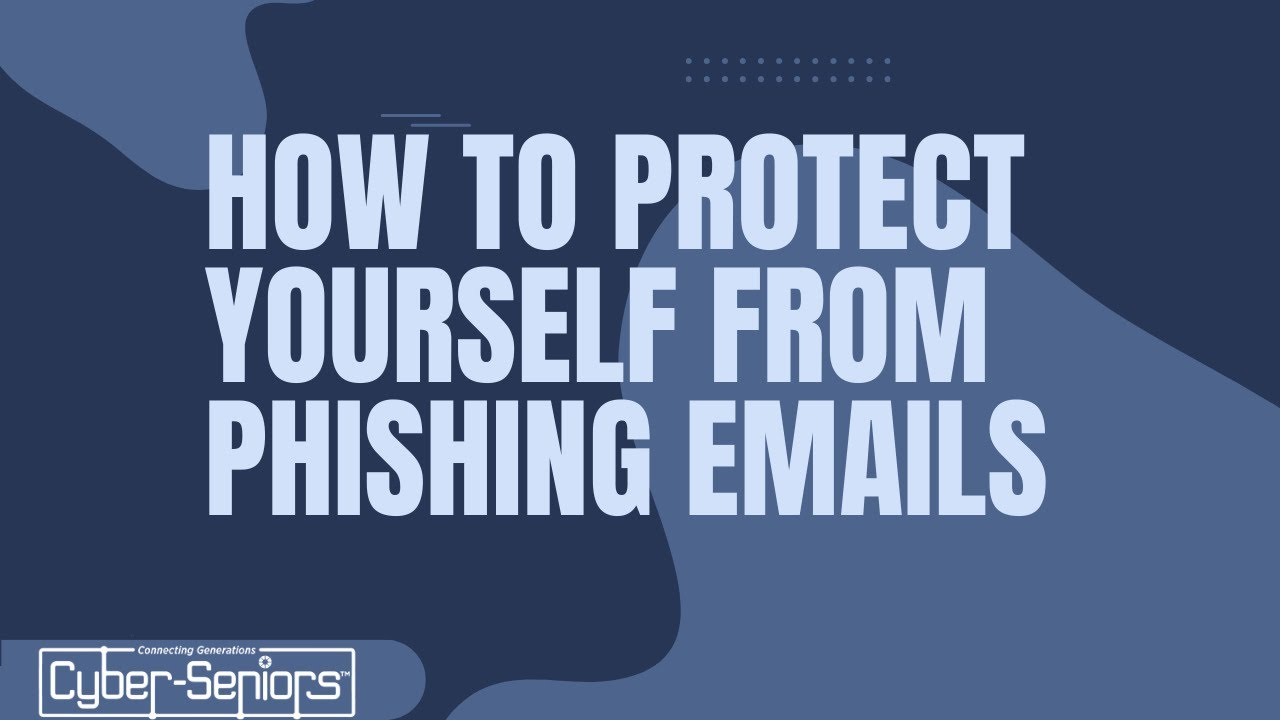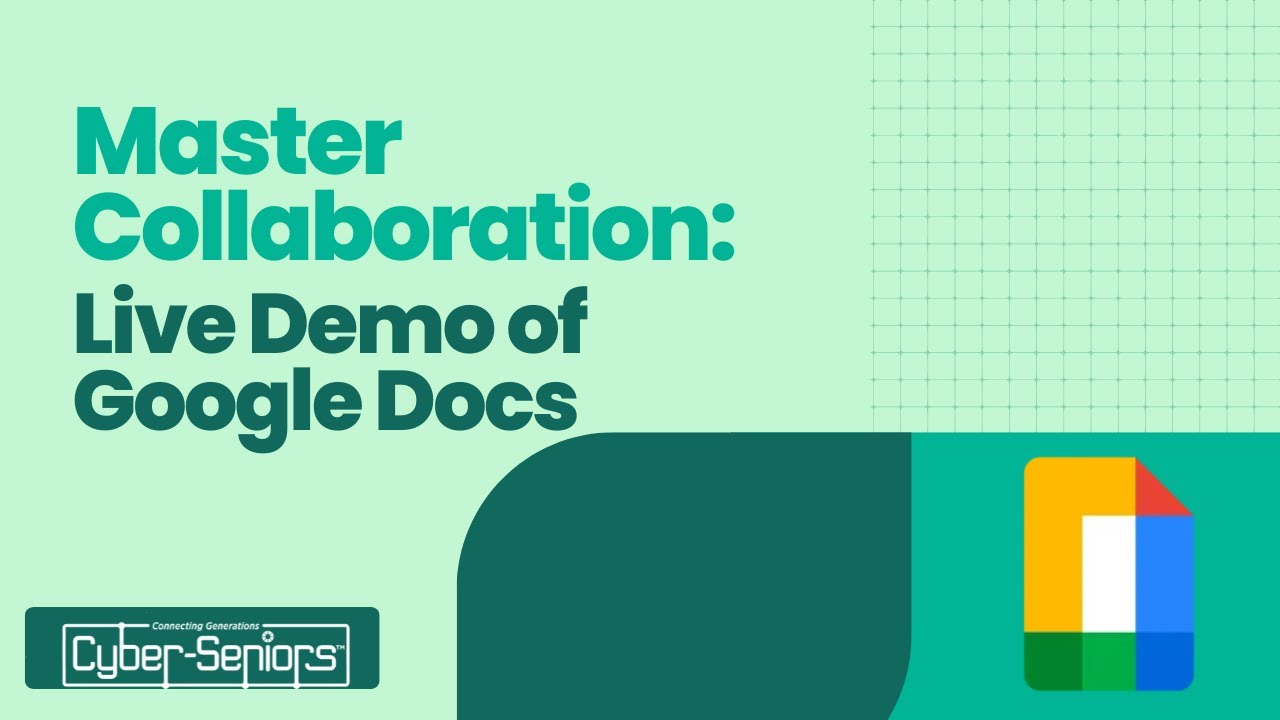Discovering CTRL Shortcuts
In this session, our teen tech mentors will teach you to explore time-saving CTRL shortcuts to make typing, browsing, and managing files easier. Learn essential shortcuts, accessibility tips, and how to customize shortcuts for personal use!