ChatGPT in Action
In this live demo session, our teen tech mentors will demonstrate how ChatGPT can assist with a variety of tasks, from drafting emails to generating creative ideas.

In this live demo session, our teen tech mentors will demonstrate how ChatGPT can assist with a variety of tasks, from drafting emails to generating creative ideas.
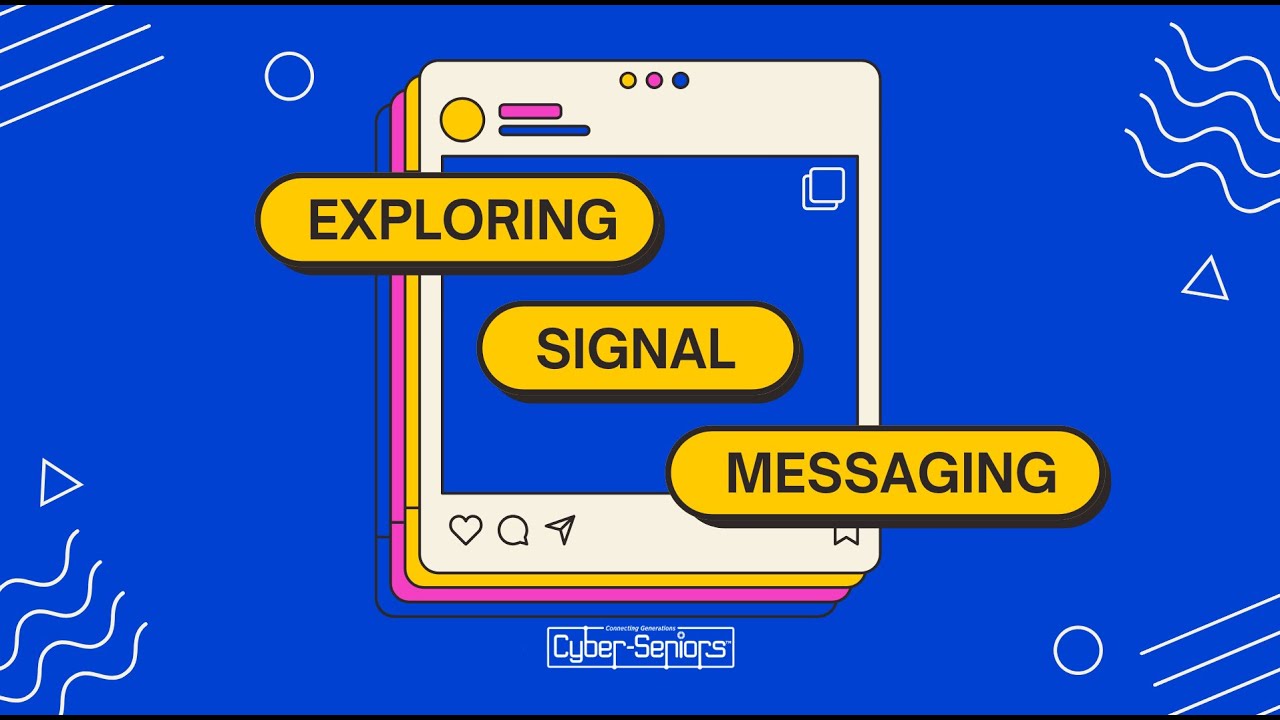
In this session, our teen tech mentors will showcase the features and benefits of Signal, a secure messaging app designed to protect your privacy.

In this session our teen tech mentors will go over How to sync photos to the cloud using different devices like your cellular device, tablet, and computer.

In this presentation, our teen tech mentors will go over how to create a legacy video and all of the various platforms/features that can be used for more compelling videos.

In this session, our teen tech mentors will guide you through the process of adding voice overs to videos or audiobooks. You’ll learn about script preparation, recording techniques, and how to edit and sync narration with visuals or text.
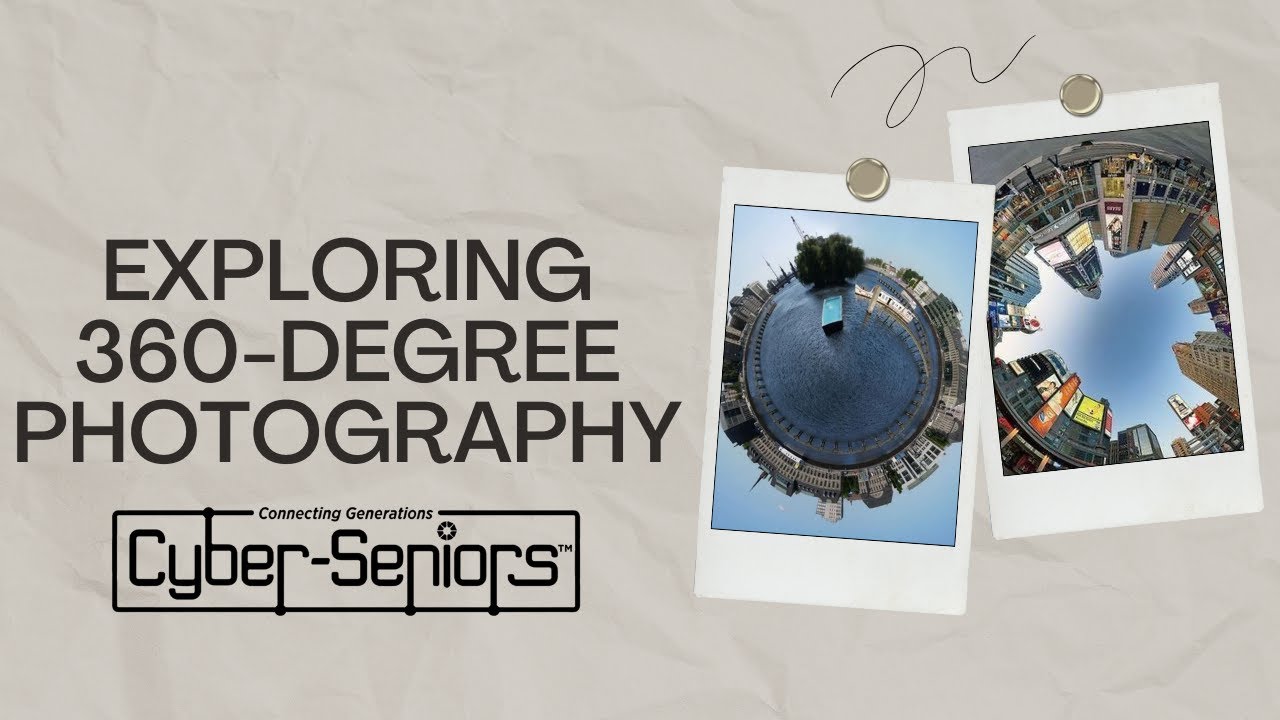
In this session , our teen tech mentors will explore the technology, applications, and challenges you may face when utilizing 360-degree photography.

In this live demo session, our teen tech mentors will show you the many risks of shopping online ways to be safer when shopping online.
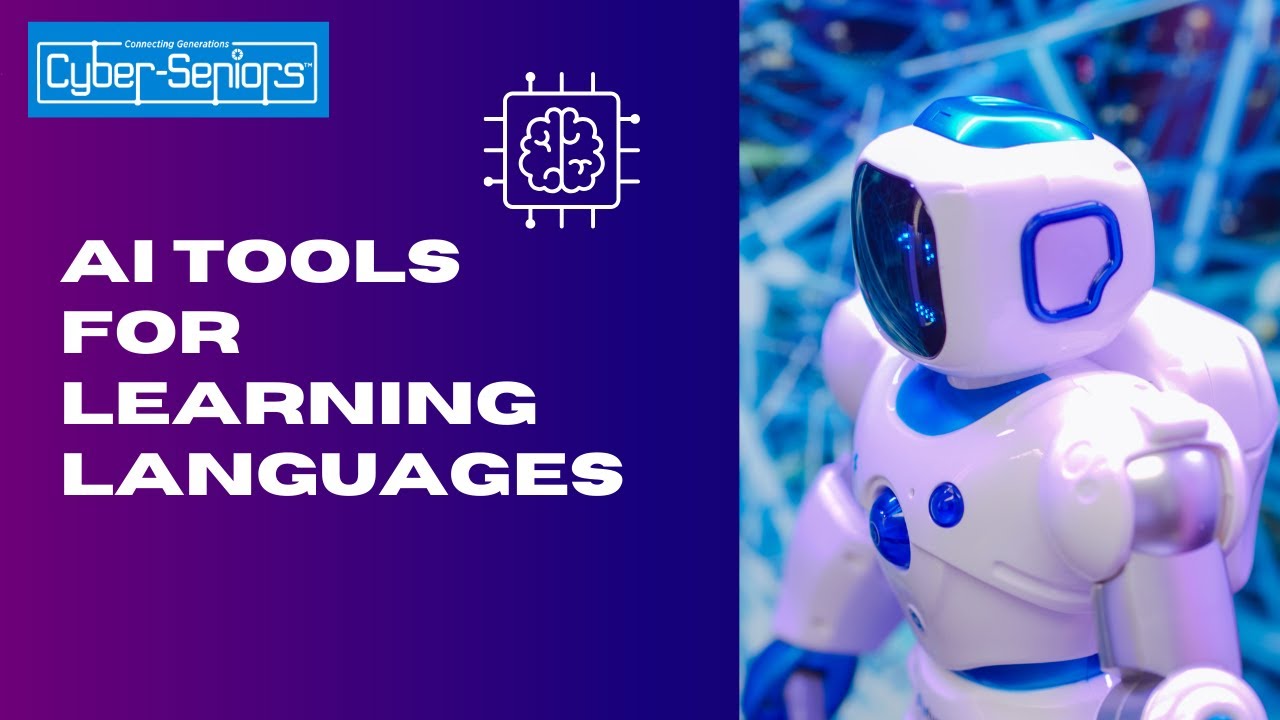
In this session, our teen tech mentors will explore how AI tools can make learning new languages fun, interactive, and personalized! This presentation will guide you through top platforms like Duolingo and Babbel, showcasing their features, pricing, and tips for mastering a new language effortlessly!

In this session, our teen tech mentors will guide you through essential design principles, advanced Canva features, and practical tips to create professional-quality graphics for any purpose.
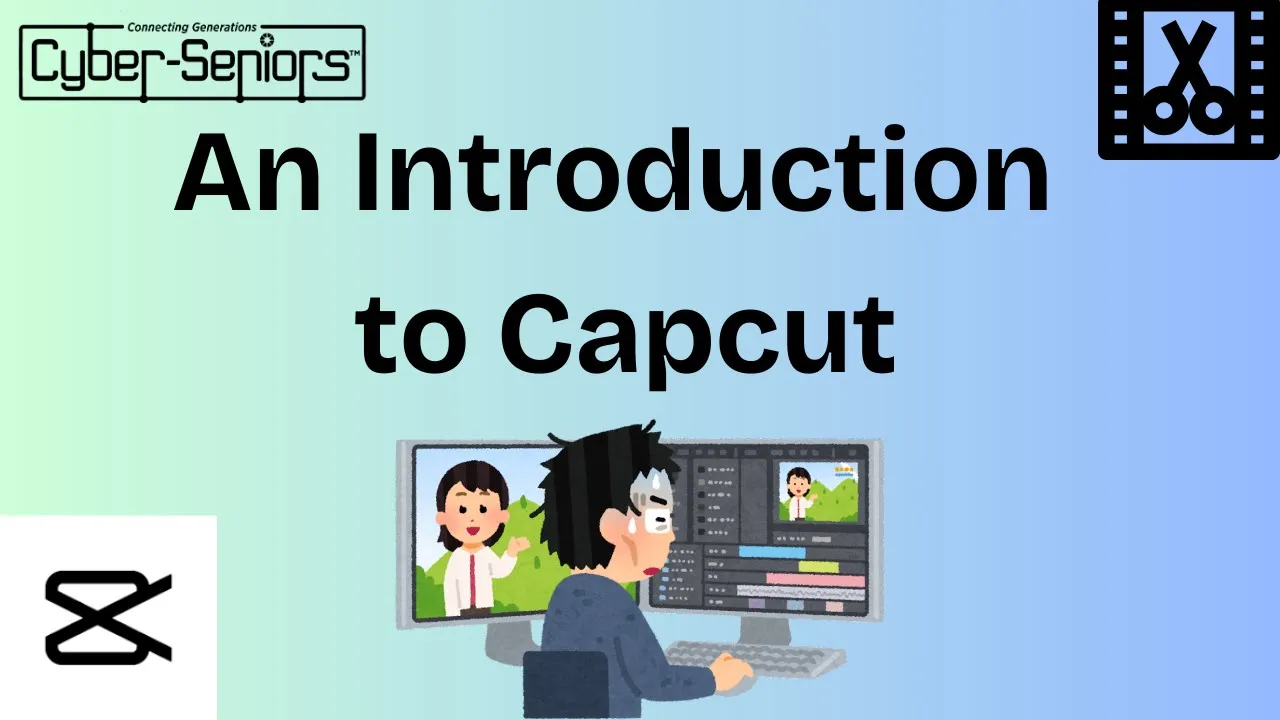
In this session, our teen tech mentors will introduce the essentials of CapCut, a versatile and user-friendly video editing app perfect for creating professional-looking videos.