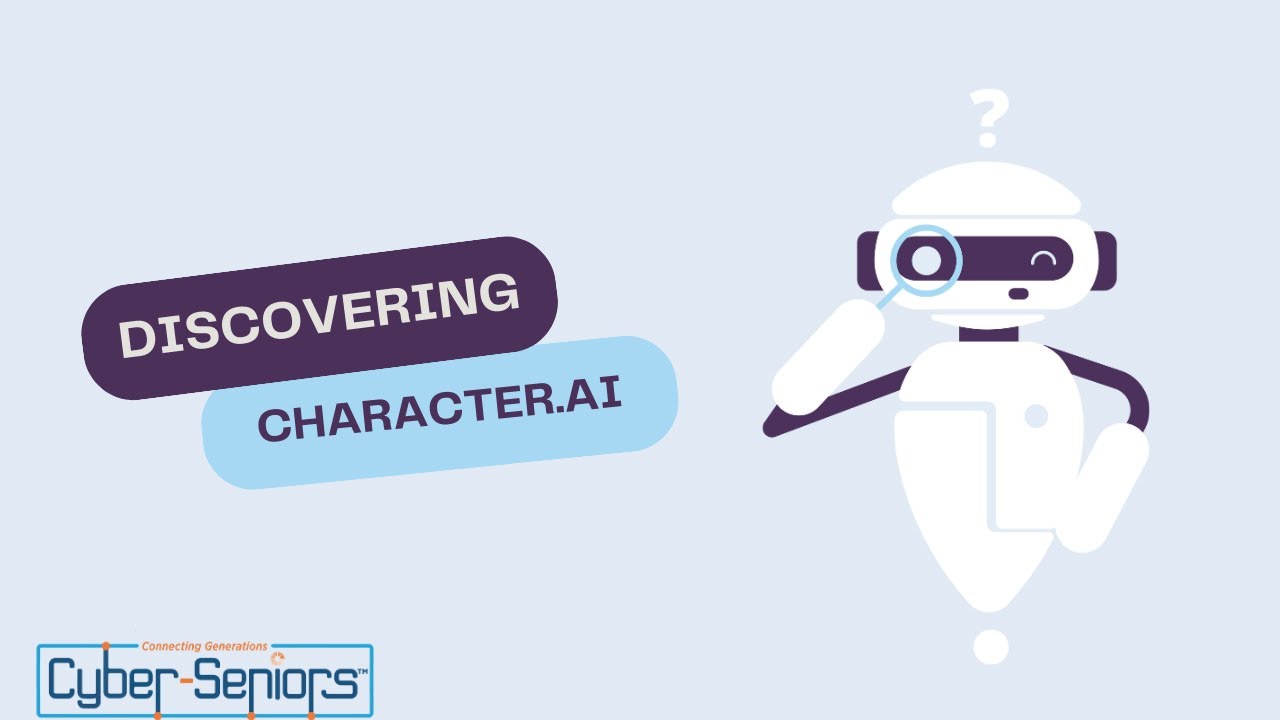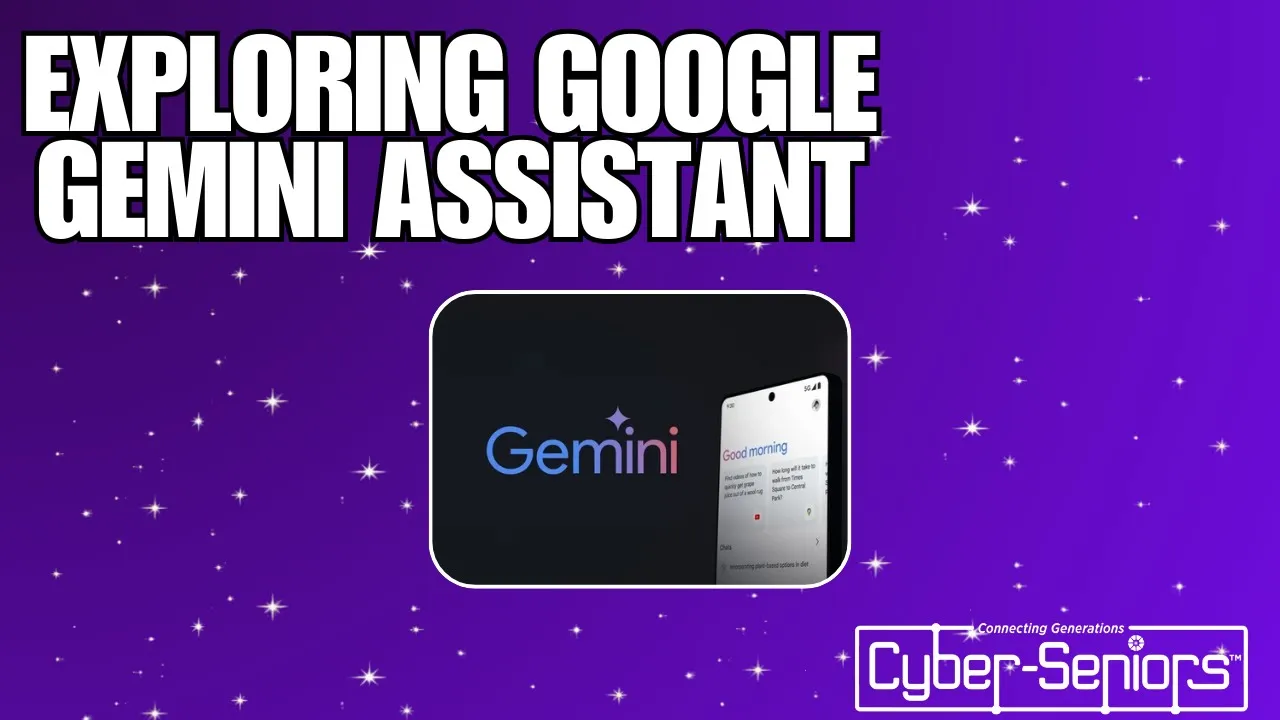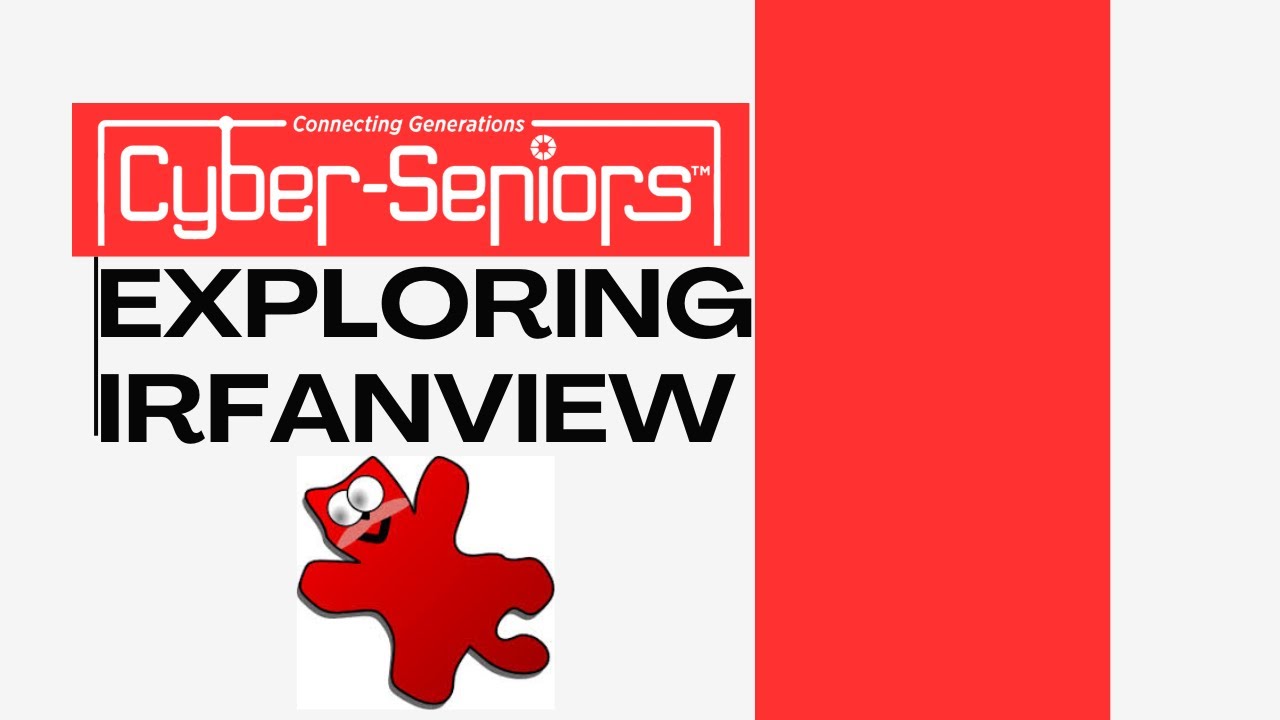Unlocking Productivity with Microsoft CoPilot
In this session, our teen tech mentors will guide you through unlocking productivity with Microsoft Co-Pilot, exploring its powerful features within Microsoft 365 apps. You will learn how to get started, leverage its tools to streamline tasks, and maximize efficiency in your daily workflows.