Connect remotely with AnyDesk
In this session, our teen tech mentors will explain how to use AnyDesk to digitally connect multiple people from any location.
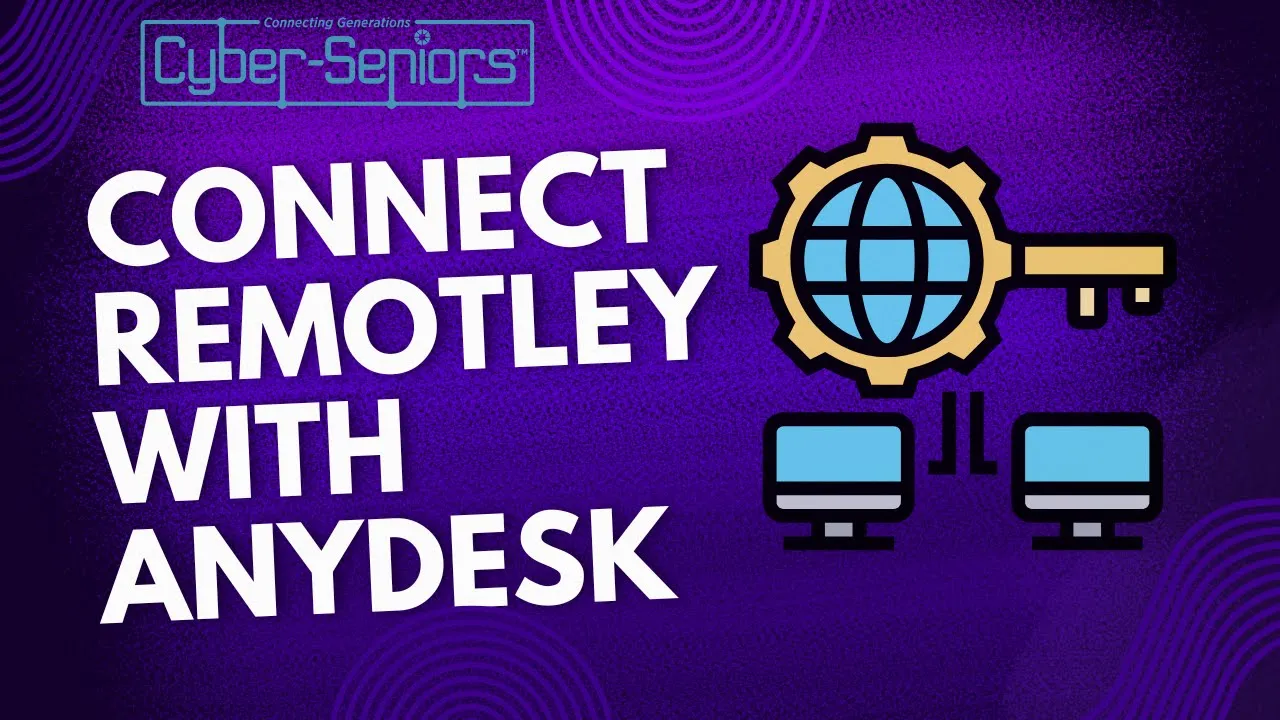
In this session, our teen tech mentors will explain how to use AnyDesk to digitally connect multiple people from any location.
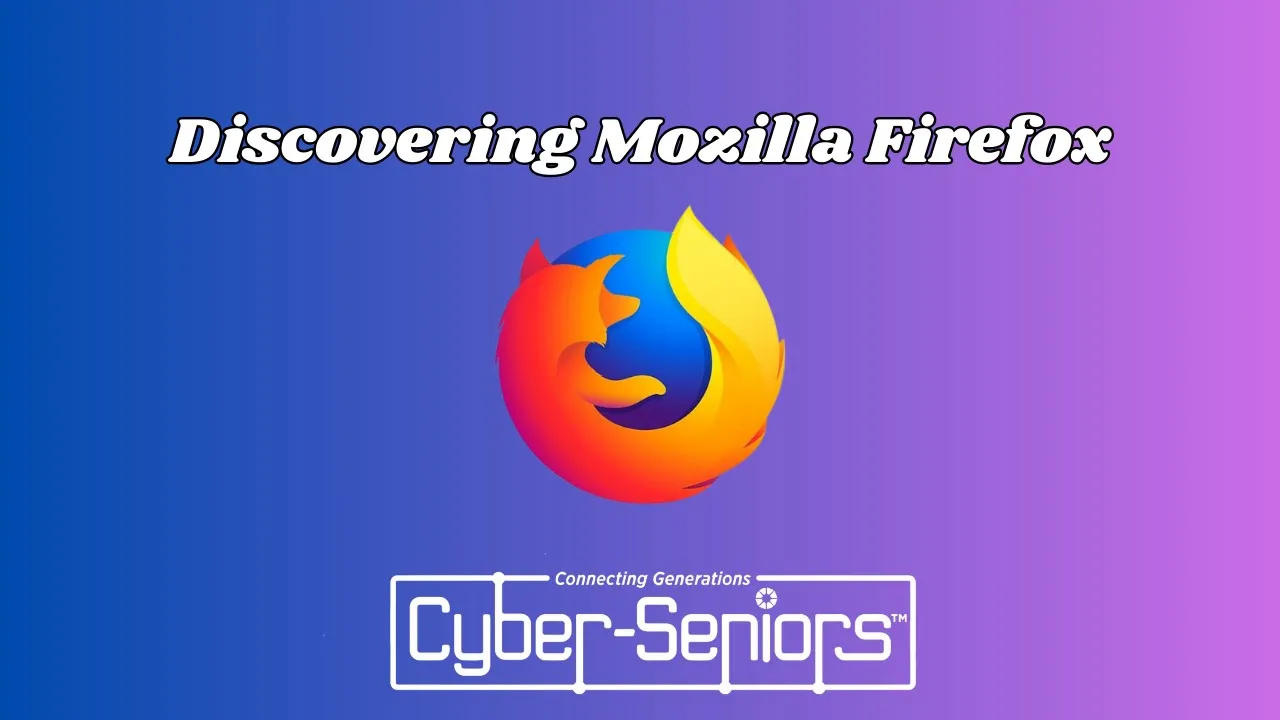
In this session, our teen tech mentors will introduce participants to Firefox features, tools, and benefits of using Firefox. Participants will learn how to customize their browsing experience, enhance security, and utilize productivity extensions.

In this session, our teen tech mentors will explore Tips, an iPhone app that provides helpful hints and hidden gems.

In this session, our teen tech mentors will explore all the functionalities of the Android smartphone Settings app, including how to change wallpaper, control Wifi, Bluetooth, etc, and control ringtones and notifications.
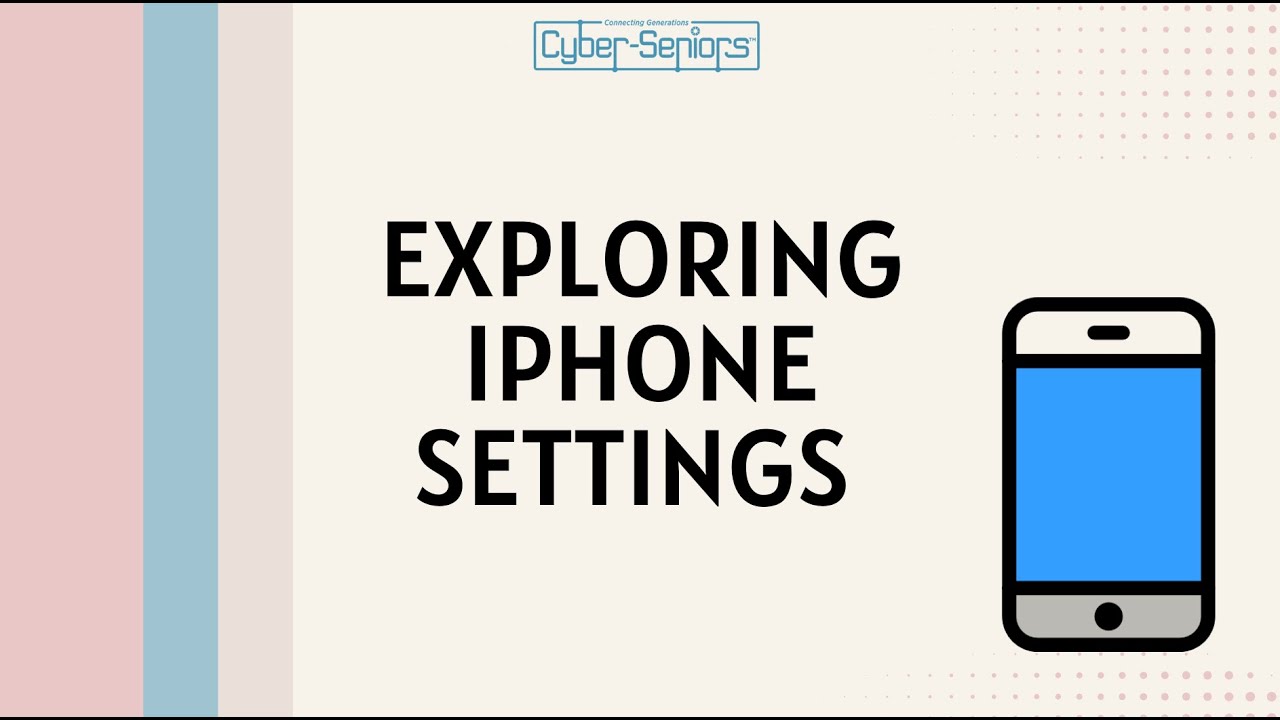
In this session, our teen tech mentors will explore all the functionalities of the iPhone Settings app, including how to change wallpaper, control Wifi, Bluetooth, etc, and control ringtones and notifications.
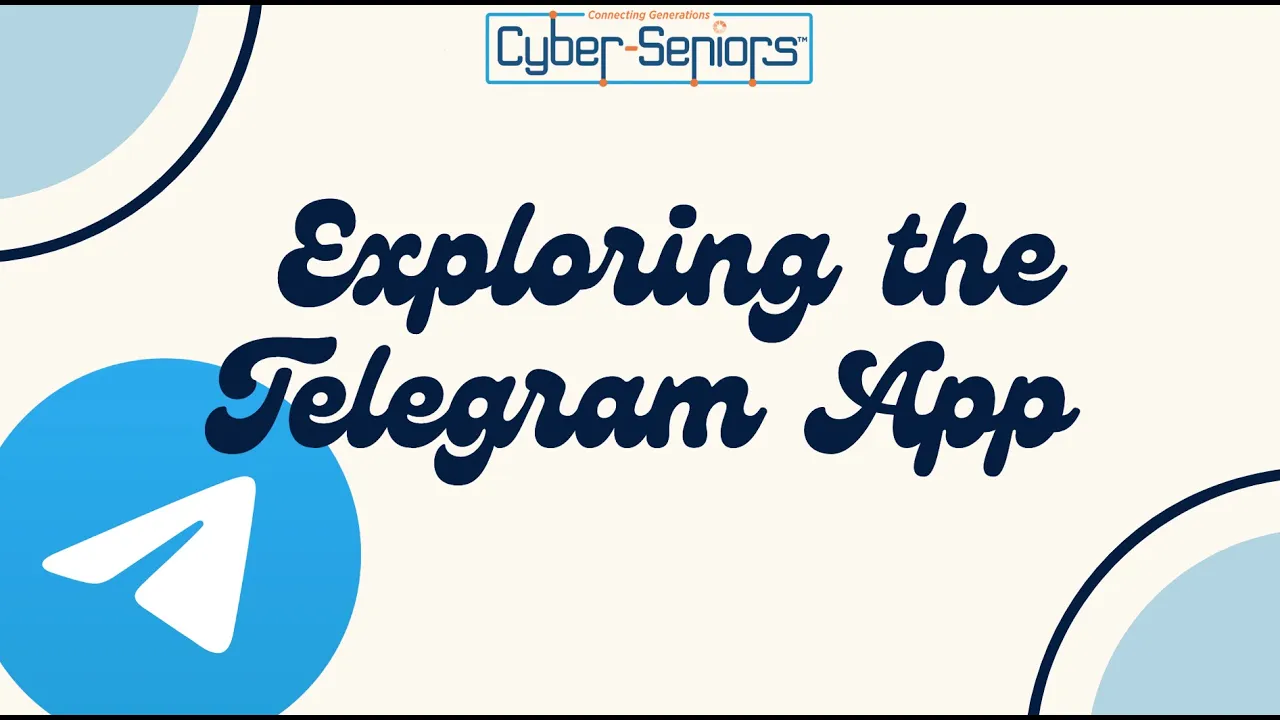
Telegram is a free messaging app that allows you to send text messages, voice messages, and make voice and video calls to other Telegram users around the world. In this session, our teen tech mentors will show you how Telegram can offers features such as encrypted messaging, group chats, and self-destructing messages.
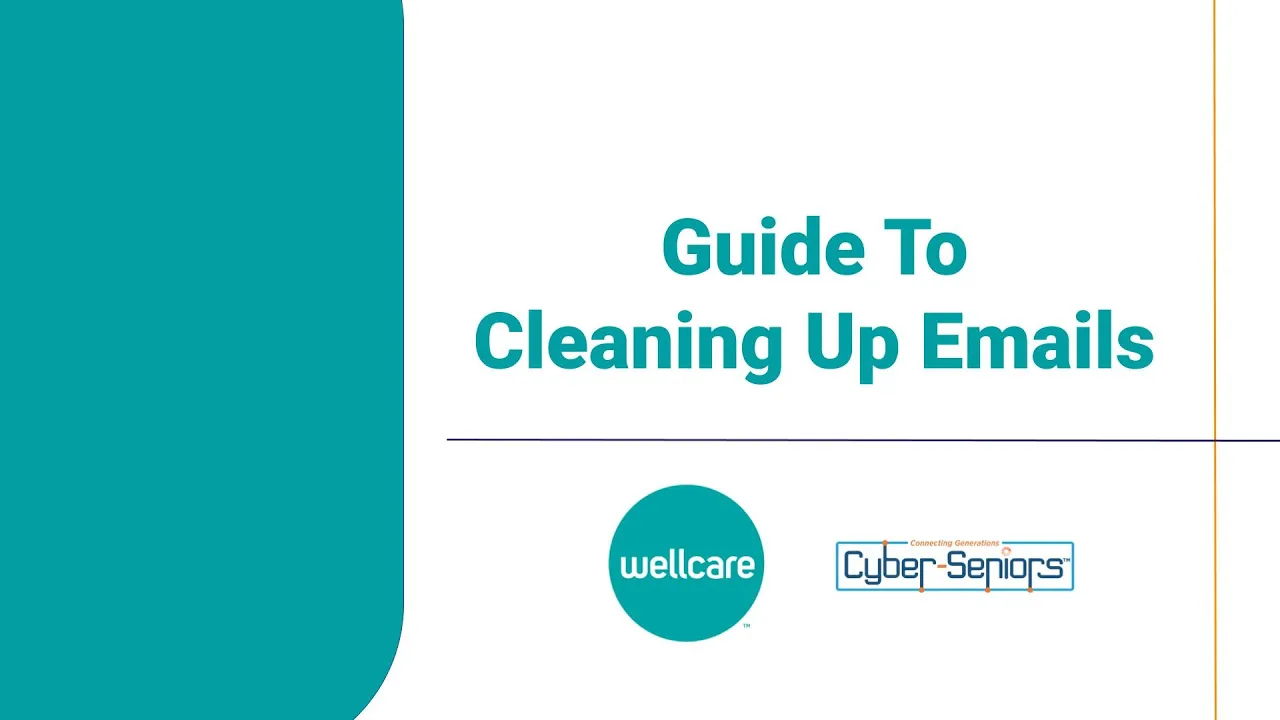
◇ This presentation is sponsored by Wellcare.◇ A wholly owned subsidiary of Centene Corporation, a leading healthcare enterprise committed to helping people live healthier lives.
In this webinar, Cyber-Seniors presents tools and features for organizing emails, managing unnecessary and unwanted emails, and identifying spam.
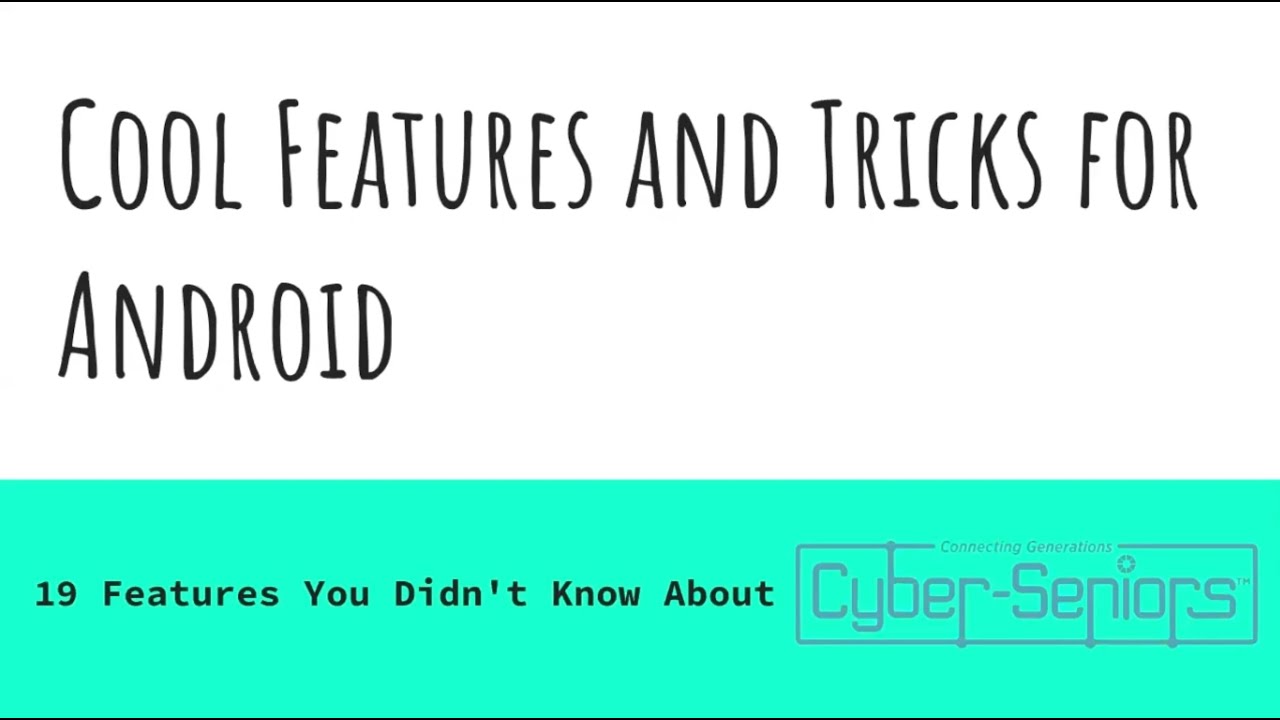
In this session, our teen tech mentors will teach you how to optimize settings, use hidden features, and master shortcuts to improve productivity and user experience on your Android.

In this session, our teen tech mentors will explore a way to connect your smartphone to your TV, for both Android and Apple users.
