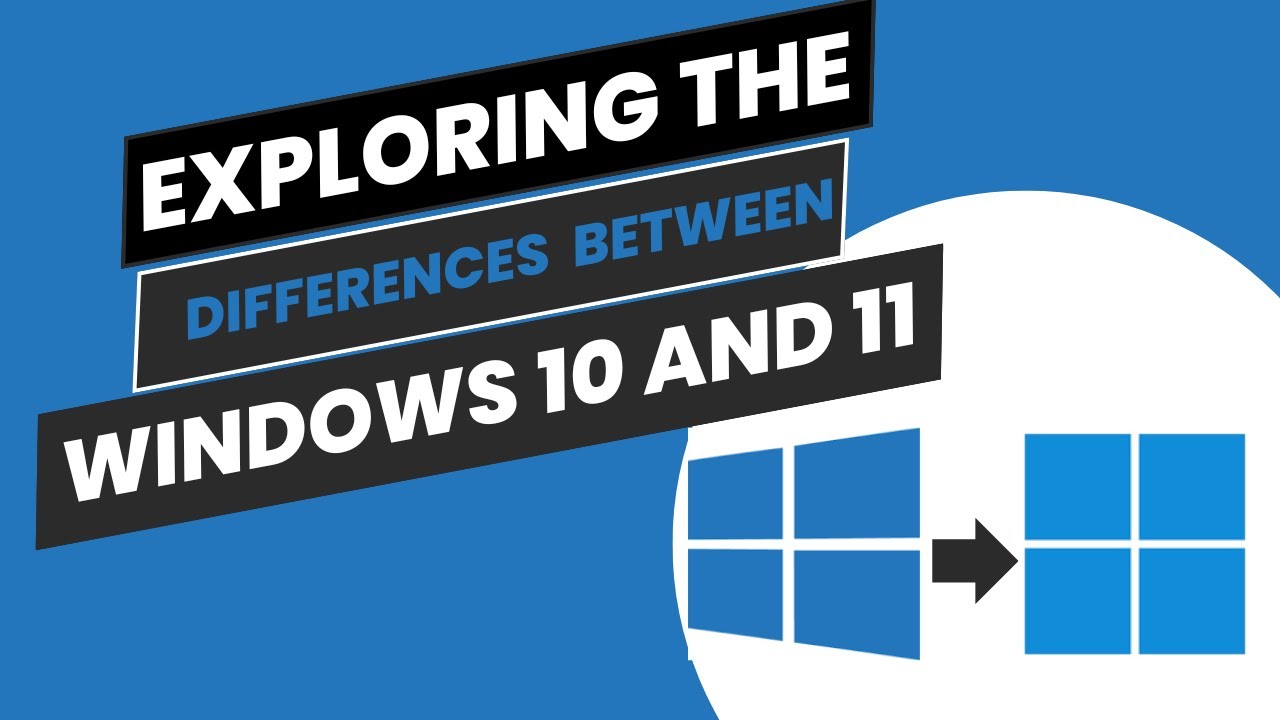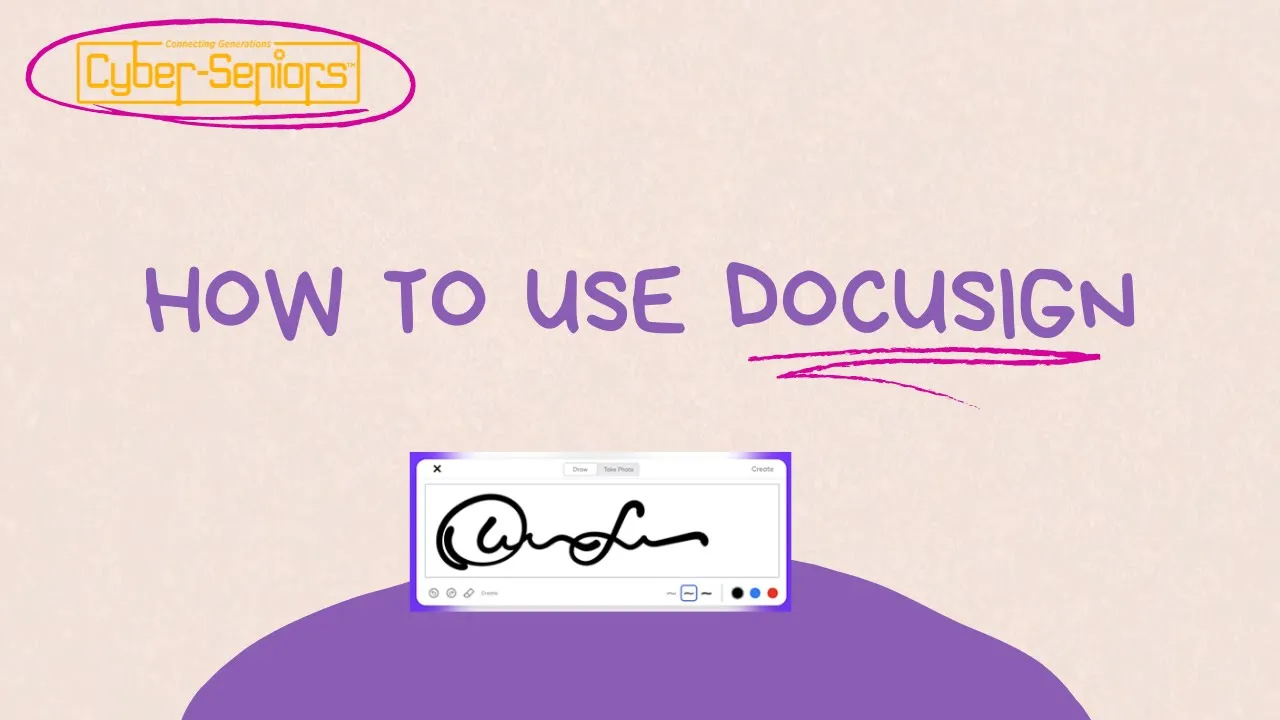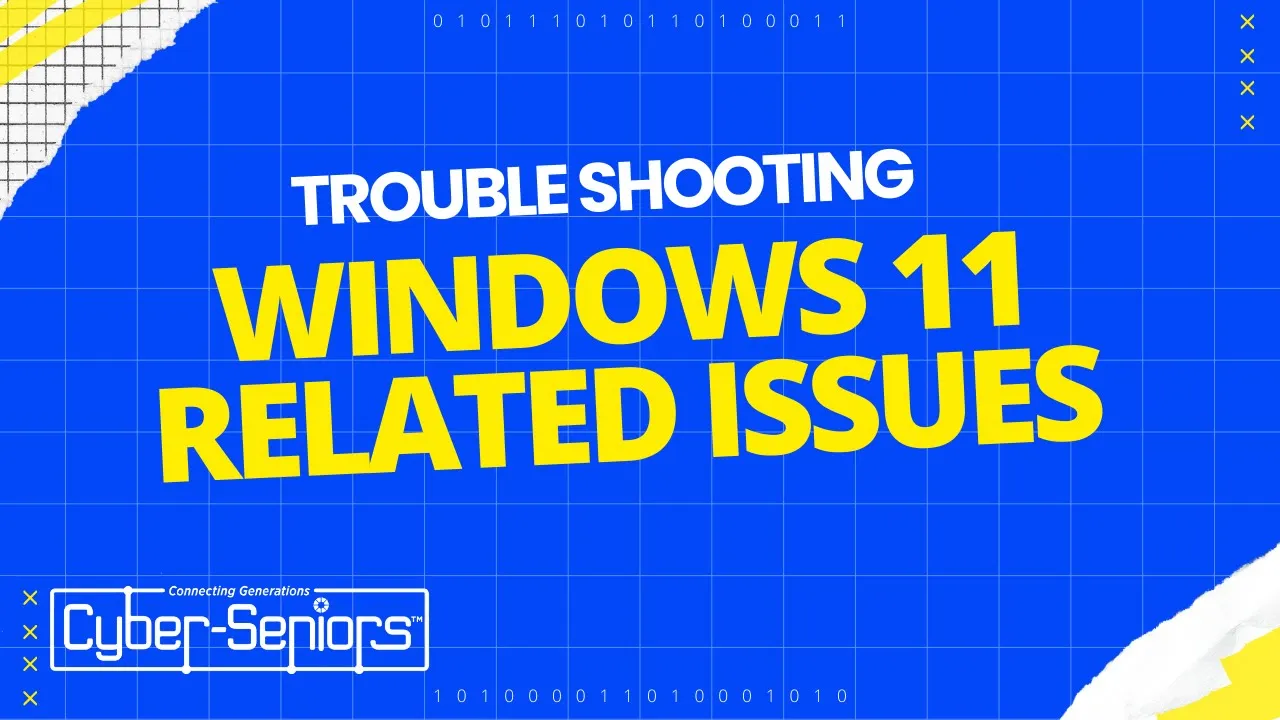Exploring the Gmail App
Master the essentials of Gmail, Google’s powerful email service! In this session, our teen tech mentors will walk you through setting up your Gmail account, organizing your inbox with labels and filters, and utilizing advanced features like Google Chat and Meet integration.