Family 360
In this session, our teen tech mentors will explore Family 360, a tracking app.
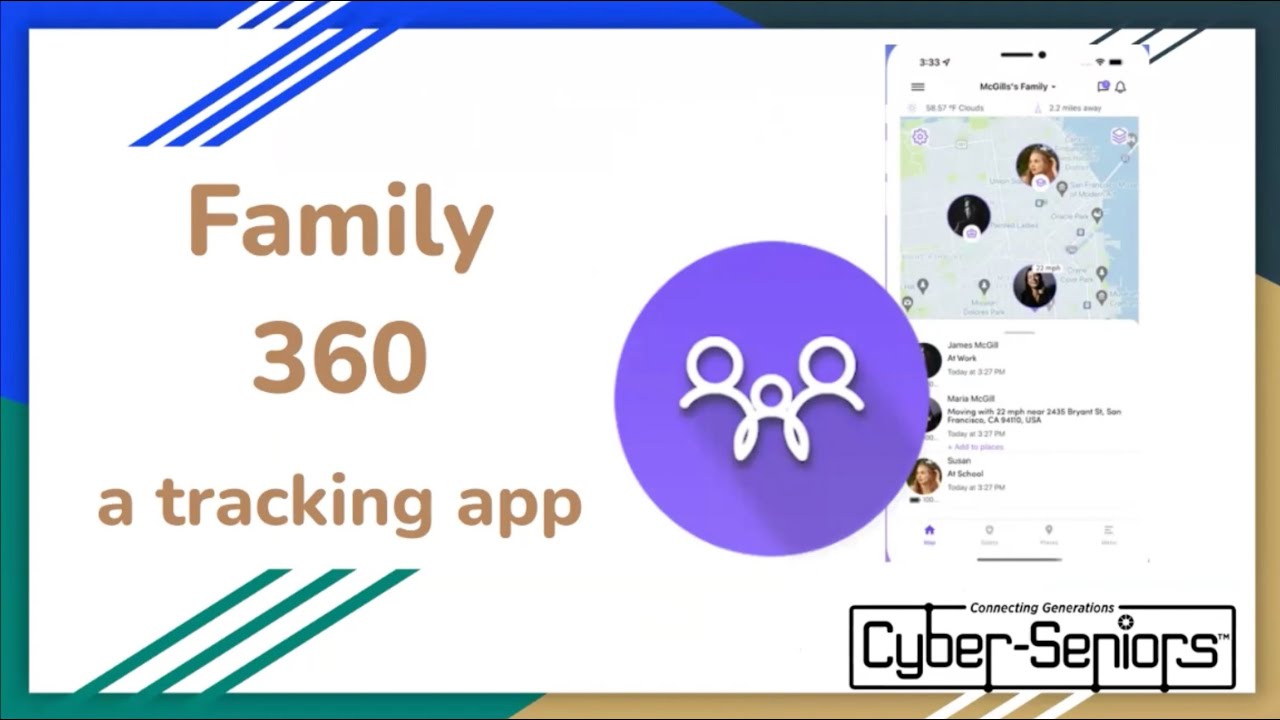
In this session, our teen tech mentors will explore Family 360, a tracking app.

In this session, our teen tech mentors will explore MyFitnessPal, a health and fitness app that allows users to track their diet.
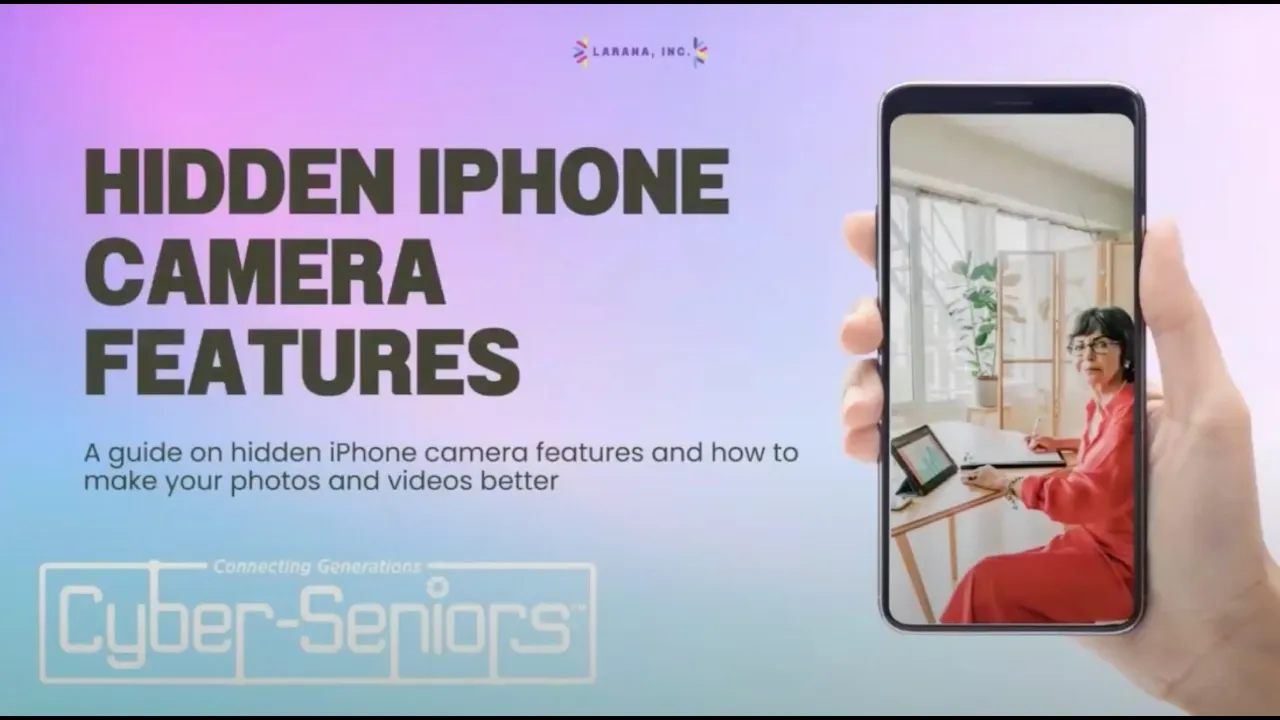
In this session, our teen tech mentors will explore hidden iPhone camera features and how to make your photos and videos better.

In this session, our teen tech mentors will explore Grocer Pal, GoodRx, and Calm.

In this session, our teen tech mentors will explore how to mirror your iPhone screen to your Smart TV.

In this session, our teen tech mentors will explore how to efficiently manage your finances, streamline expense reporting, and gain valuable insights into your spending habits with Expensify.

PocketGuard is a budgeting app for people who want to be on top of their money. In this session, our teen tech mentors will list and explore the different features of this app.

In this session, our teen tech mentors will explore how these digital cards can protect personal information by generating unique, temporary card numbers for each purchase.

In this session, our teen tech mentors will explore how to install shortcuts, create shortcut folders, and shortcut widget.

This presentation lists common items that people wholesale on Aliexpress.