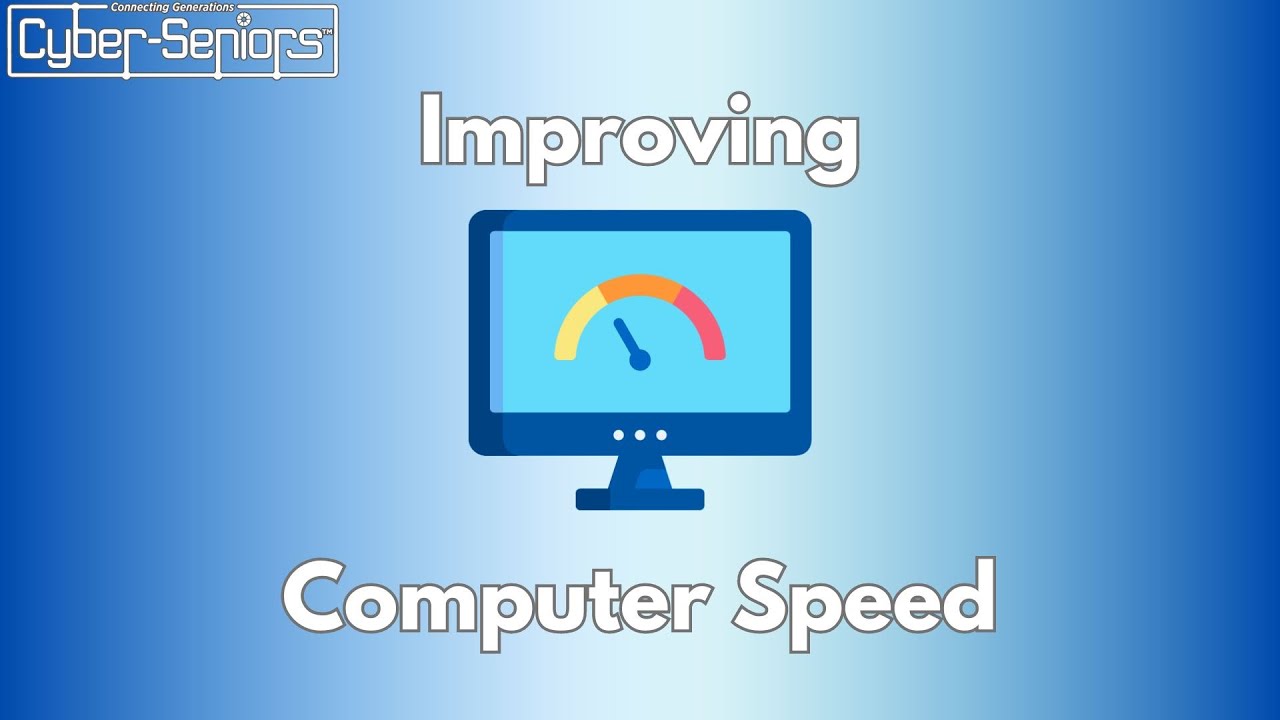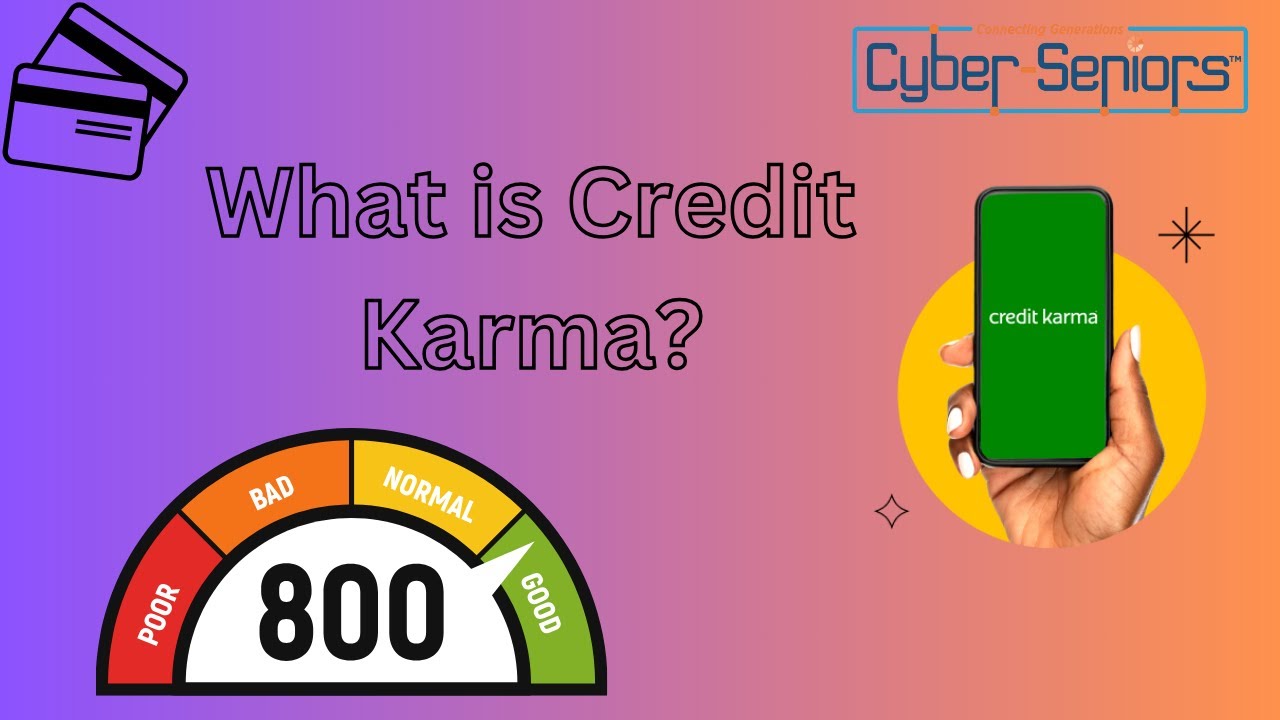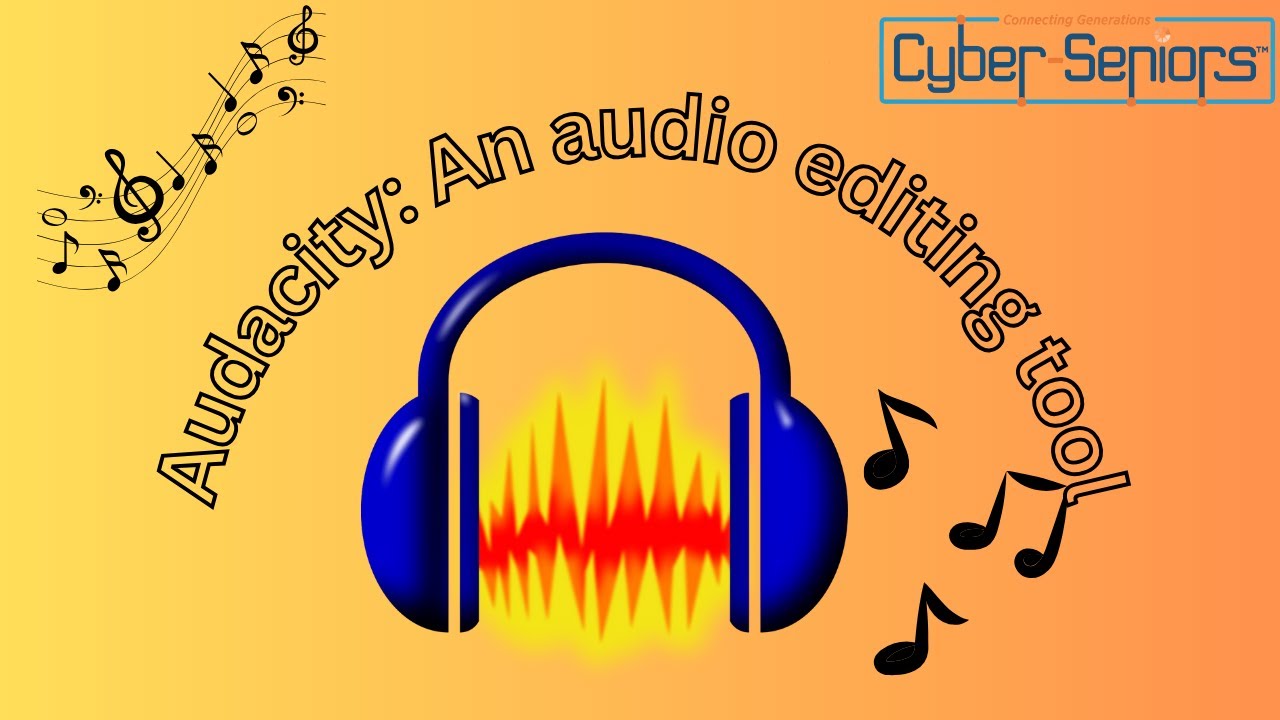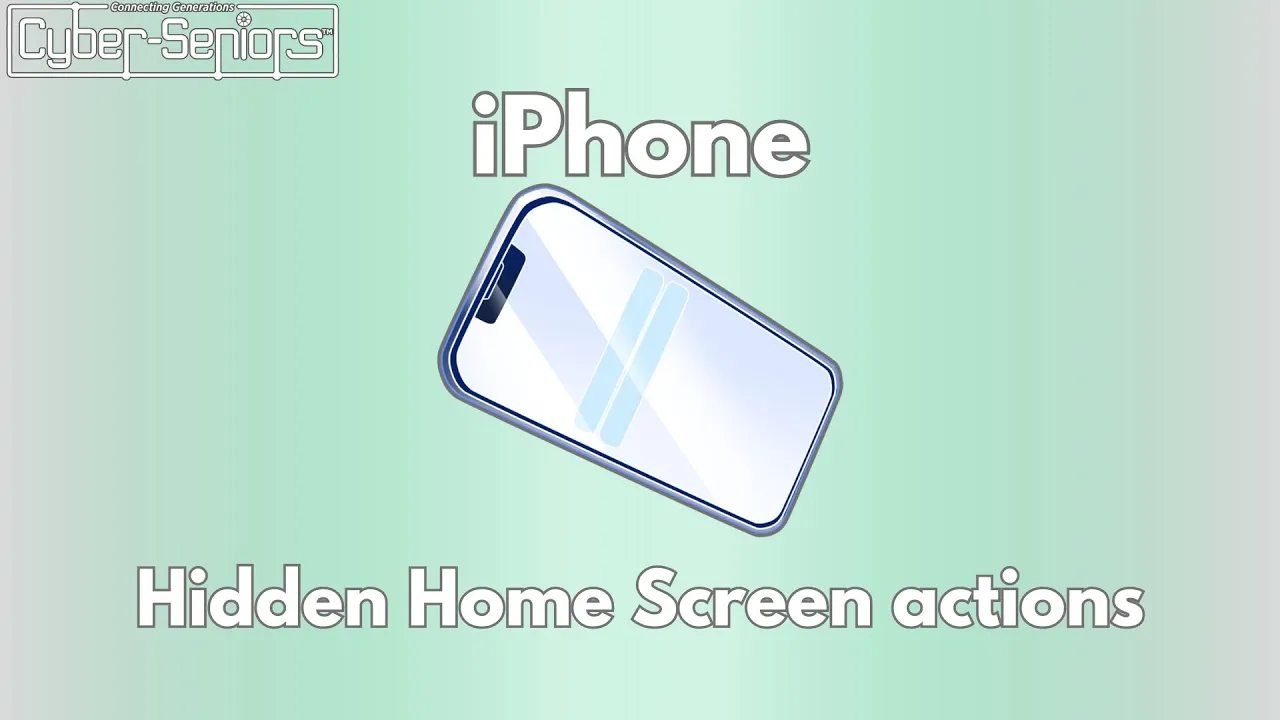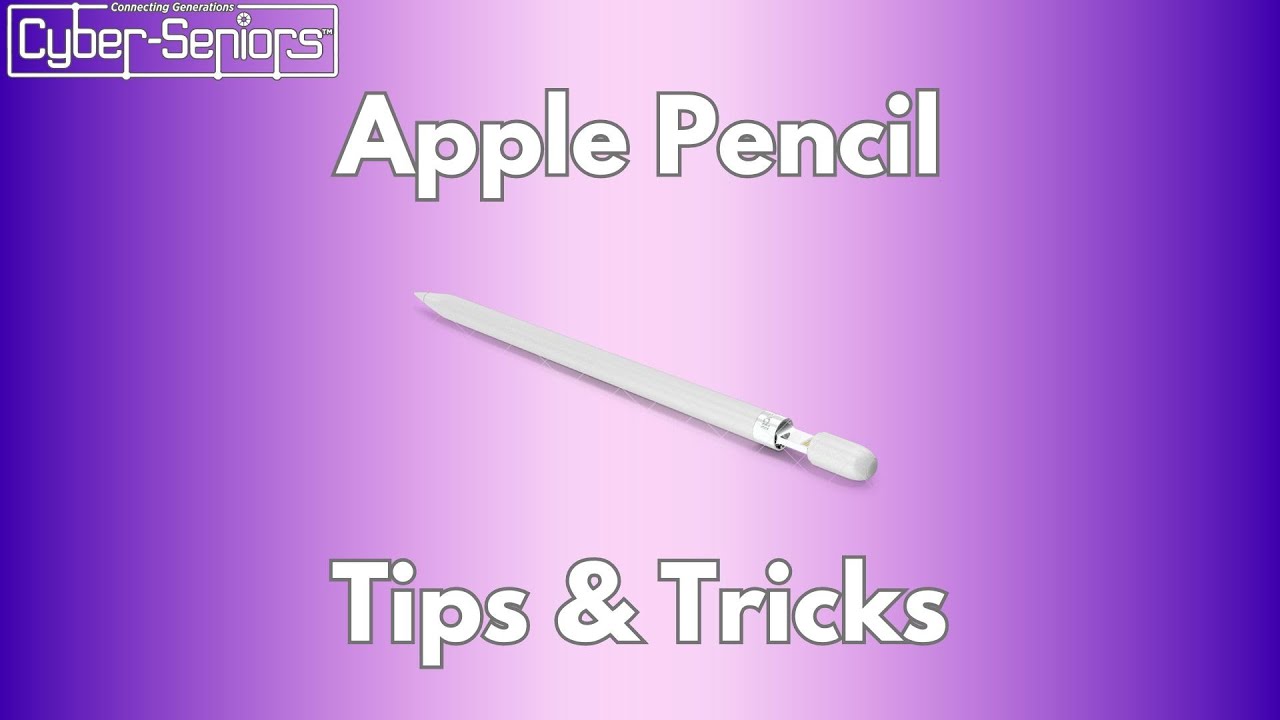Improving Computer Speed
If your computer is slower than normal, there are many things you can do to improve it. In this session, our teen tech mentors will discuss various ways to improve your computer speed, such as cleaning through unwanted files and installing a firewall or anti-virus software.