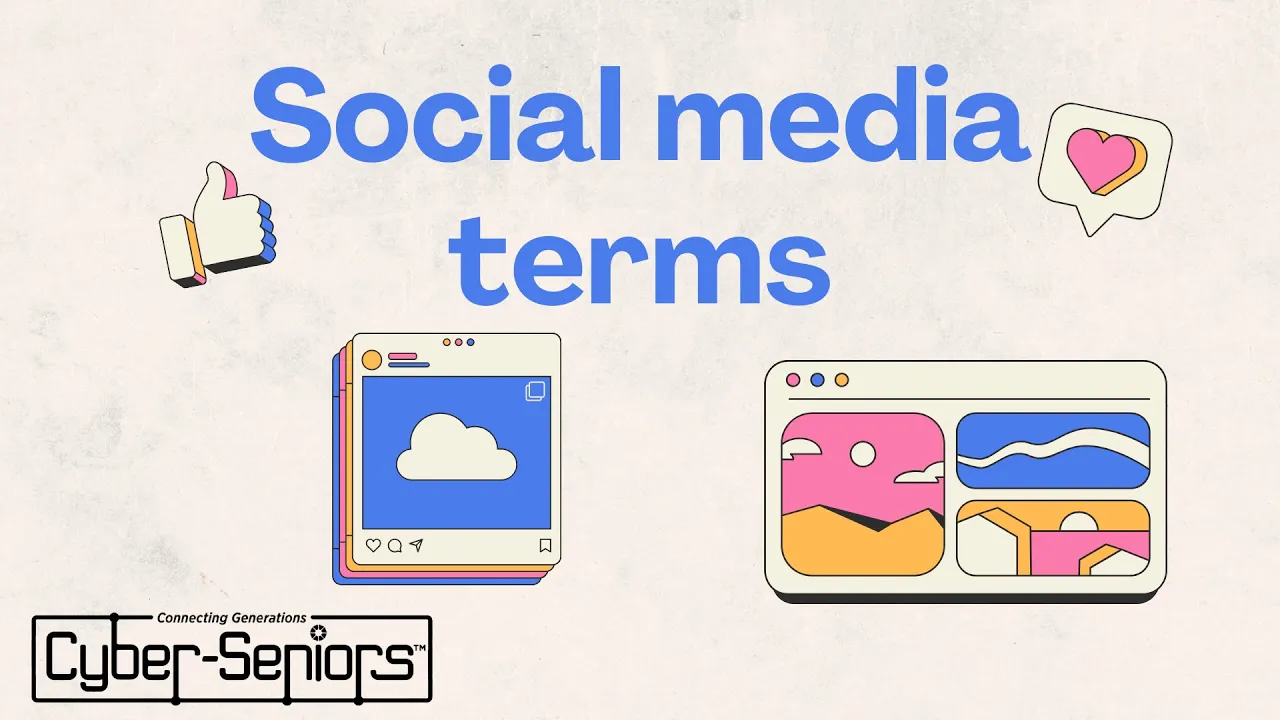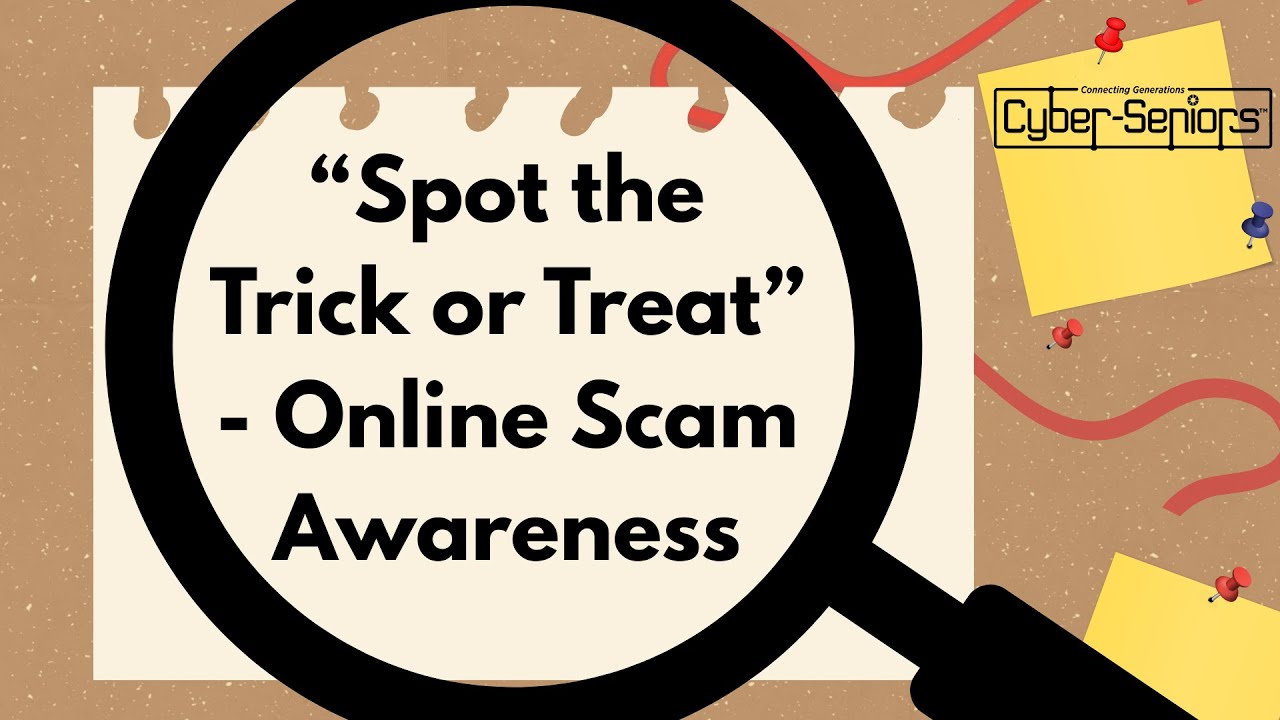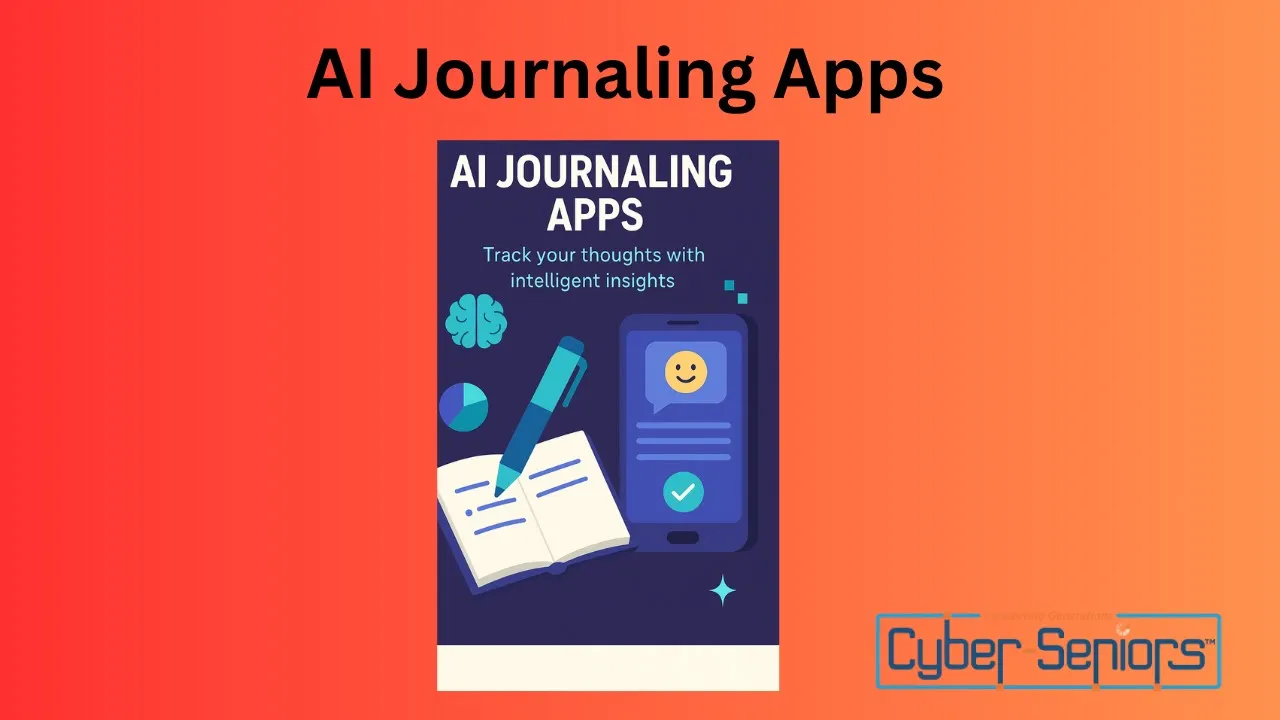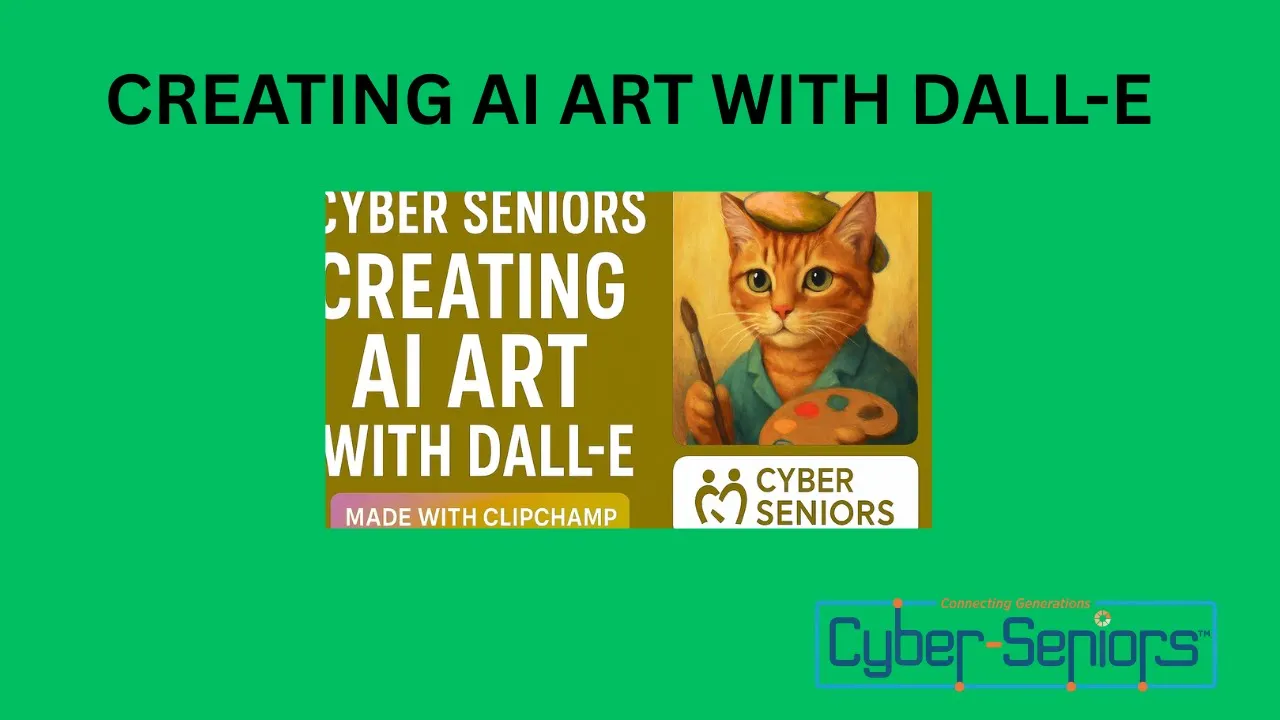Cybersecurity terminology
In this session, our teen tech mentors will discuss Cybersecurity Terminology, covering essential terms and concepts, ensuring you gain a clear understanding of the key vocabulary used in the field.
Your participation helps us continue connecting generations through technology. If you’ve benefited from our programs, please consider making a donation at www.cyberseniors.org/donate. Every contribution—big or small—helps older adults gain confidence with digital skills and stay connected with loved ones.