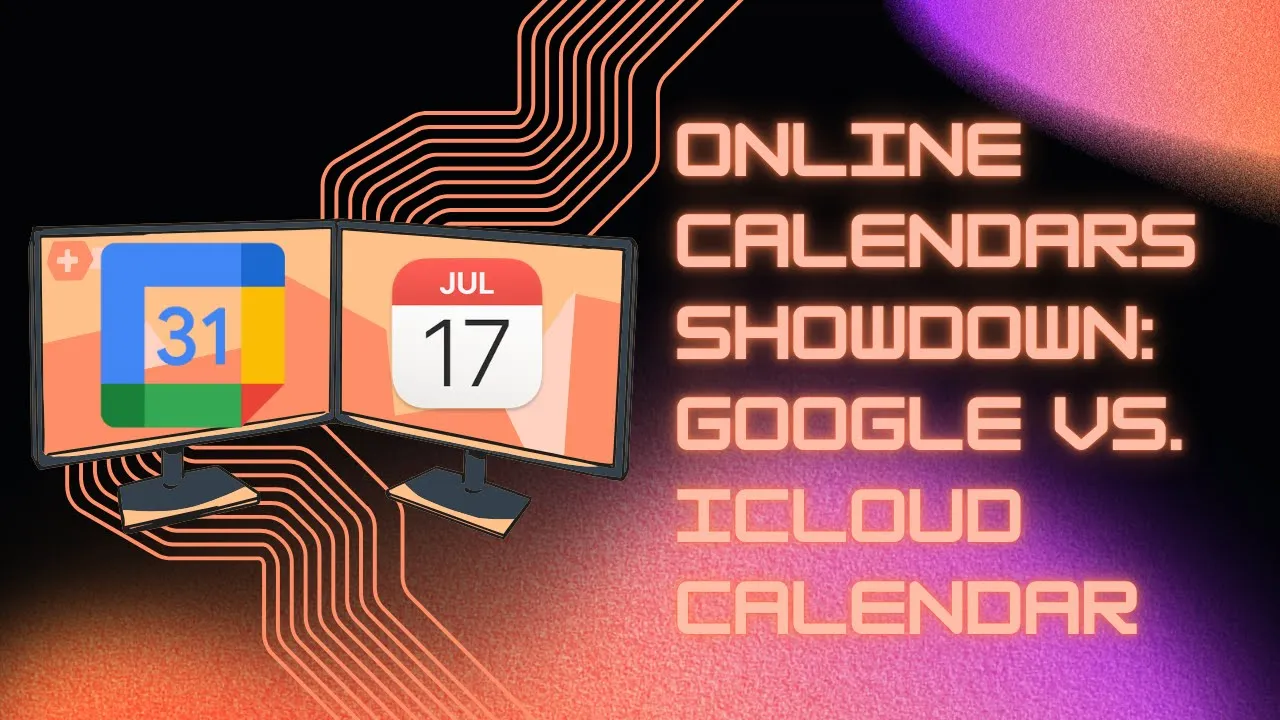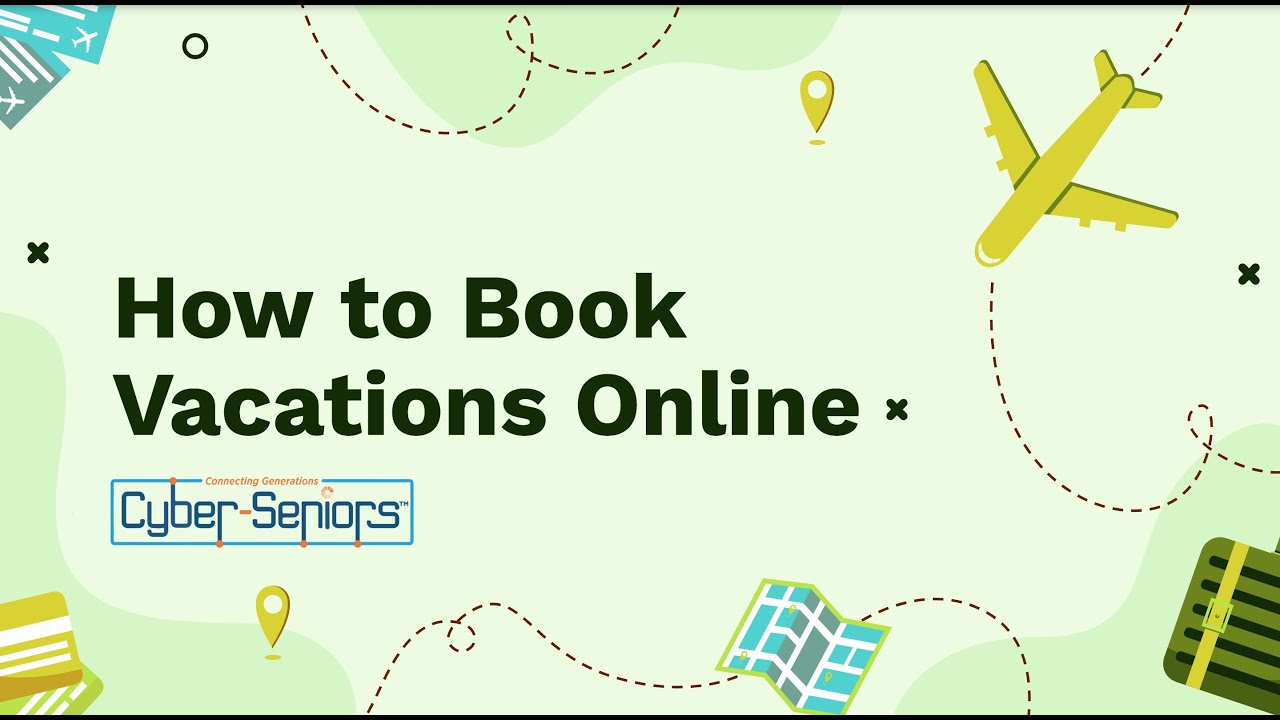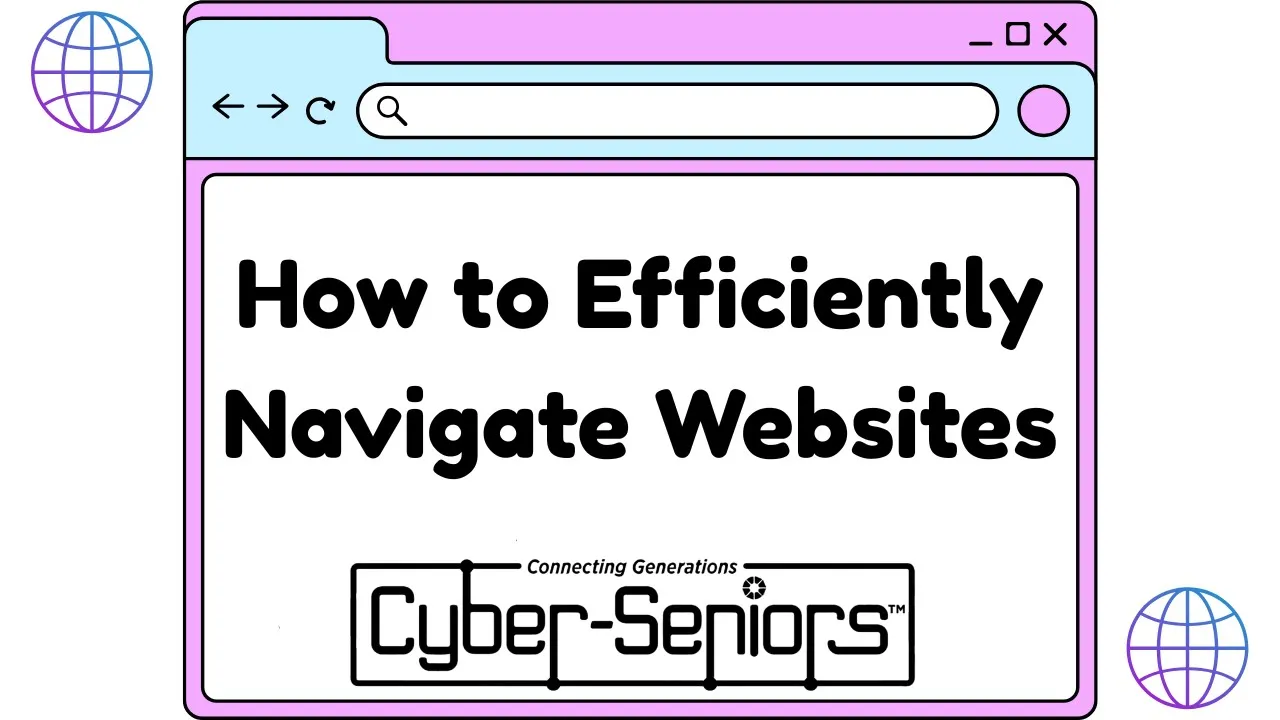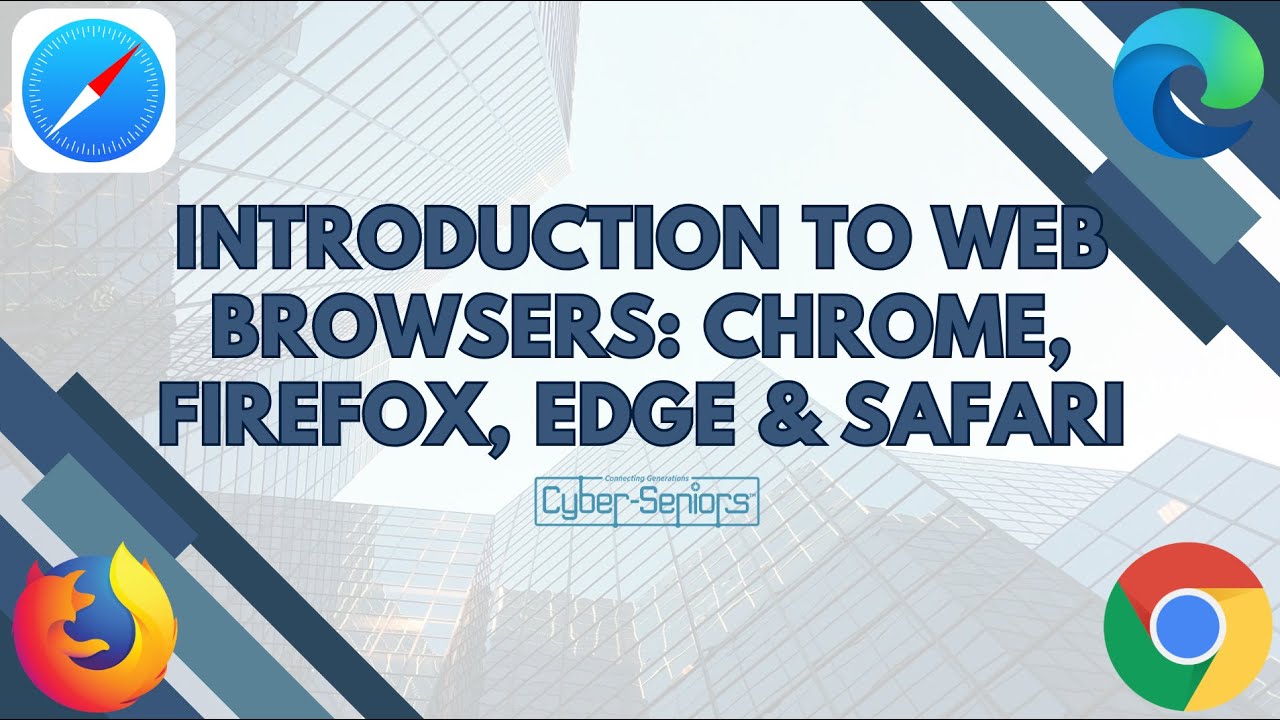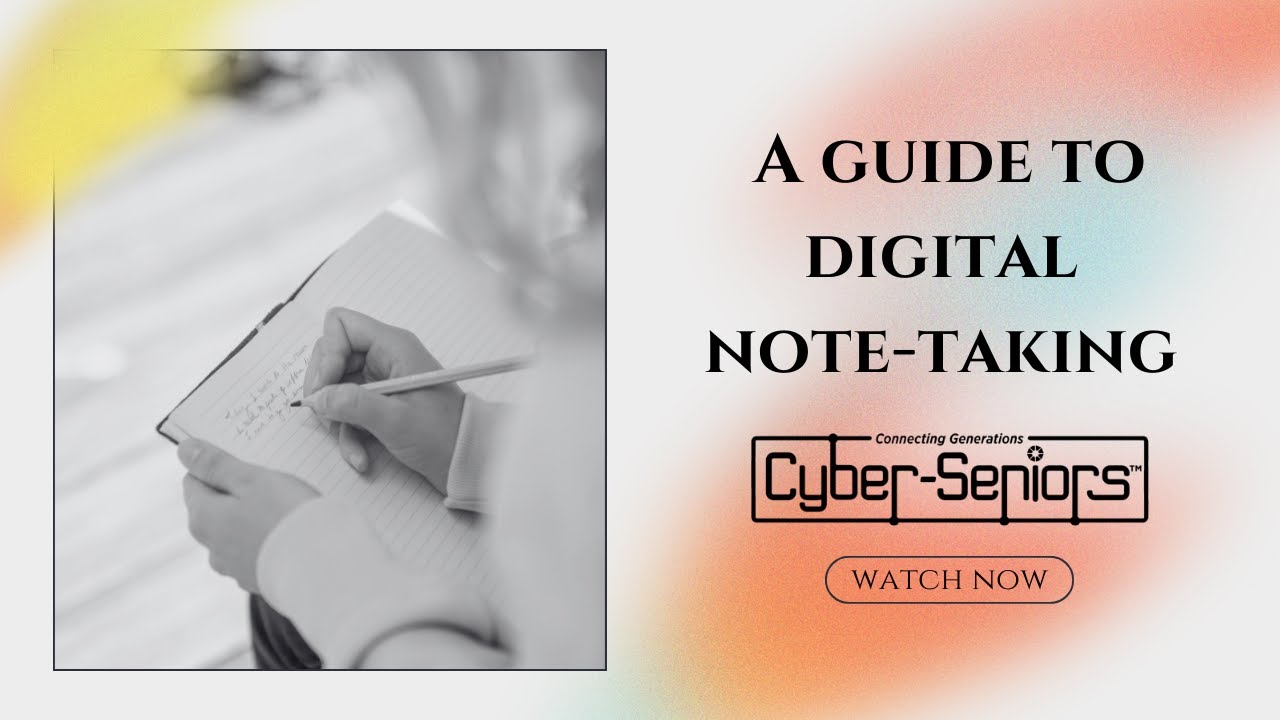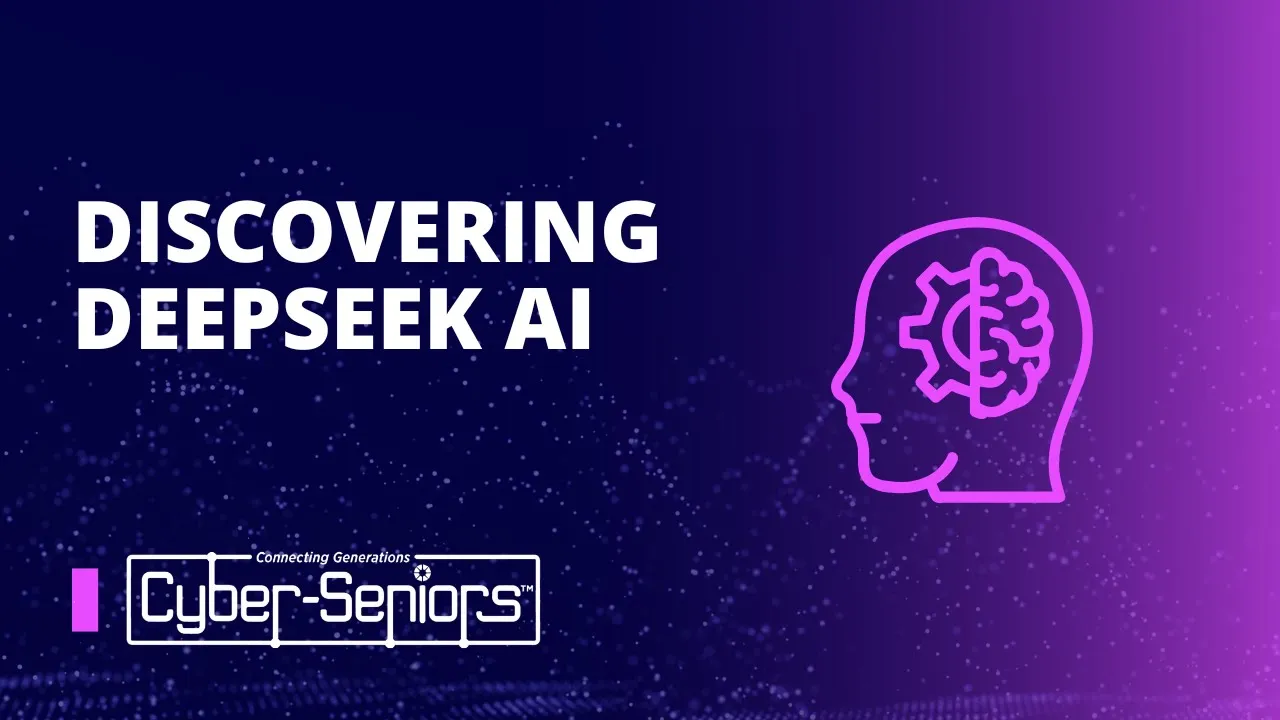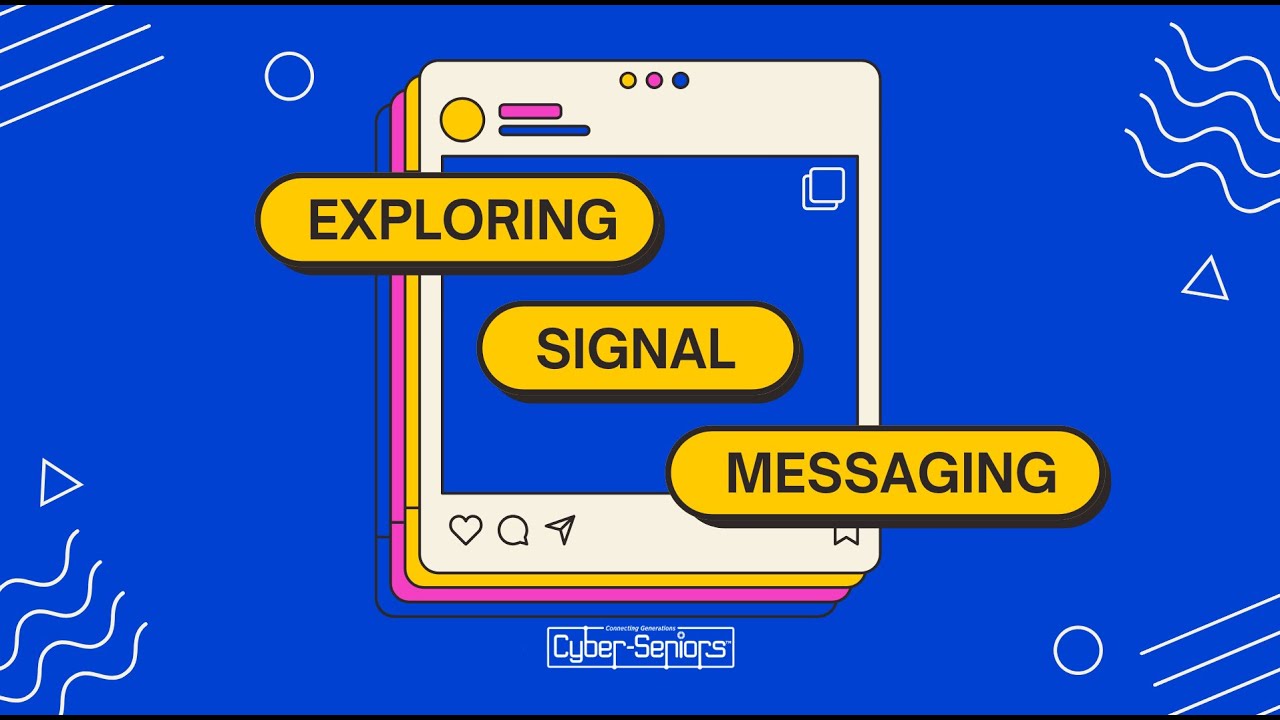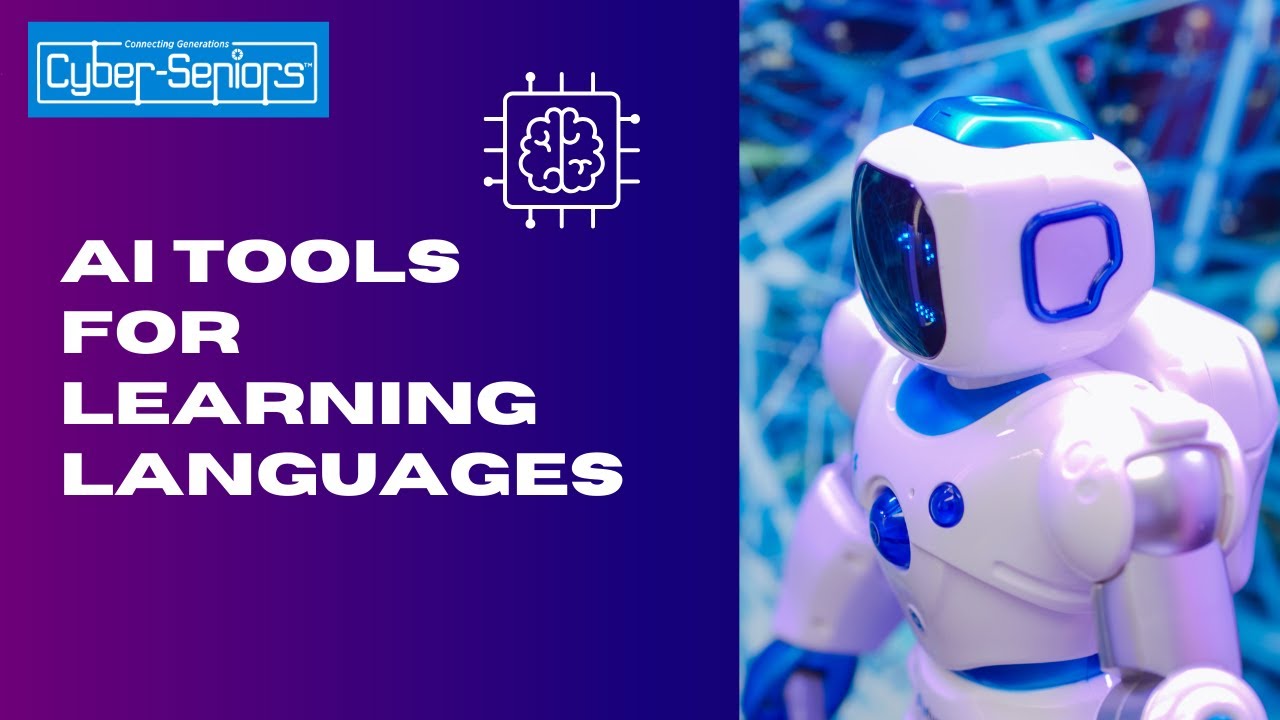Online Calendars Showdown: Google vs. iCloud Calendar
In this session, our teen tech mentors will compare Google Calendar and iCloud Calendar. They’ll show how each works, highlight key differences, and help attendees decide which is best for their lifestyle and devices. A short demo will wrap up the session with tips for staying organized online.