Home Decorating With WayFair
In this session, our teen tech mentors will explore what WayFair is and how to transform your living spaces using the latest trends and versatile products from Wayfair’s extensive collections.

In this session, our teen tech mentors will explore what WayFair is and how to transform your living spaces using the latest trends and versatile products from Wayfair’s extensive collections.

Using Rakuten to find the greatest deals! In this session, our teen tech mentors will show you how to navigate Rakuten, a cash-saving application, to shop effectively!

Dropbox is a cloud storage and file synchronization service that allows users to store, access, and share files across multiple devices. In this session, our teen tech mentors will highlight how Dropbox can easily help you upload and access your files from anywhere, making it convenient for collaboration and remote work.

Translation apps are digital tools that allow users to translate text, speech, or images from one language to another. In this session, our teen tech mentors will discuss how these apps can be useful tools for communication across language barriers.

In this webinar, our teen mentors will review how to access and keep track of savings, whether you have a broker who takes care of your investments or how to manage them using Excel and other platforms.

Travel apps are digital tools designed to assist travellers with various aspects of their trips, such as planning, booking, navigating, and sharing experiences. In this session, our teen tech mentors will explore how these apps can assist with flight and hotel booking, itinerary management, local recommendations, language translation, and more.
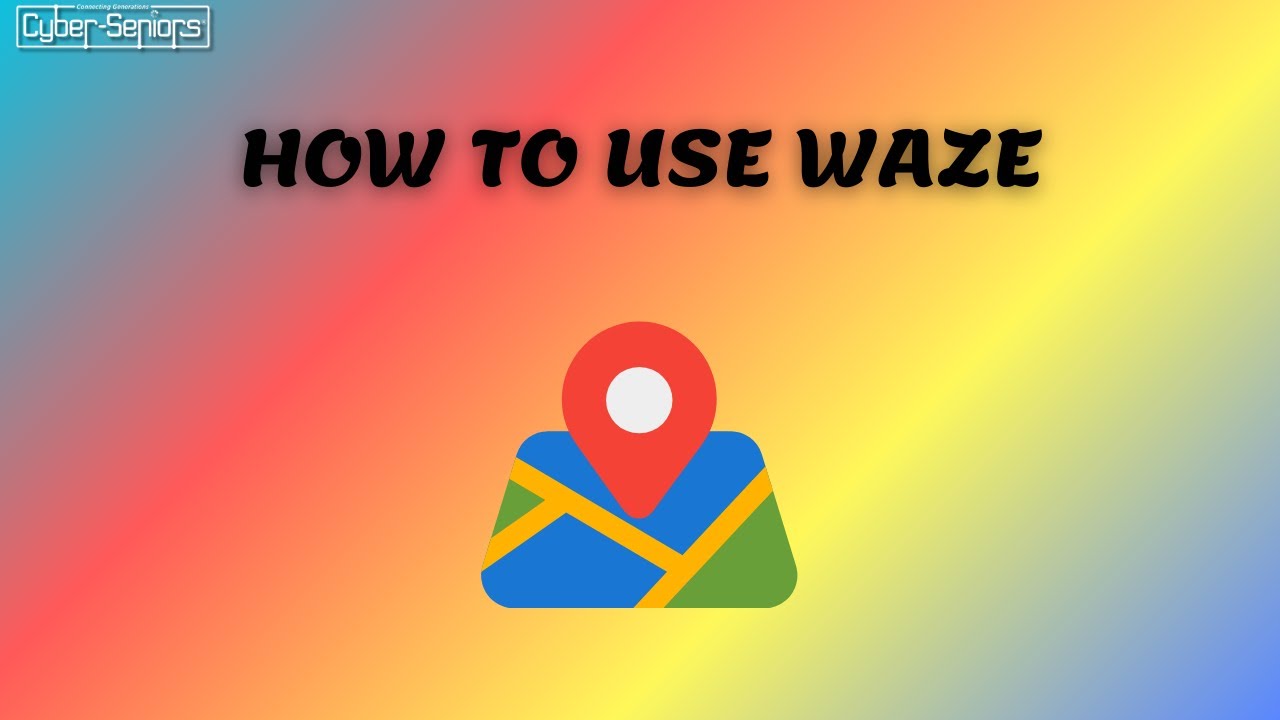
In this webinar, our teen tech mentors will introduce Waze and explore essential features, such as real-time traffic updates, optimal route planning, and community-sourced alerts.

In this webinar, our teen tech mentors will show you how to design unique calendars tailored to your style, whether it’s for family, business, or personal use.

In this webinar, our teen tech mentors will explore HomeStars, which is Canada’s leading platform for finding and reviewing home service professionals. This webinar will show you how to navigate the site, read and write reviews, and connect with trusted contractors to ensure your home projects are in good hands.
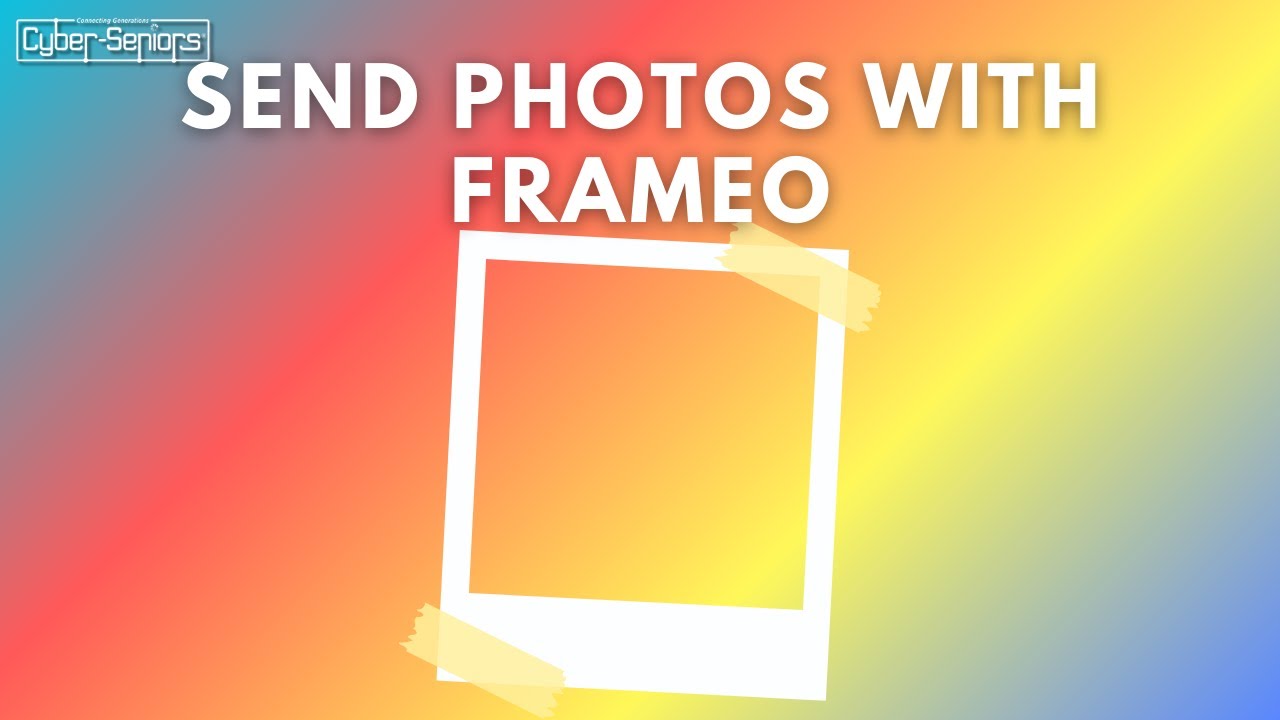
In this webinar, our teen tech mentors will explore the expressive world of emojis and GIFs, teaching you how to effectively integrate these digital visual elements into your online messaging.