How to Perform Common Tasks on YouTube
In this webinar, our teen tech mentors will explore essential techniques to navigate, search, and subscribe efficiently, as well as manage playlists and subscriptions.
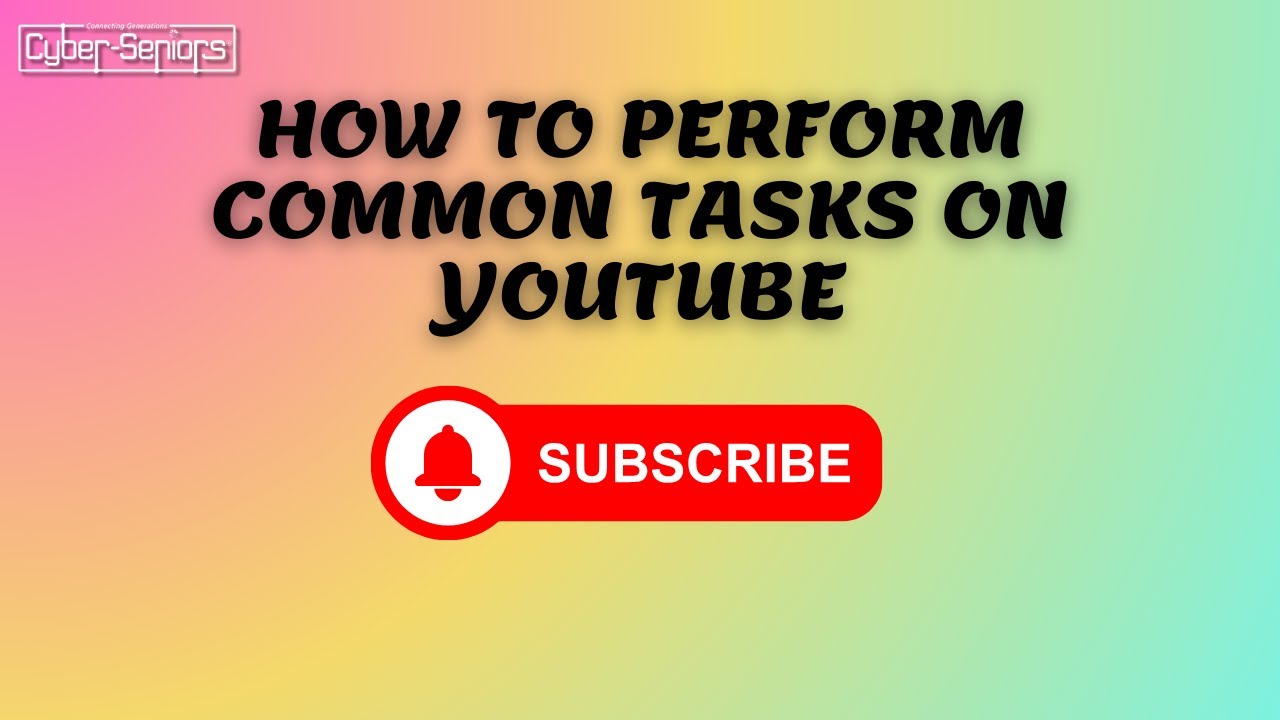
In this webinar, our teen tech mentors will explore essential techniques to navigate, search, and subscribe efficiently, as well as manage playlists and subscriptions.

In this webinar, our teen tech mentors will guide you through accessing films and movie series online.
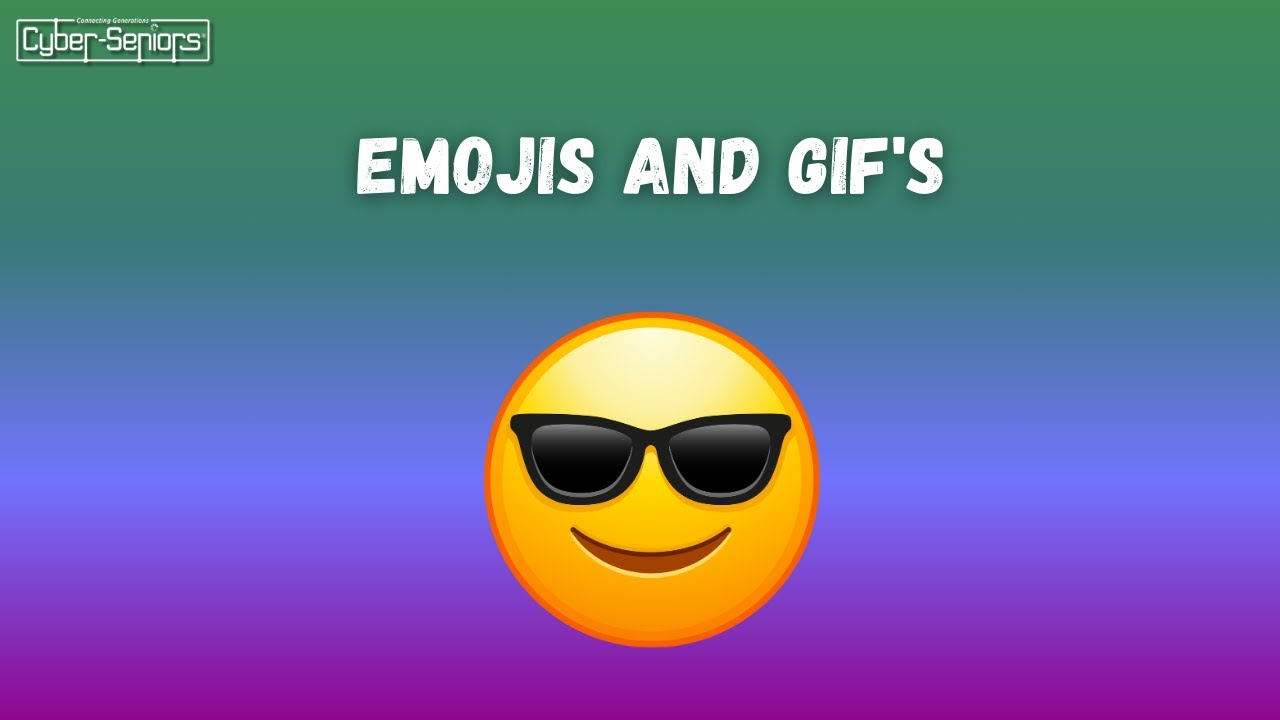
In this webinar, our teen tech mentors will teach you about the expressive world of emojis and GIFs and how to integrate these digital visual elements into your online messaging.

In this webinar, our teen tech mentors will demonstrate how to optimize your garden’s growth and sustainability using cutting-edge technologies, whether you’re a seasoned gardener or just starting out.
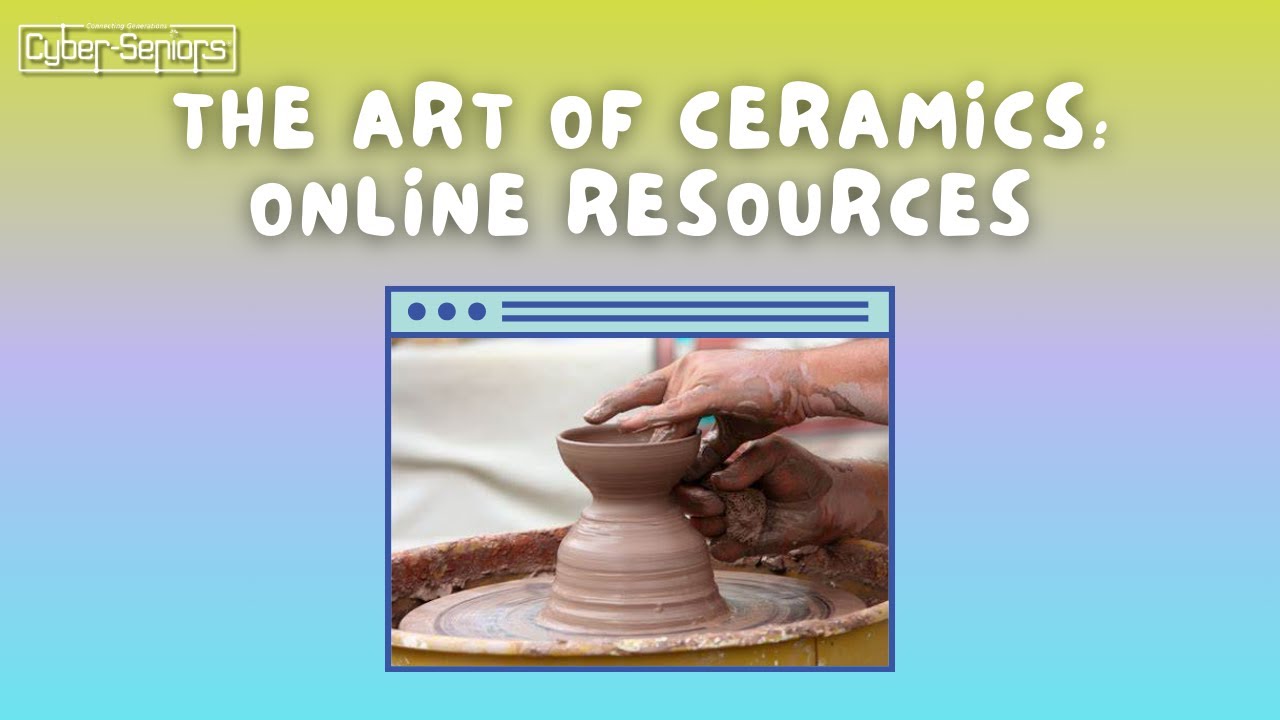
Have you ever wanted to craft your own pottery? In this session, our teen tech mentors will introduce various programs and resources that teach you how to create all kinds of ceramics, such as a personalized ceramic mug.

Learn to make jewelry in the comfort in your own home! In this session, our teen tech mentors will explore different online programs and workshops that can teach you how to make several pairs of earrings, bracelets, and necklaces with variations on each style, as well as how to perform and combine basic jewelry making techniques.

Immerse yourself in the world of art! In this session, our teen tech mentors will explore various mediums and unleash your inner artist virtually.

In this session, our teen tech mentors will explore various editing techniques and show you the best practices for effortlessly sharing your stunning photos with friends and through social media platforms.
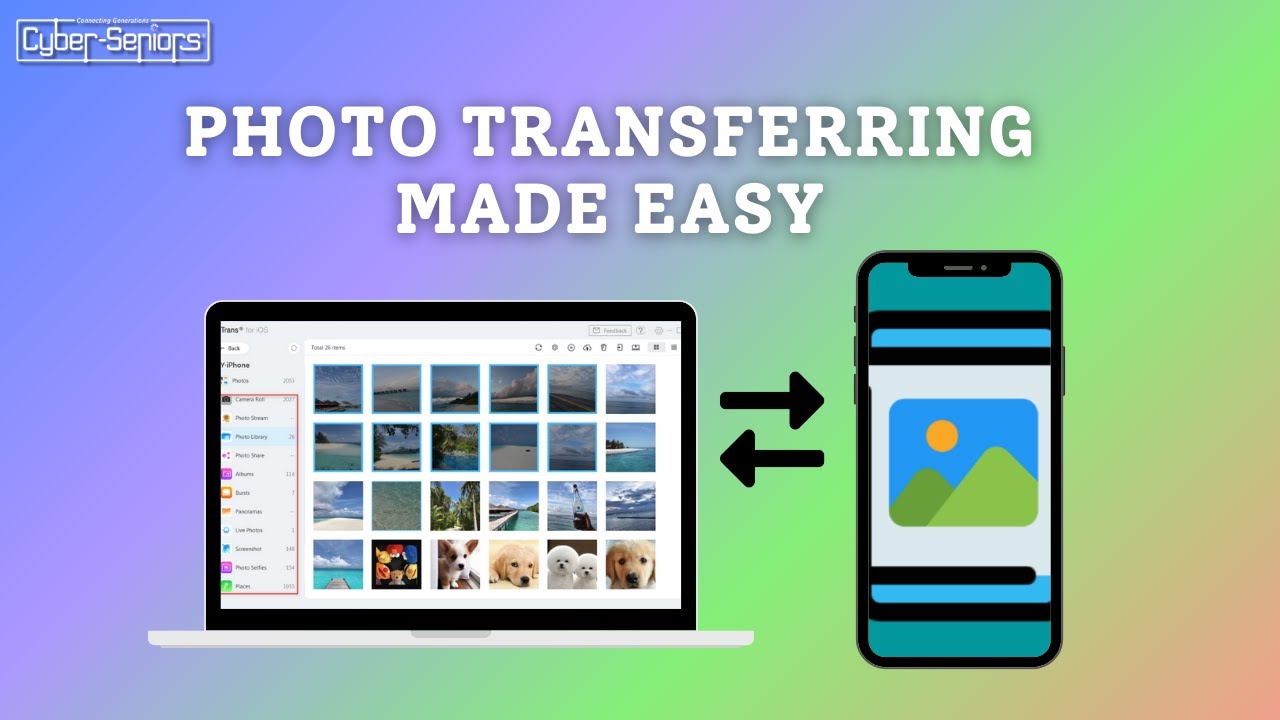
Make photo transferring easy. In this session, our teen tech mentors will guide you through methods to move your precious memories between devices, using wired and wireless solutions so you can effortlessly share and organize your photos across various platforms.

In this session, our teen tech mentors will introduce you to some techniques and tools to help you eliminate duplicate images that may be clogging up your phone’s storage.