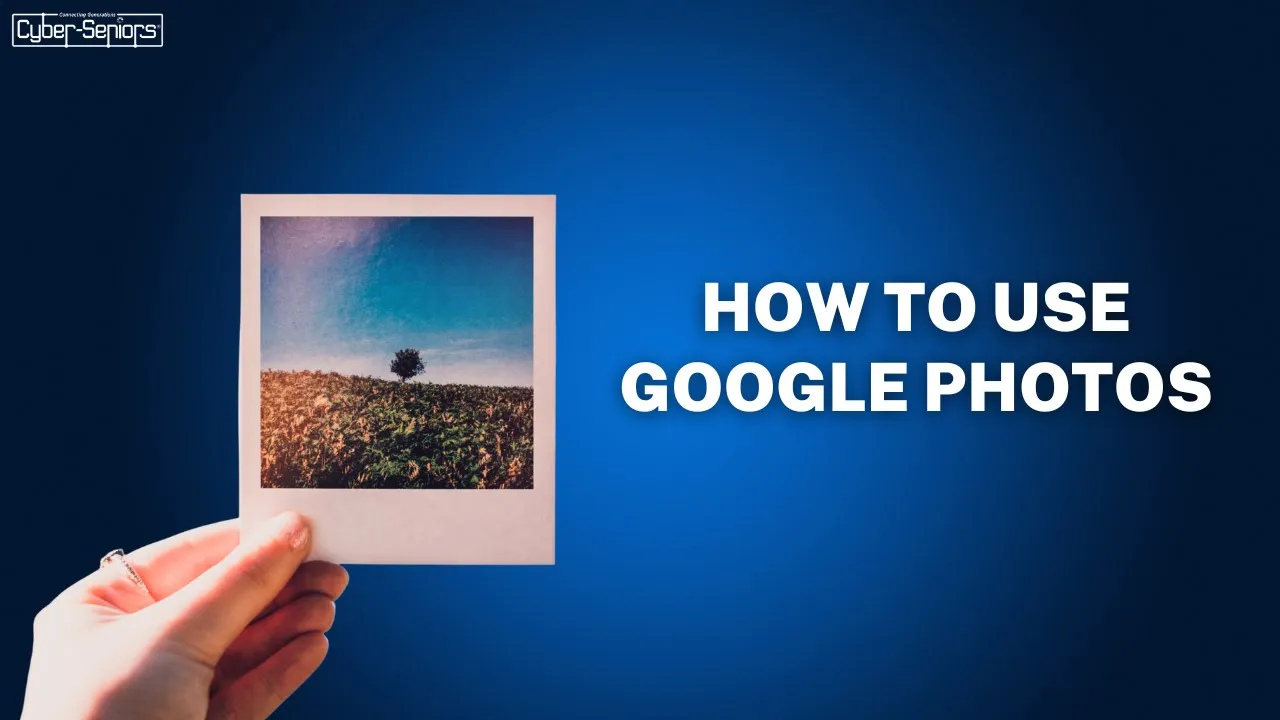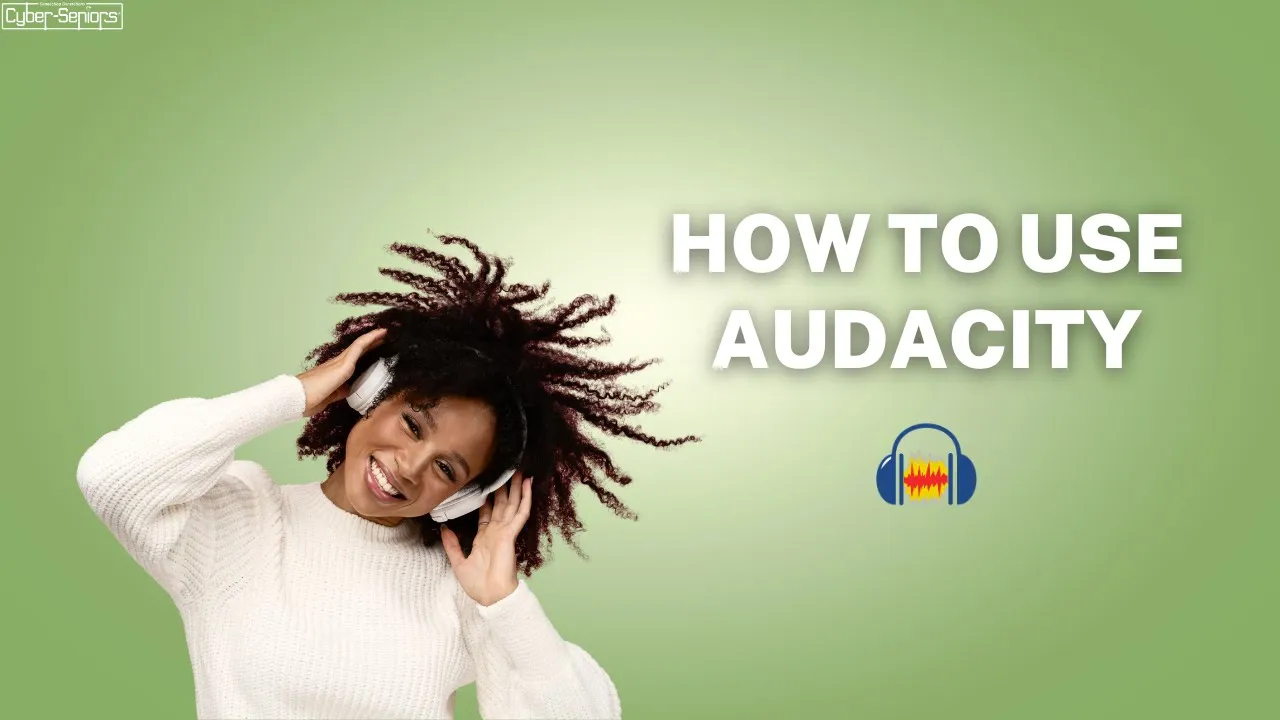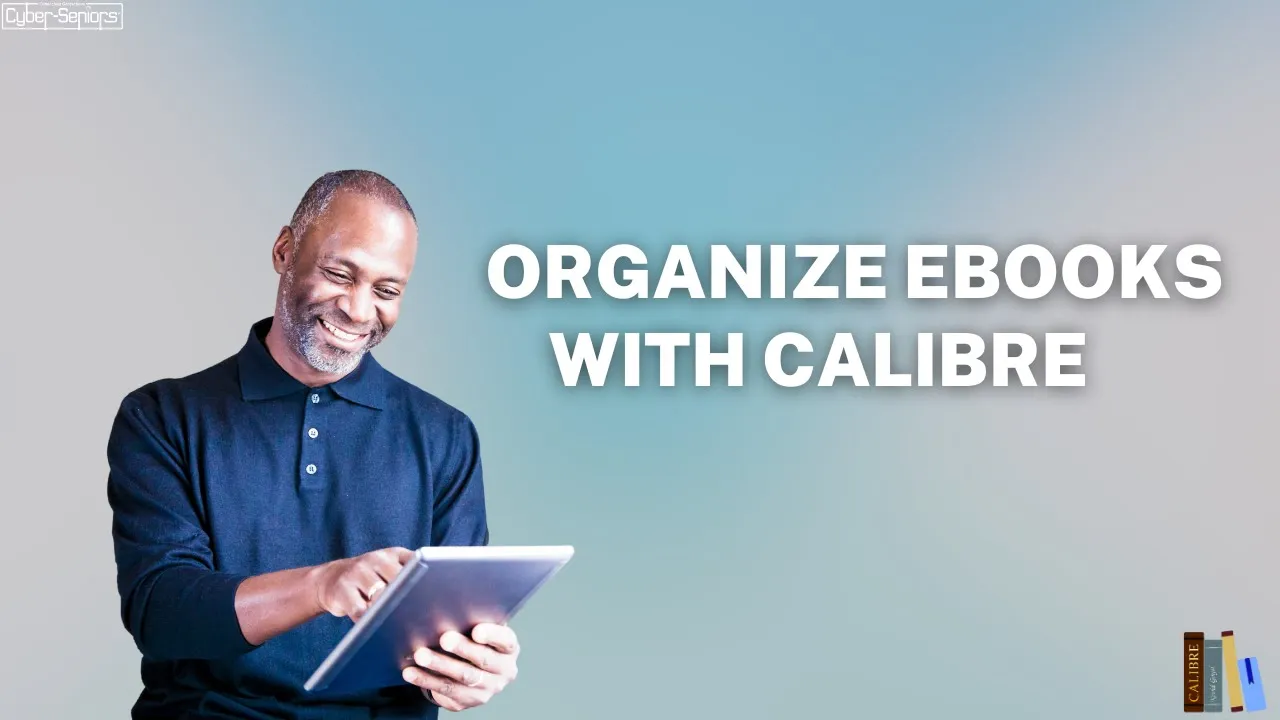Taking, Editing and Sharing Photos from your Smartphone
In this webinar, our teen tech mentor explores various editing techniques and shows you the best practices for effortlessly sharing your stunning photos with friends and through social media platforms.