Hidden iPhone camera features
In this session, our teen tech mentors will explore hidden iPhone camera features and how to make your photos and videos better.
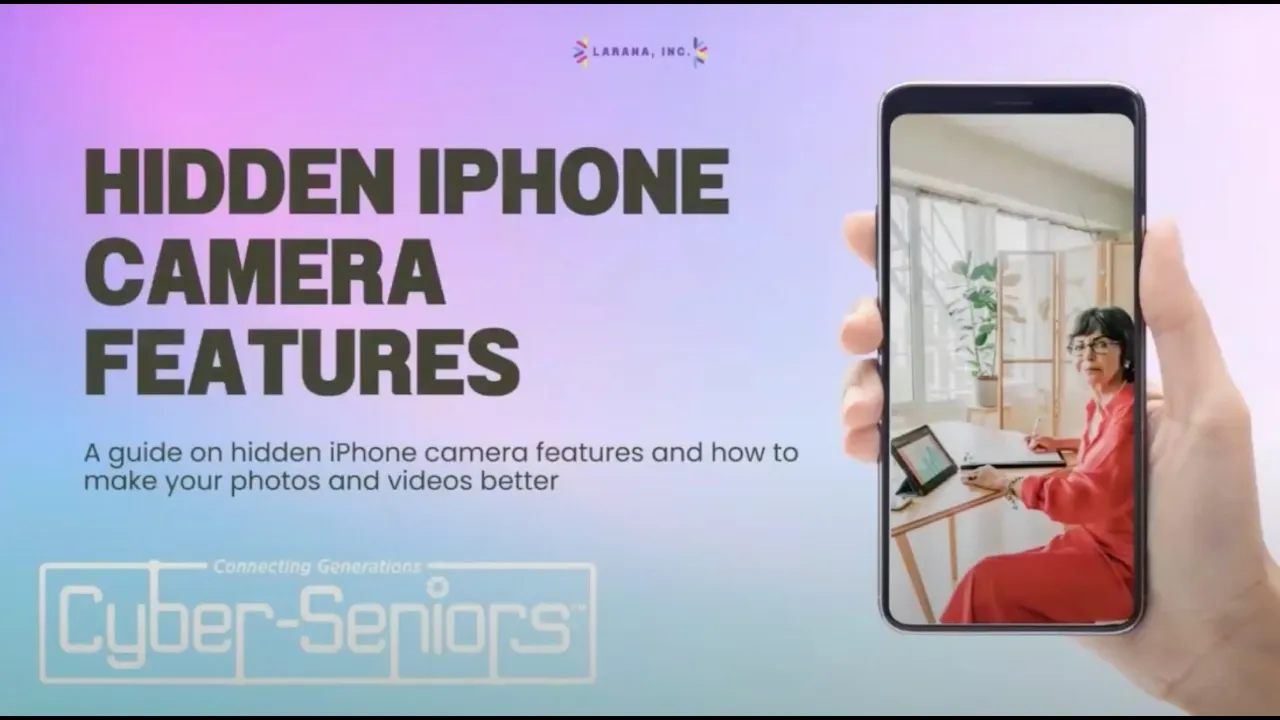
In this session, our teen tech mentors will explore hidden iPhone camera features and how to make your photos and videos better.

In this session, our teen tech mentors will explore Grocer Pal, GoodRx, and Calm.

In this session, our teen tech mentors will explore how to mirror your iPhone screen to your Smart TV.

In this session, our teen tech mentors will explore how to install shortcuts, create shortcut folders, and shortcut widget.

This webinar lists over 15 iOS 18 features that will be released late September 2024.
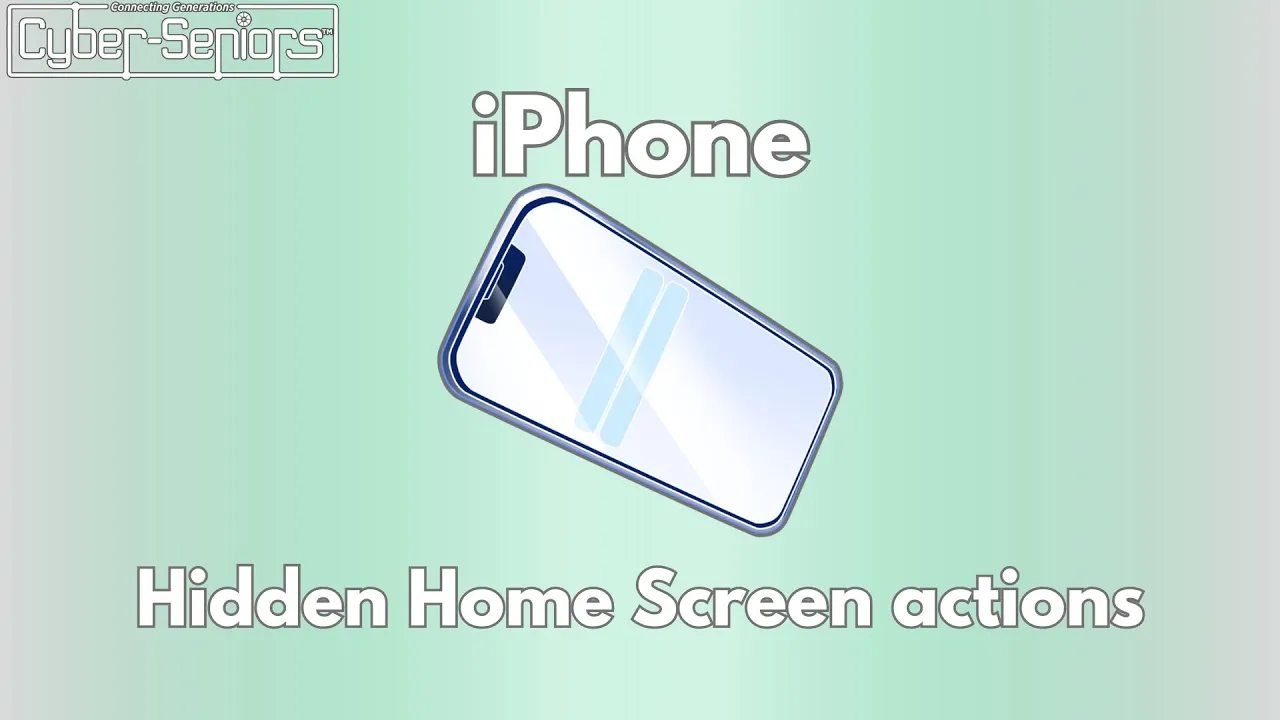
In this session, our teen tech mentors will explore how to download free wallpapers from the web, organize app icons, and add useful widgets to your home screen.
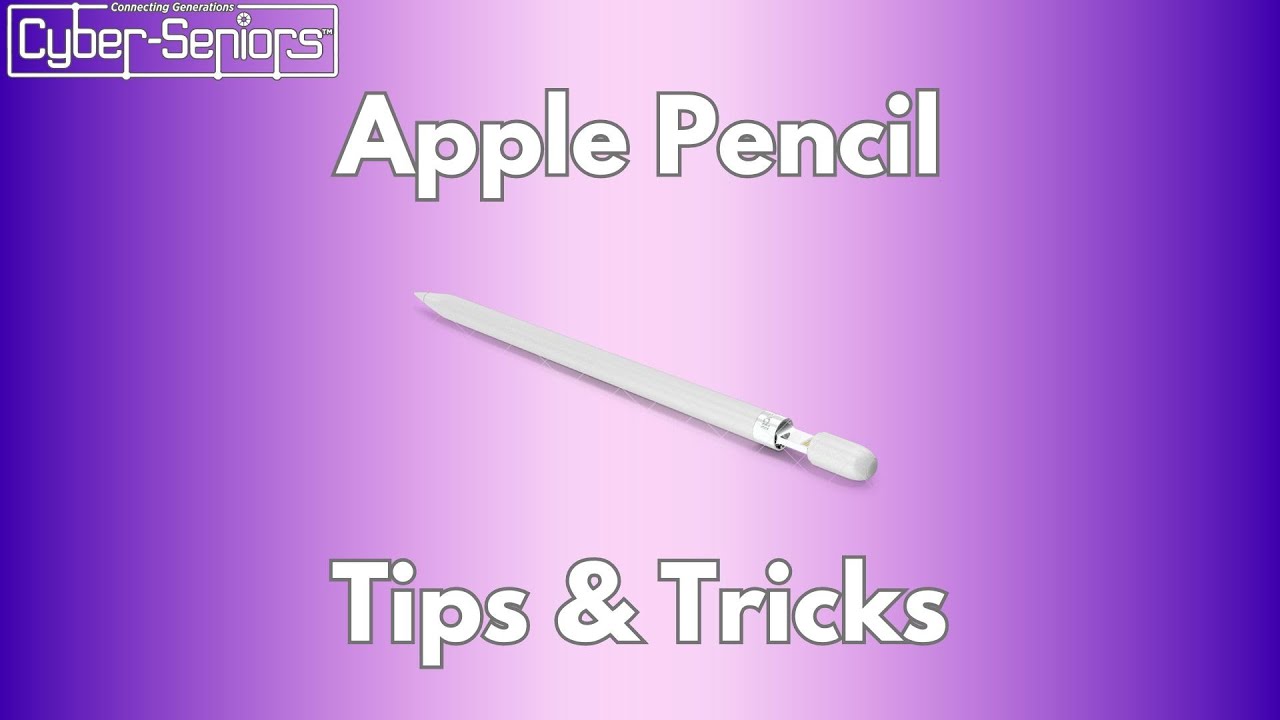
In this session, our teen tech mentors will explore how to use quick actions with Apple Pencil.

An Apple AirTag is a small, coin-shaped device that uses Bluetooth technology to help users keep track of their personal items. In this session, our teen tech mentors will explore how Apple AirTag’s can help users locate an item when travelling, keep track of your luggage and share your location with friends and family.

From VoiceOver to AssistiveTouch, our teen tech mentors will empower you to navigate your iPhone effortlessly and make the most of its accessibility features.

An Apple AirTag is a small, coin-shaped device that uses Bluetooth technology to help users keep track of their personal items. In this session, our teen tech mentors will explore how Apple AirTags can help users locate an item when traveling, keep track of their luggage, and share their location with friends and family.