How to Clean Your Tech Devices
In this session, our teen tech mentors will teach you how to clean your tech devices safely and find effective methods to keep your smartphones, laptops, and other gadgets free from dust, dirt, and grime.

In this session, our teen tech mentors will teach you how to clean your tech devices safely and find effective methods to keep your smartphones, laptops, and other gadgets free from dust, dirt, and grime.
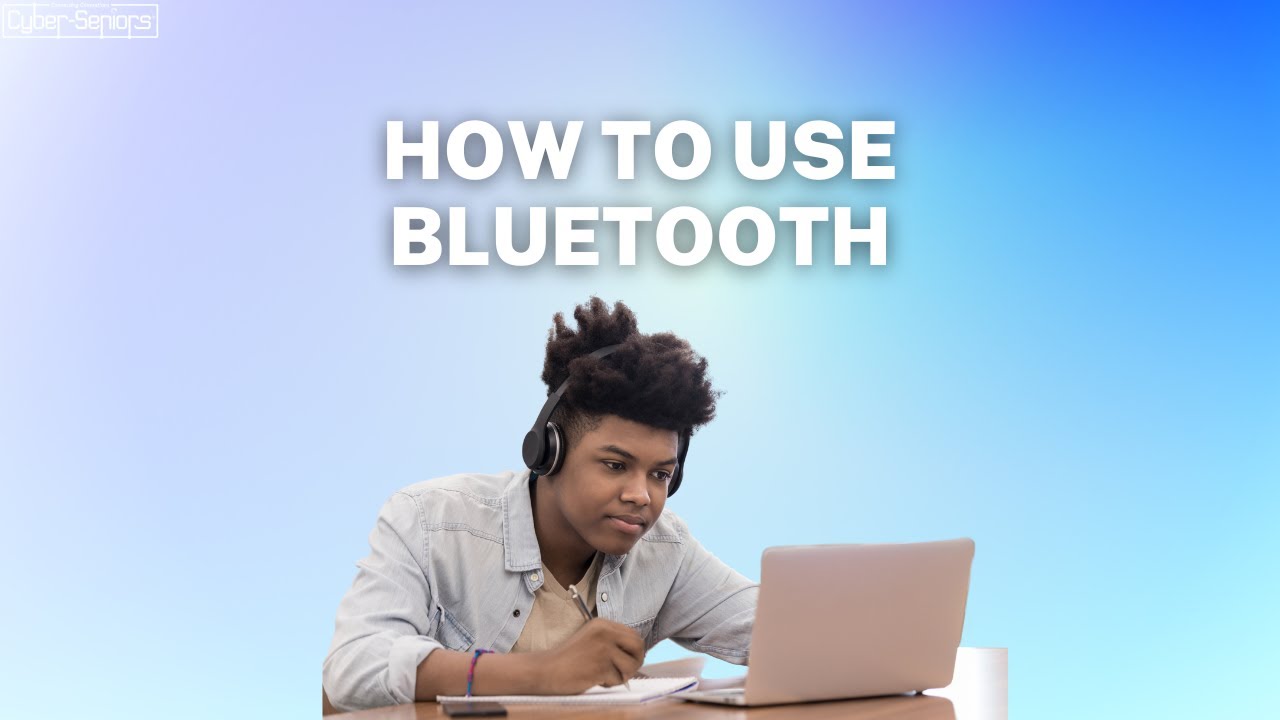
In this webinar, discover how to pair and connect your Bluetooth-enabled devices, such as smartphones, headphones, and speakers, and explore the range of applications Bluetooth technology offers. Our teen tech mentors will teach you how to be proficient in using Bluetooth to streamline data transfer and enhance your wireless device connections.

In this session, our teen tech mentors will teach you how to efficiently print documents and images from your device. This webinar will cover the basics of setting up and connecting your printer, as well as navigating through various printing options.

Have you ever struggled to scan documents on your laptop or phone? In this session, our teen tech mentors will teach you step-by-step how to use built-in apps or specialized scanning apps to effortlessly digitize physical documents, receipts, and notes.

In this webinar, our teen tech mentor discusses strategies to help declutter and arrange your computer desktop for enhanced efficiency and visual clarity. You’ll learn how to create folders, customize icons, and utilize virtual desktops, streamlining their workflow and creating a more productive and visually appealing computing environment.

Do you ever wonder what your phone storage capacity is? In this webinar, our teen tech mentor shows you different techniques to declutter and organize your device, including deleting unnecessary files and apps and optimizing settings for maximum storage space, to keep your smartphone running smoothly.

Do you know the importance of backing up your smartphone? In this webinar, our teen tech mentor teaches you how to select the right backup method for your device, whether it’s through cloud services like iCloud or Google Drive, or using a computer and USB cable.
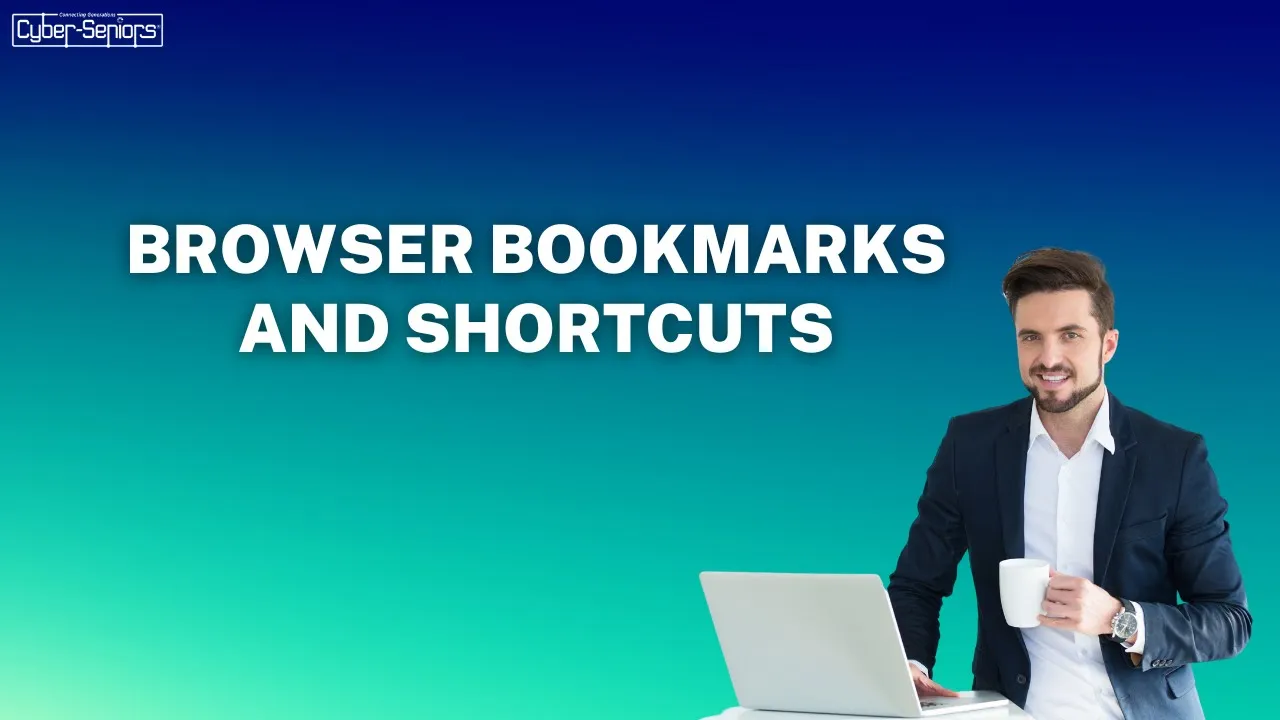
Explore how to organize and manage your favorite websites for quick access, ensuring a seamless browsing experience. In this webinar, our teen tech mentor goes over different techniques for categorizing, syncing, and optimizing bookmarks across different devices, enhancing your productivity, and saving time while surfing the web.

In this webinar, our teen tech mentor discusses the art of capturing, editing and sharing screenshots on your devices, whether for work, tutorials, or creative projects.
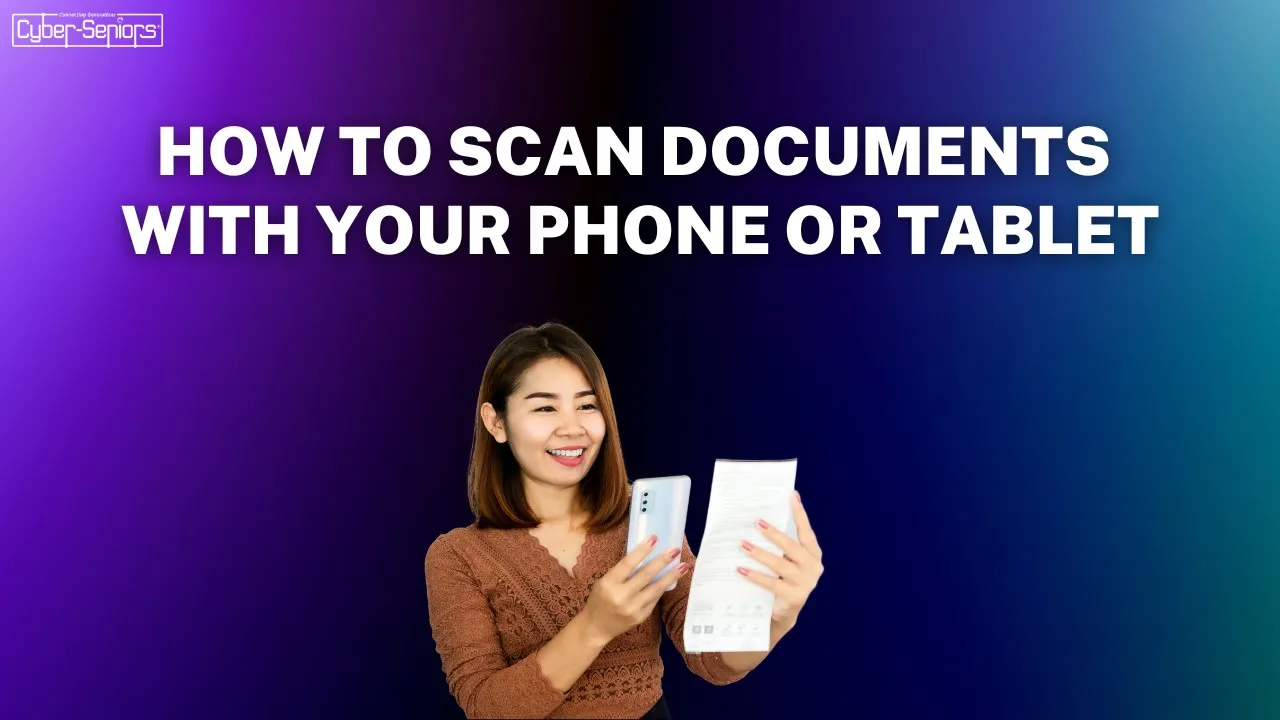
Have you ever struggled to scan documents on your laptop or phone? In this webinar, our teen tech mentor teaches you step-by-step how to use built-in apps or specialized scanning apps to effortlessly digitize physical documents, receipts, and notes.