Free Conference Calling
Are you interested in conference calling services? Learn how you can conduct business or personal conference calls with up to 1,000 people with the help of two free platforms.

Are you interested in conference calling services? Learn how you can conduct business or personal conference calls with up to 1,000 people with the help of two free platforms.

Join us in this easy-to-follow tutorial and learn how to set up and navigate Microsoft Outlook on your desktop computer.
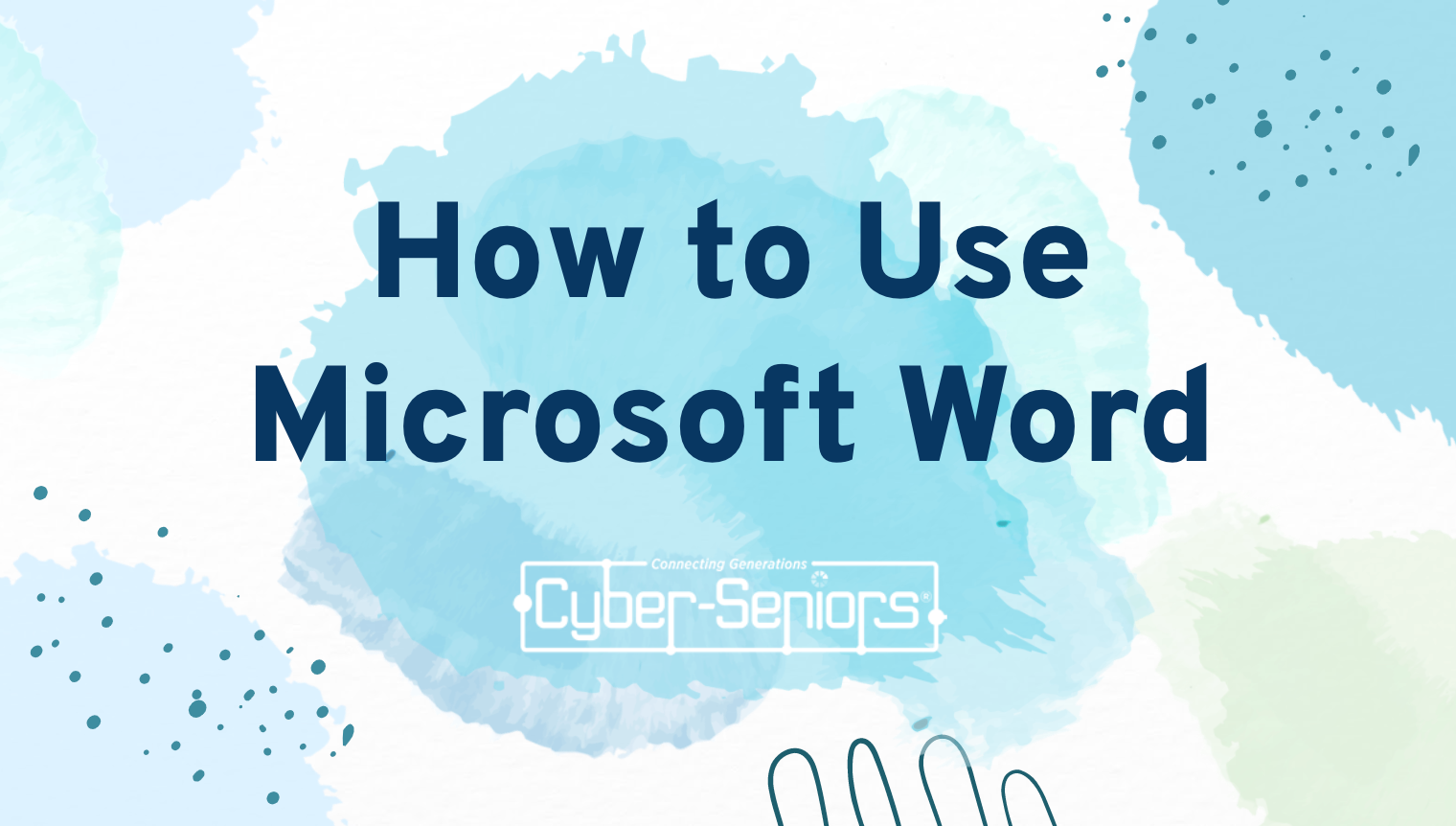
How do I use Microsoft Word? Microsoft Word is a word processor application. Learn how to create, write, and edit text using the paid-for service.

What is Microsoft PowerPoint? Create slideshow presentations for work or pleasure with this paid-for computer application.

Microsoft Excel is a spreadsheet developed by Microsoft for Windows, macOS, Android and iOS. You can access graphing tools, pivot tables, and calculation functions, among others.

What are Hotkeys? Also known as keyboard shortcuts, when pressed simultaneously, Hotkeys trigger actions on your computer using only your keyboard. For example, copy & paste, select all, undo, and more.

How to use Google Sheets? This is very similar to the Microsoft Excel spreadsheet, it allows you to do many things such as calendars and budgets.
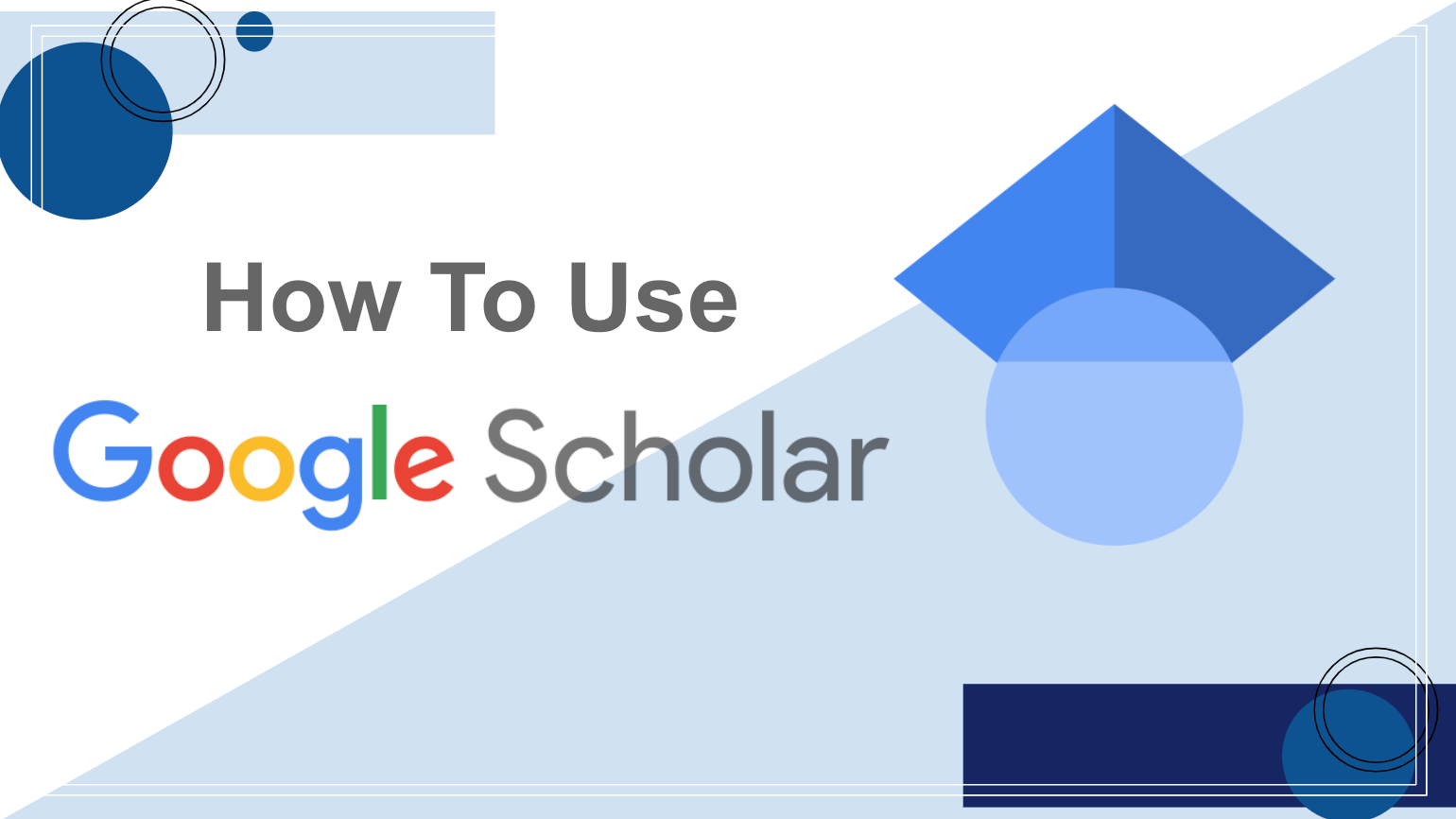
What is Google Scholar? Google Scholar is a free academic search engine that prioritizes showing results through articles, reports, online books and much more. Google Scholar narrows down its results to more academic and verifiable sources of information.
What is Google Docs? Share either your whole desktop or a portion of you screen. This allows more than one person to work on a shared document at the same time.

How do you use a Google Calendar? Google Calendar can be used to schedule events and meetings. It can be connected to your Gmail account if you have one and it can automatically import events from your inbox so you don’t have to worry about entering them in manually.