Device Updates What You Need to Know
In this session, our teen tech mentors will walk you through simple and practical steps to update your devices, helping you stay secure, up to date, and confident in using your technology.
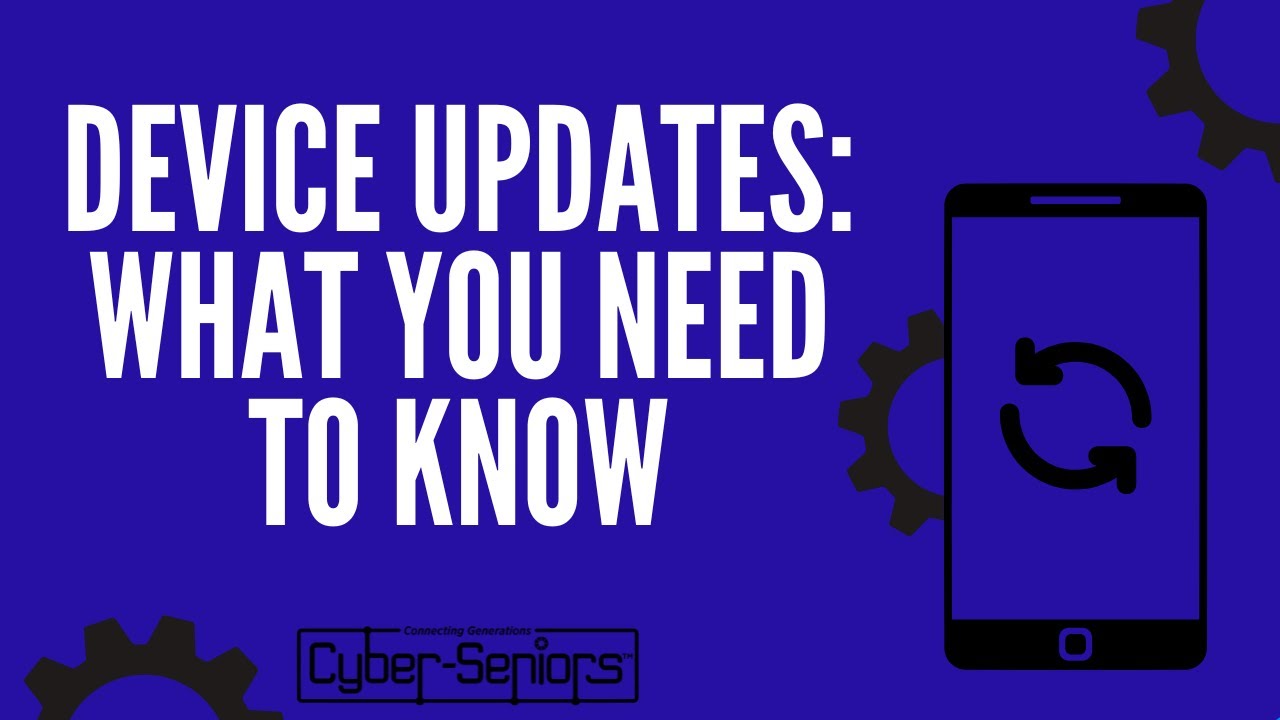
In this session, our teen tech mentors will walk you through simple and practical steps to update your devices, helping you stay secure, up to date, and confident in using your technology.
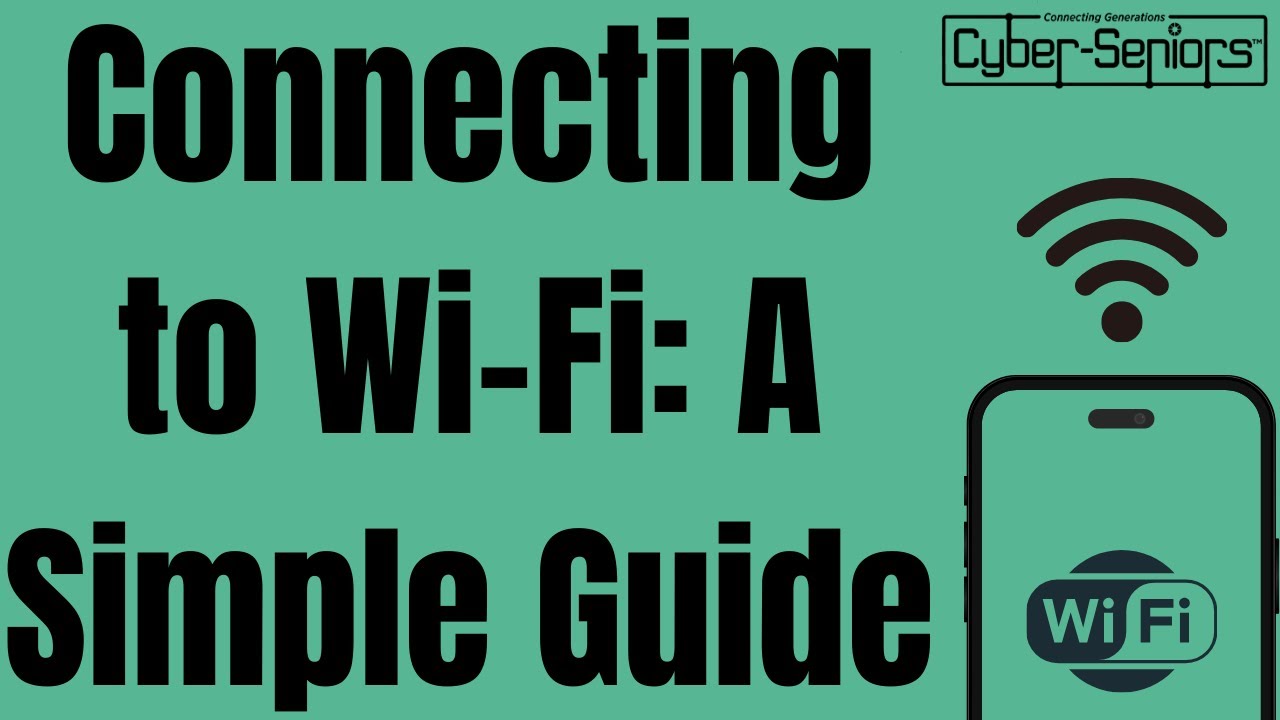
In this session, our teen tech mentors will show you how to connect your device to Wi-Fi and troubleshoot common issues.

In this session, our teen tech mentors will show you simple, practical fixes to boost your home WiFi coverage for faster, more reliable internet.
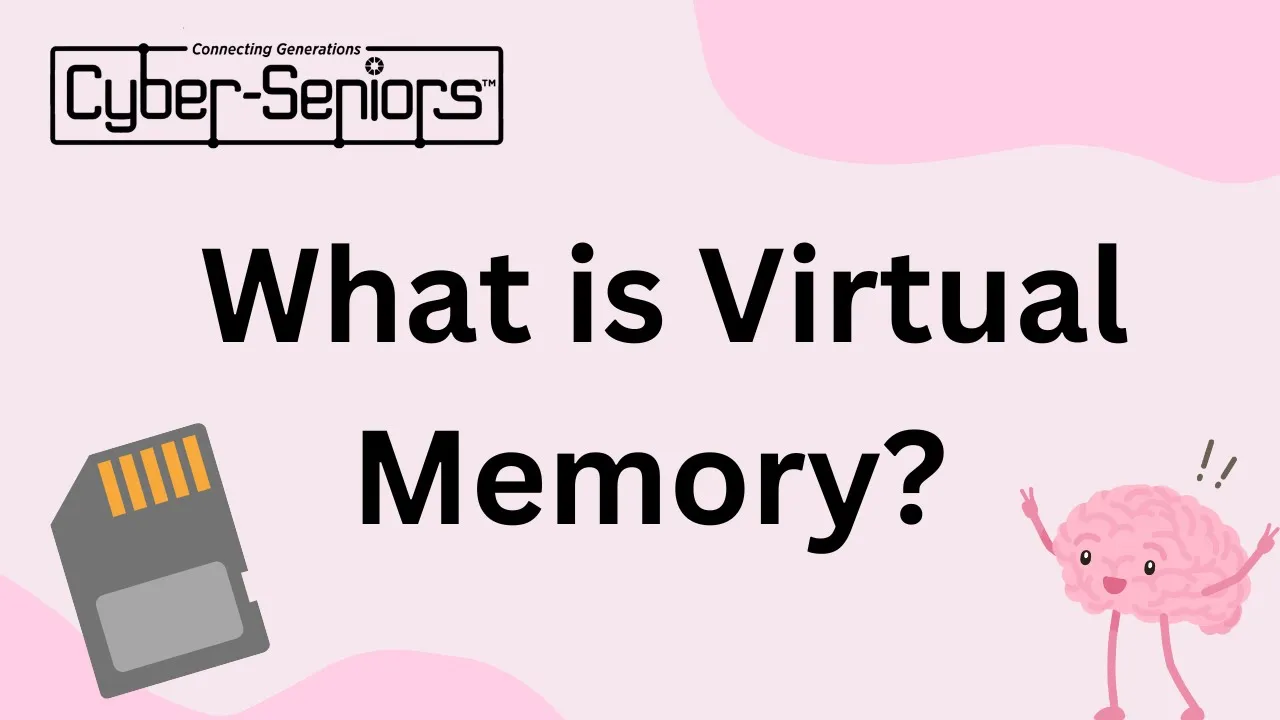
In this session, our teen tech mentors will explain what virtual memory is, how it works, and why it’s important for running programs smoothly on modern computers.
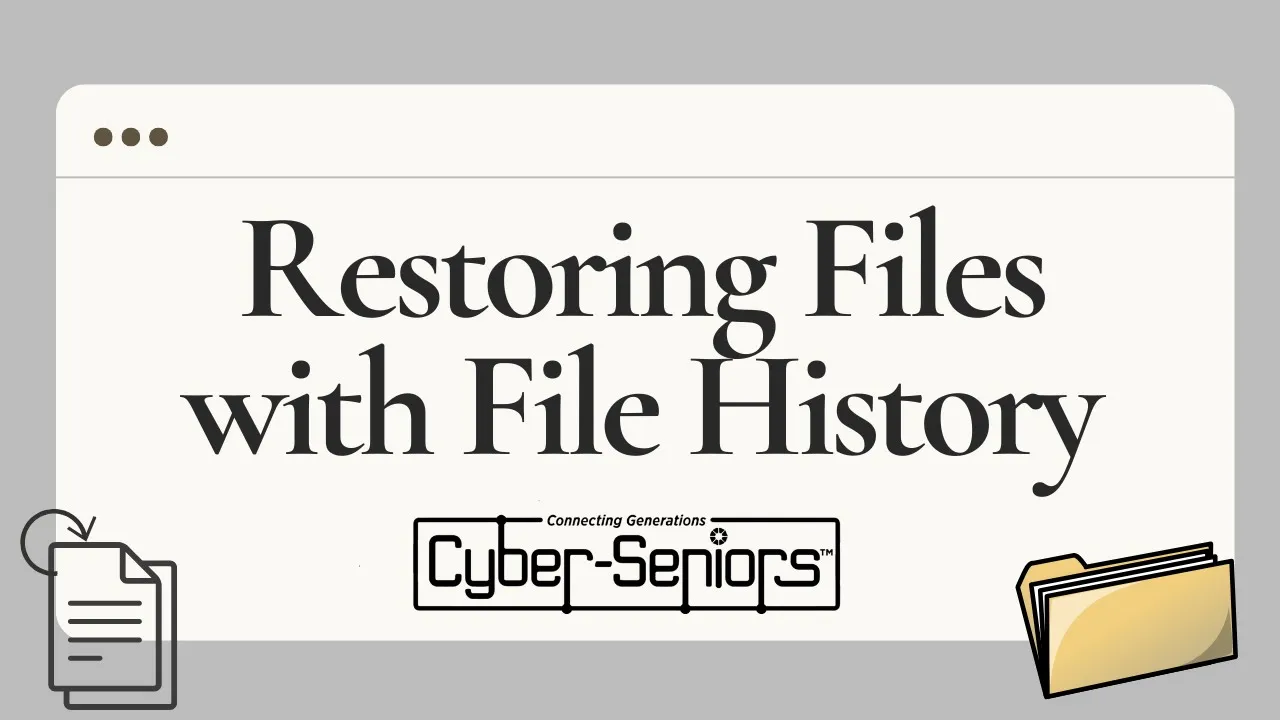
In this session, our teen tech mentors will explain how to recover files using file history as well as how to troubleshoot some issues that may occur when recovering files.
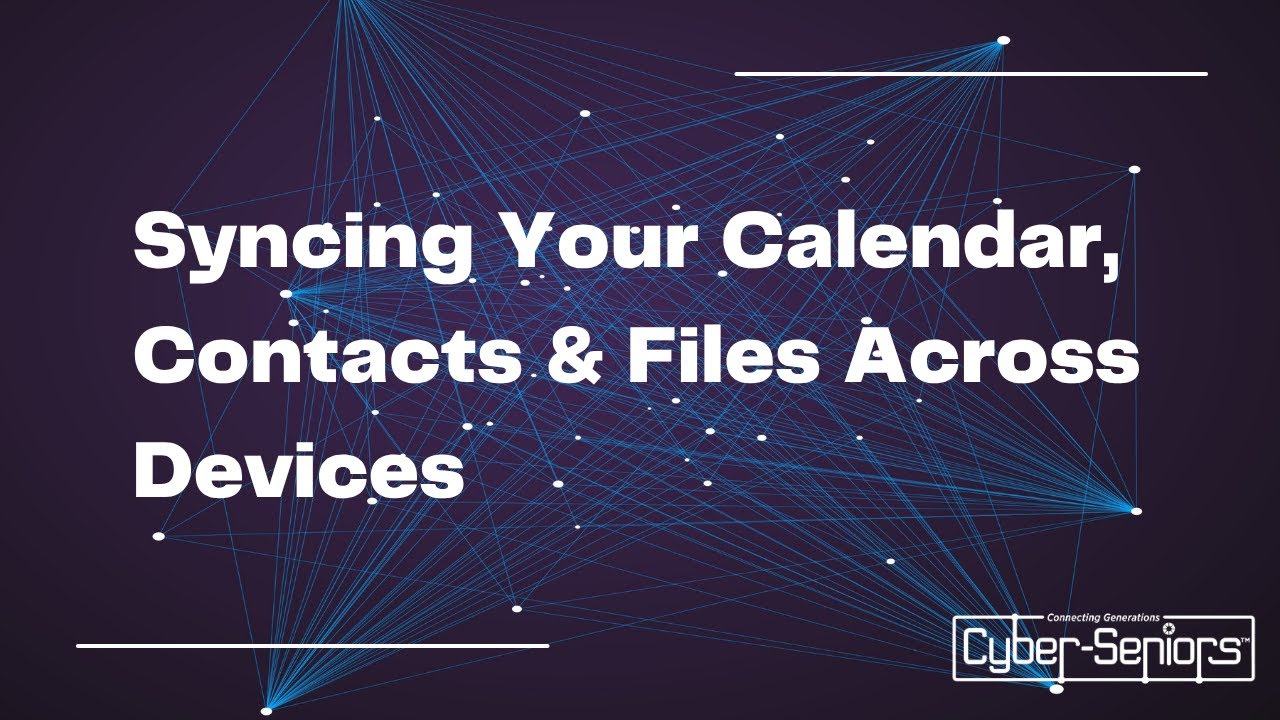
In this session, our teen tech mentors will teach you how to keep your digital life connected by syncing calendars, contacts, and files seamlessly across your phone, tablet, and computer.

In this session, our teen tech mentors will teach seniors on some of the most commonly found smartphone problems and their fixes.
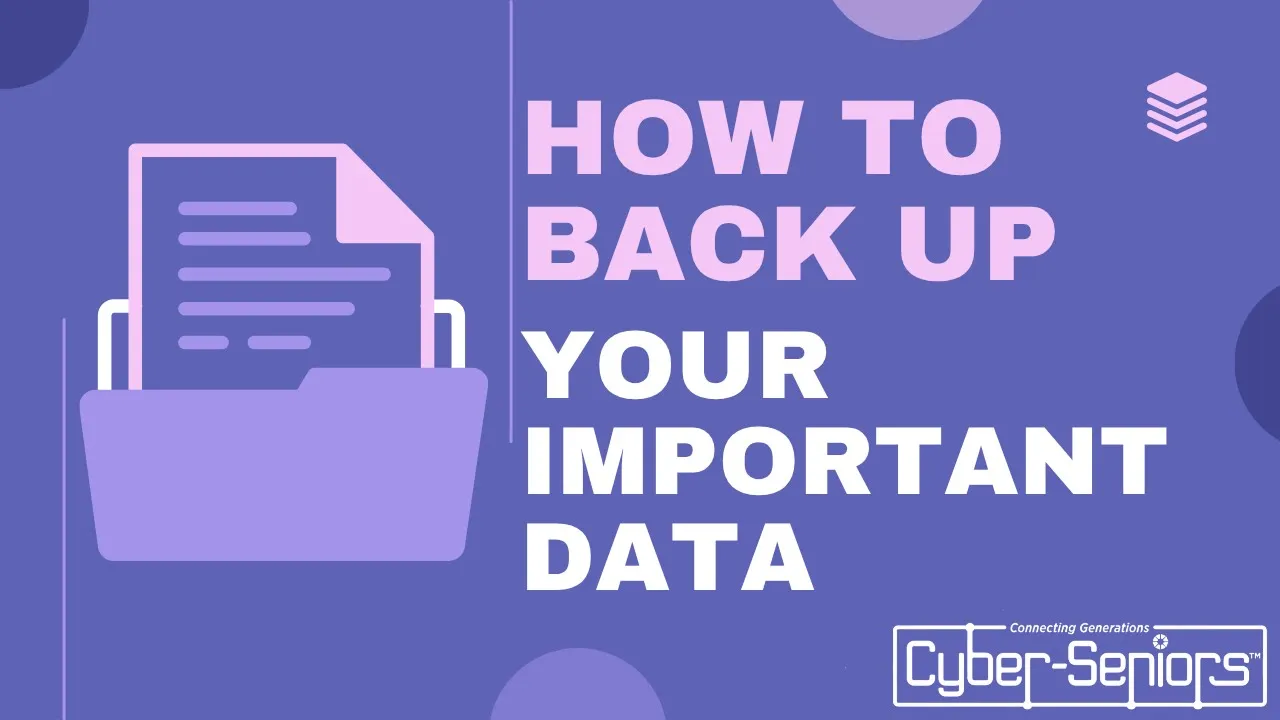
In this session, our teen tech mentors will explain how to back up important data safely and easily. They’ll cover cloud and local options, share security tips, and demonstrate step-by-step how to back up and restore files so your memories and records are always protected.

In this session, our teen tech mentors will demonstrate how to quickly and safely install and update essential software using Ninite, making computer setup faster and easier for everyone.
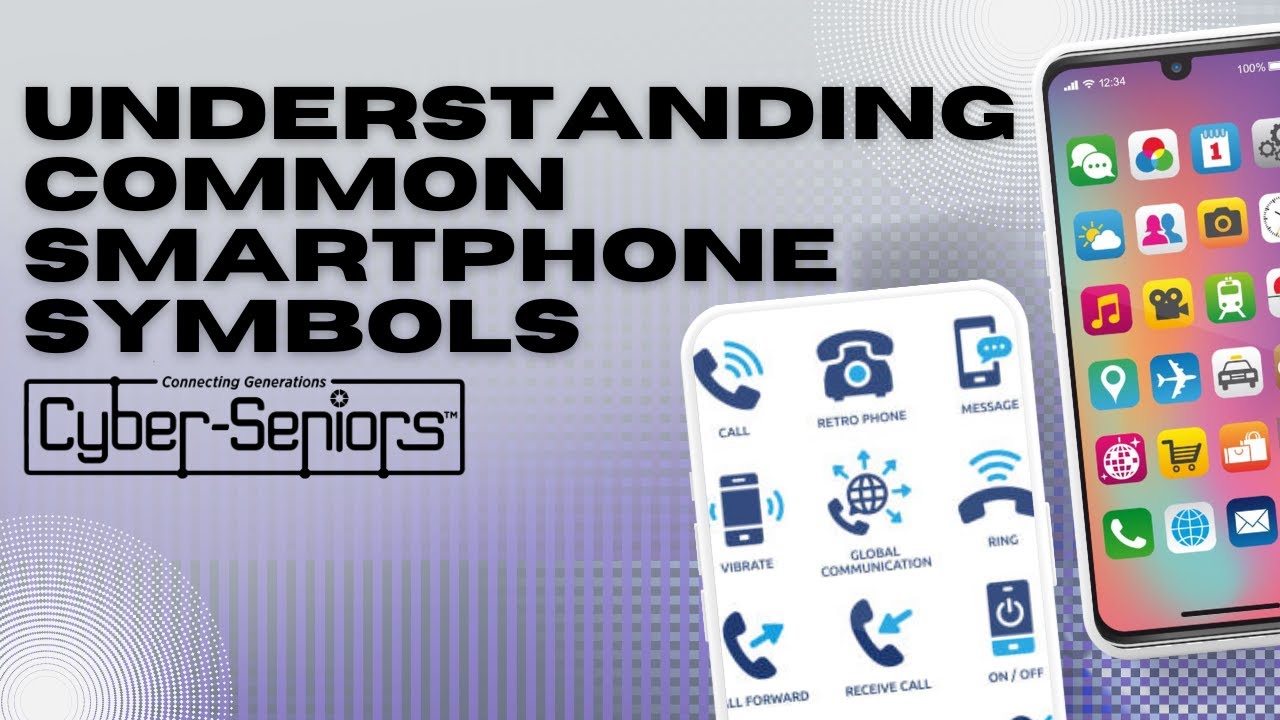
In this session, our teen tech mentors will teach the meaning behind common smartphone symbols to better navigate your device and troubleshoot issues with confidence.