How to Speed Up Your Computer
In this session, our teen tech mentors will teach practical tips and upgrades to boost your computer’s speed, reduce lag, and extend its lifespan with simple, effective steps.

In this session, our teen tech mentors will teach practical tips and upgrades to boost your computer’s speed, reduce lag, and extend its lifespan with simple, effective steps.
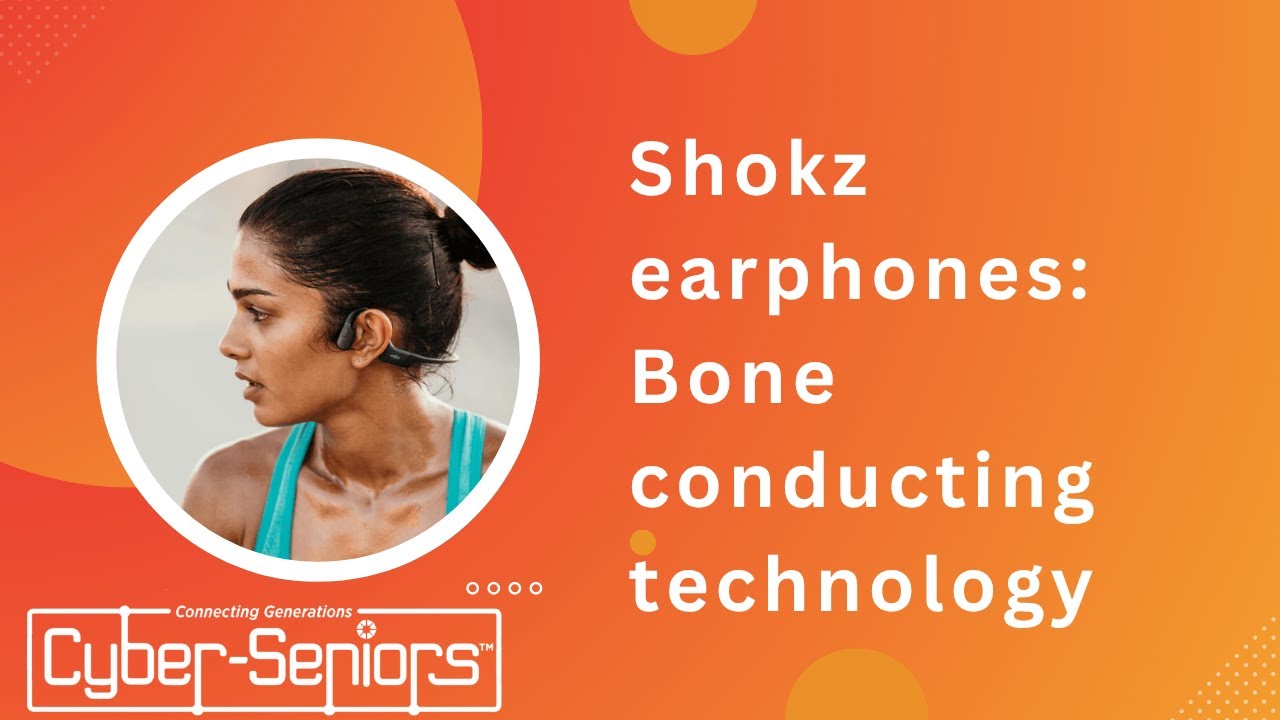
In this session, our teen tech mentors will introduce attendees to Shokz earphones! They’ll explain how it works, demonstrate its features, and provide tips for getting the most out of this awesome hearing technology.

In this session, our teen tech mentors will guide you through simple ways to clear up storage on your phone by removing clutter, managing apps, and organizing files so your device runs faster and smoother.

In this session we will discover the most useful tips and tricks to navigate your messaging app.

In this session, our teen tech mentors will teach how to identify and fix frequent computer issues using step-by-step troubleshooting techniques.

In this session, our teen tech mentors will be exploring the basics of wireless connectivity. Participants will have learned how to make connection easy and be able to troubleshoot issues that may occur when doing so.

In this session, our teen tech mentors will help provide understanding about digital file management with strategies for consistent naming conventions and folder describing to save time and stay organized.

In this session. our teen tech mentors will explore how to adjust text size, brightness, and enable dark mode to enhance readability and reduce eye strain, helping you customize your smartphone to suit your needs.

In this session, our teen tech mentors introduce the importance of computer backups. The webinar explains different types of backups and how to set them up on various devices helping users feel confident in protecting their data and preventing loss.

In this session, our teen tech mentors will introduce participants to portable storage devices like USB drives and SSDs, explaining how they work, how to choose between them, and how to use them safely and effectively.