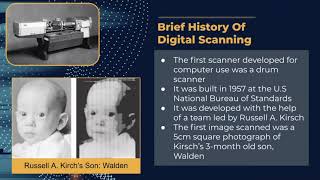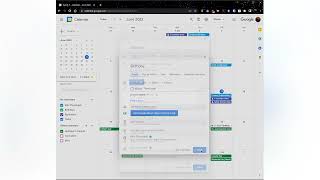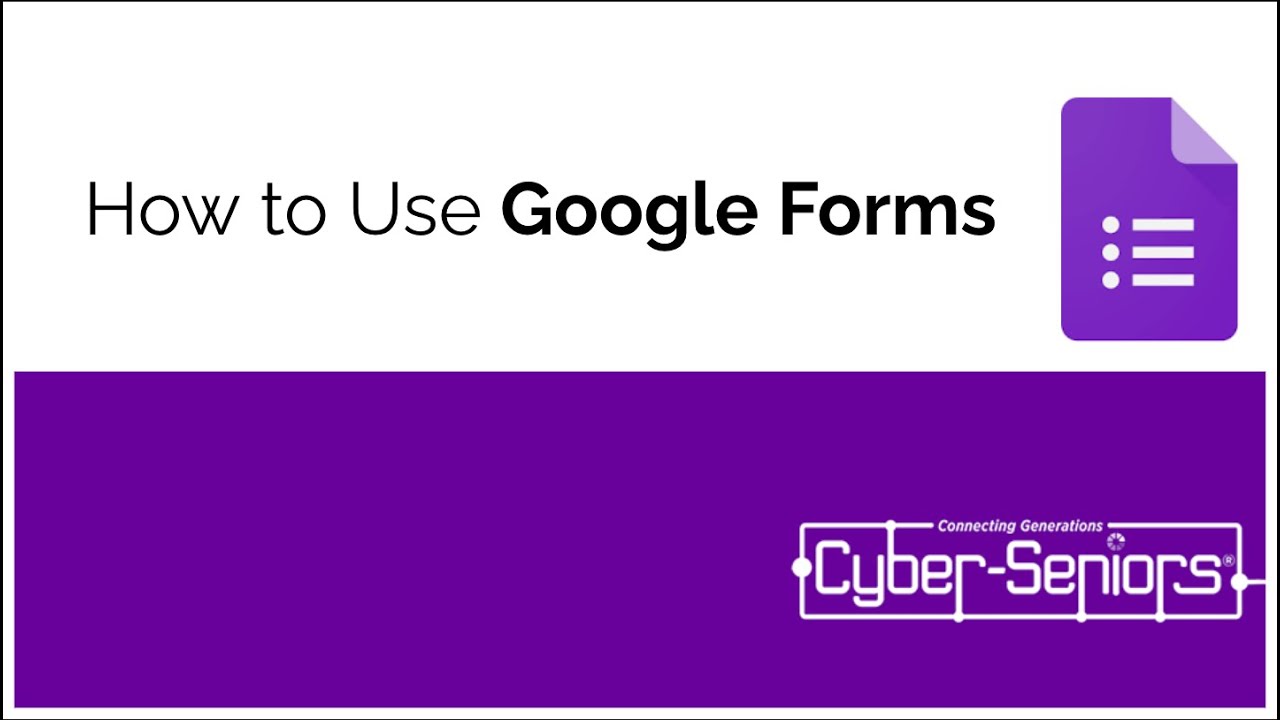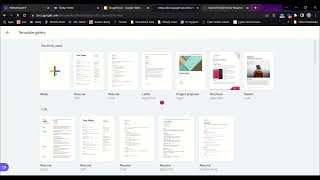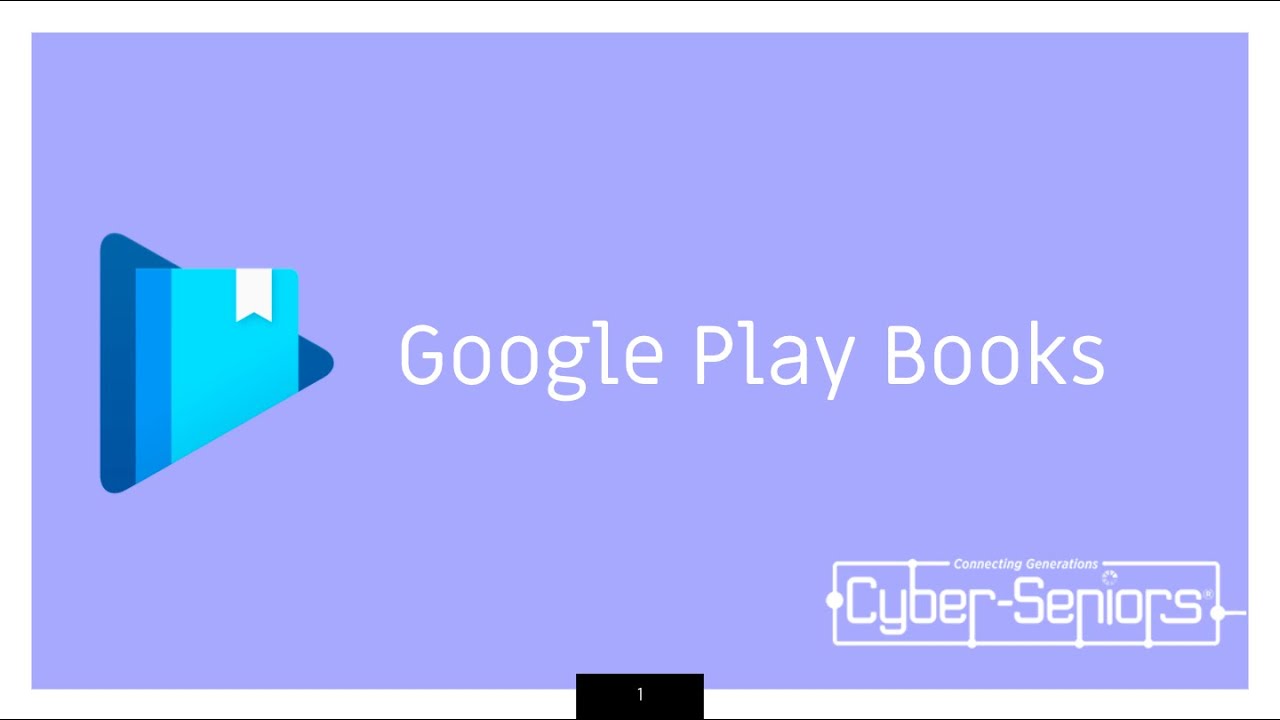How to use Google PhotoScan
During this Cyber-Seniors webinar, our teen tech mentors will discuss how to convert printed/polaroid pictures into digital format via Google PhotoScan, a free online application that can easily scan documents and photos using your smartphone or tablet. Share them with family and friends, save to your computer and memory drives, and never have to worry about losing precious memories again! If you enjoyed this video, please give it a like and subscribe to our channel for more helpful tech sessions!
Recorded on 08/15/2022