Common Smartphone Problems and How to Fix Them
In this session, our teen tech mentors will teach seniors on some of the most commonly found smartphone problems and their fixes.

In this session, our teen tech mentors will teach seniors on some of the most commonly found smartphone problems and their fixes.

In this session, our teen tech mentors will teach you how to use the play store and app store on your mobile devices and computers.
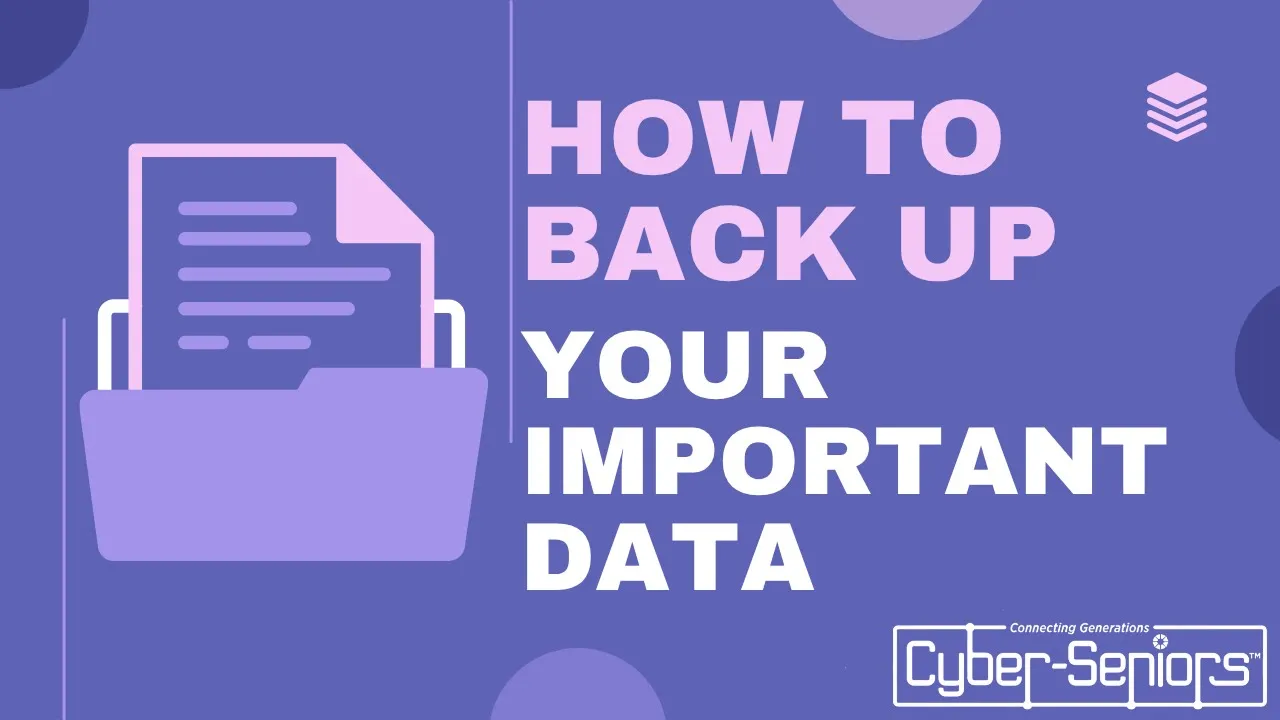
In this session, our teen tech mentors will explain how to back up important data safely and easily. They’ll cover cloud and local options, share security tips, and demonstrate step-by-step how to back up and restore files so your memories and records are always protected.
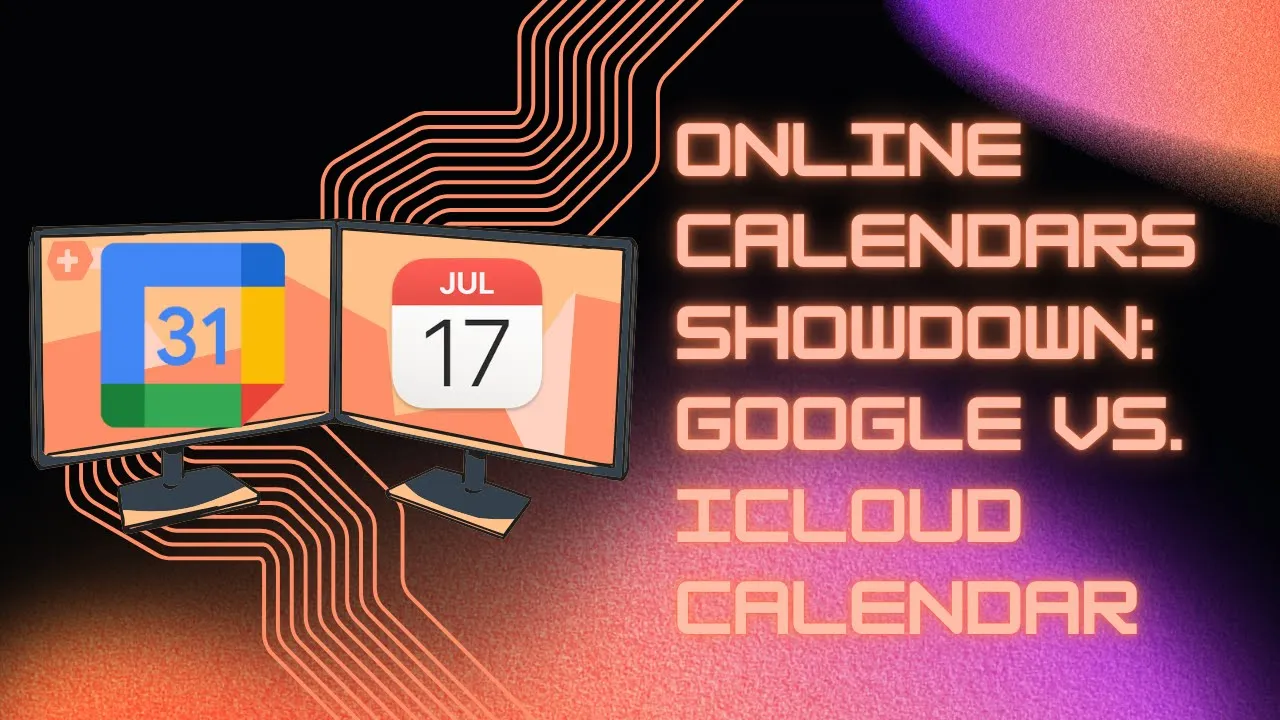
In this session, our teen tech mentors will compare Google Calendar and iCloud Calendar. They’ll show how each works, highlight key differences, and help attendees decide which is best for their lifestyle and devices. A short demo will wrap up the session with tips for staying organized online.

In this session, our teen tech mentor will explain key factors to take into before purchasing your new laptop!

In this session, our teen tech mentors will demonstrate how to quickly and safely install and update essential software using Ninite, making computer setup faster and easier for everyone.

In this session, our teen tech mentors will teach participants about You.com, and how to use your personal AI search agent.
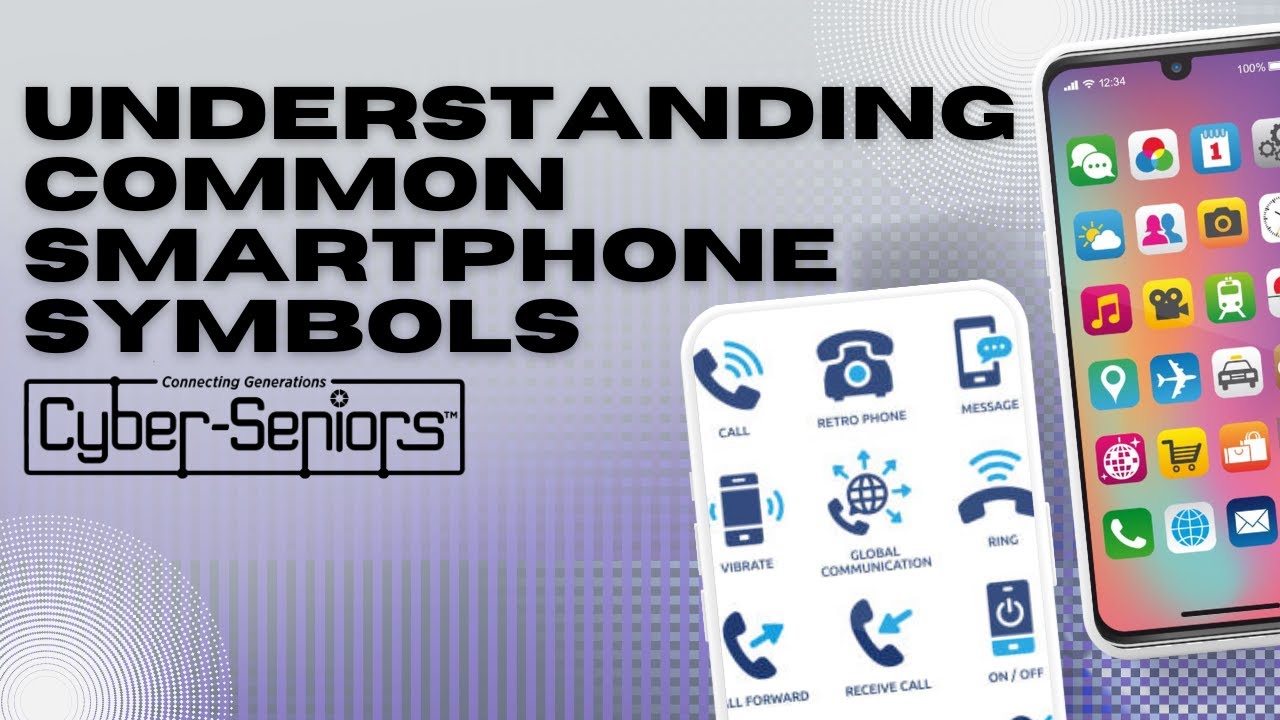
In this session, our teen tech mentors will teach the meaning behind common smartphone symbols to better navigate your device and troubleshoot issues with confidence.

In this session, our teen tech mentors will educate seniors on the steps to take if they lose their smartphone. Losing a phone with personal data may seem like the end of the world, but we’ll explore how to mitigate the consequences and recover data.

In this session, our teen tech mentors will teach practical tips and upgrades to boost your computer’s speed, reduce lag, and extend its lifespan with simple, effective steps.