How to be Snapchat Savvy
In this session, our teen tech mentors will teach you how to navigate Snapchat to craft engaging Stories, create captivating filters, and connect with your friends and family!
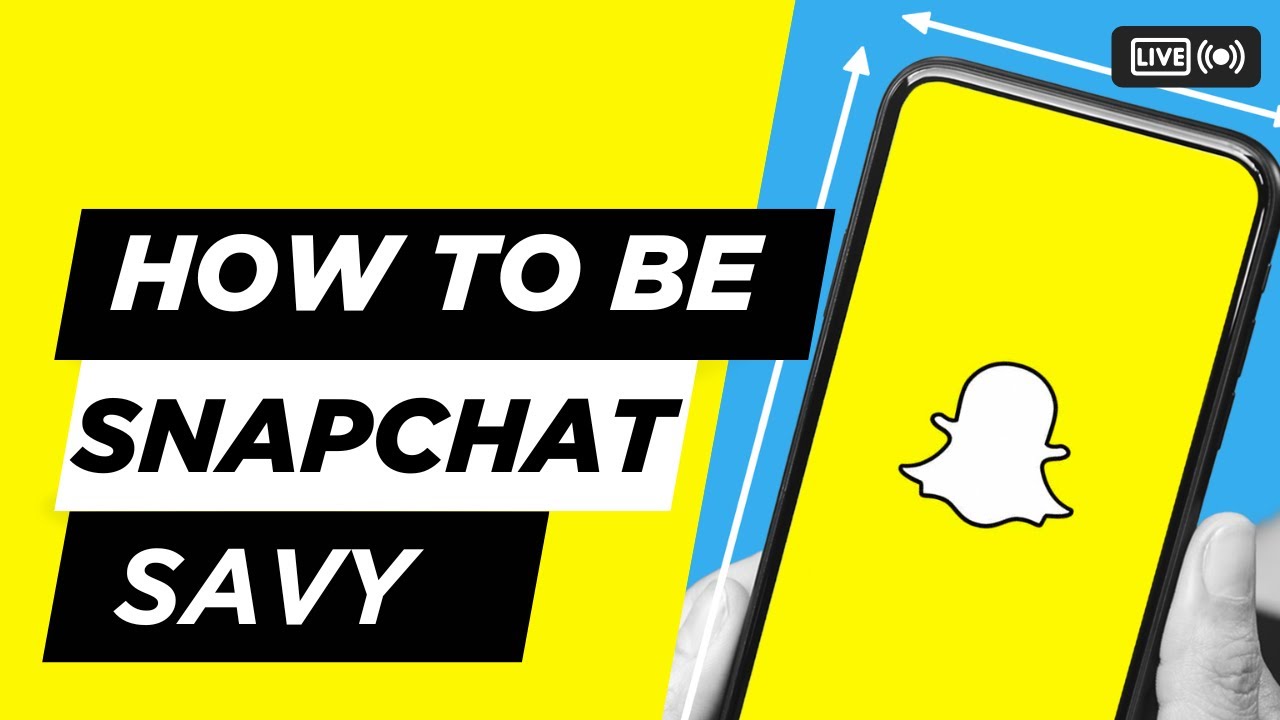
In this session, our teen tech mentors will teach you how to navigate Snapchat to craft engaging Stories, create captivating filters, and connect with your friends and family!
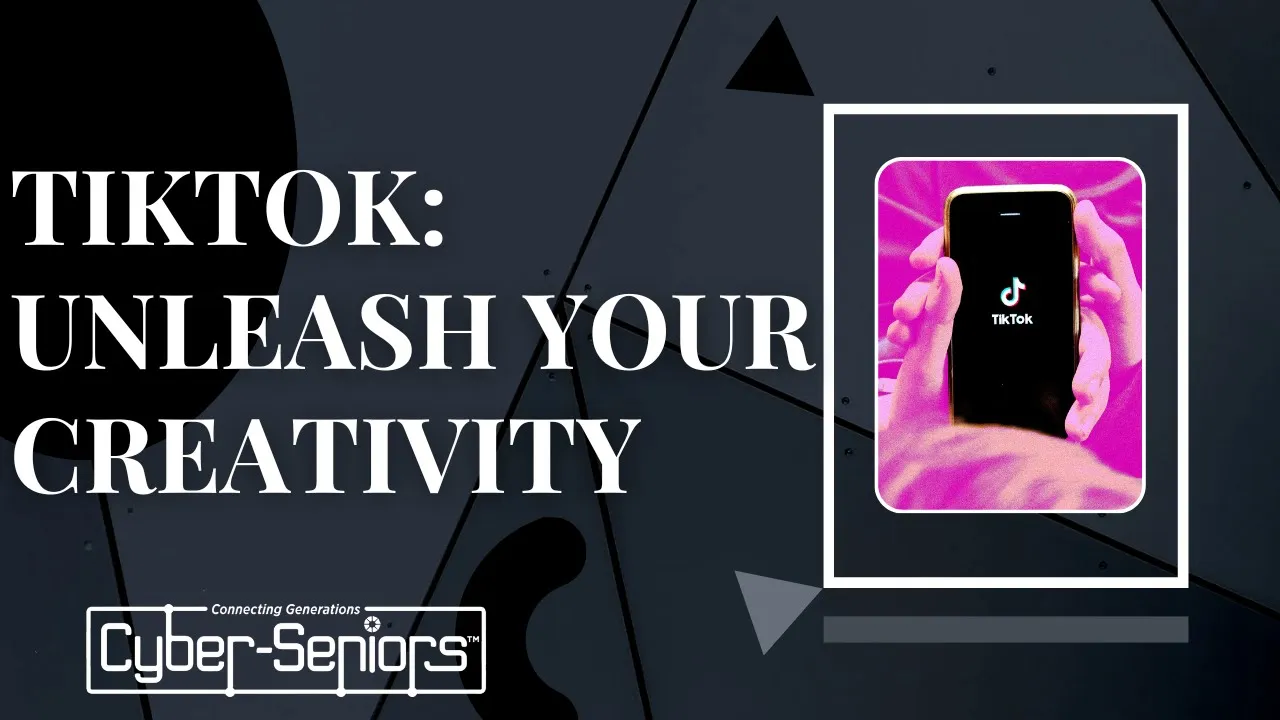
In this session, our teen tech mentors will explore the art of viral storytelling and unlock the secrets to building a vibrant community on one of the world’s most popular social platforms- TikTok!

In this presentation our teen tech mentors will introduce you to the history of Twitter and how X came to be. They will explain what new features and content came along with the shift from Twitter to X.

In this session our teen tech mentors will teach you how to take control of your notifications and minimize distractions, guiding you through customizing notification settings, prioritizing alerts, and using features like Do Not Disturb on both iPhone and Android devices.

In this session, our teen tech mentors will demonstrate how to use user-friendly tools like Toontastic and Animoto to design engaging animations, create dynamic storylines, and add personalized touches.
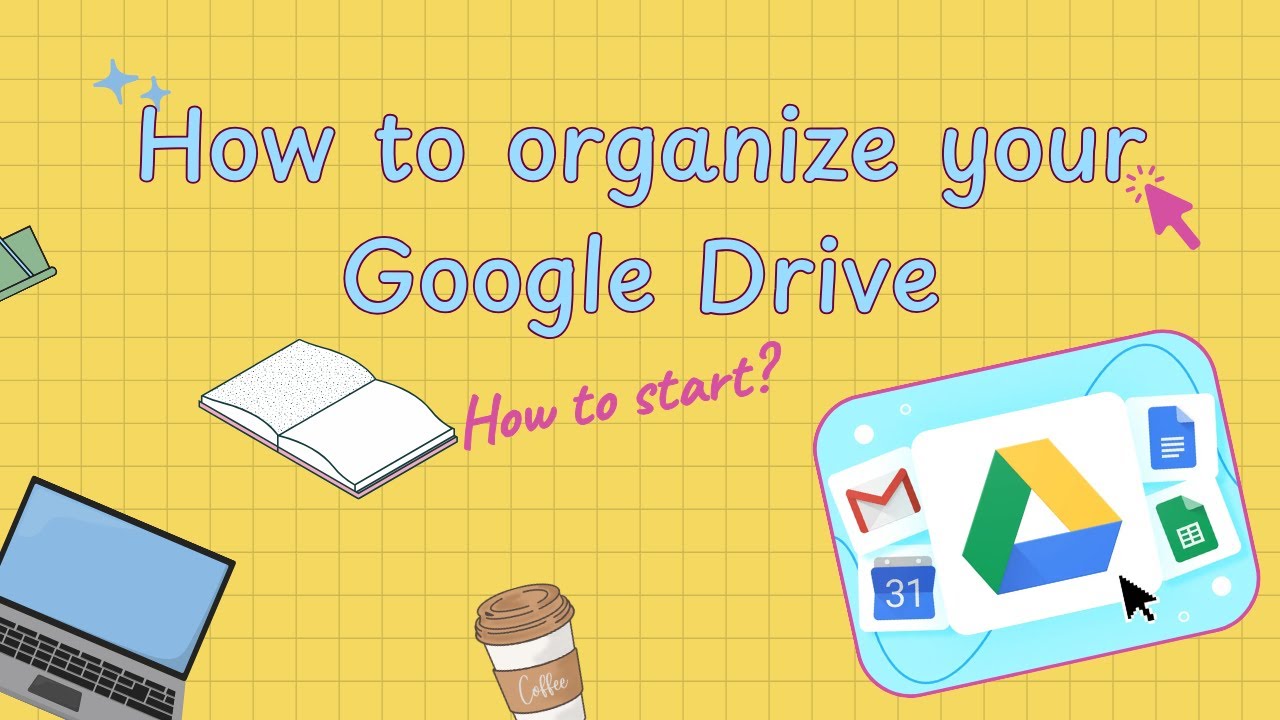
In this session our teen tech mentors will teach you about Google Drive and how to keep your google drive organized to help you keep track of your documents easier.
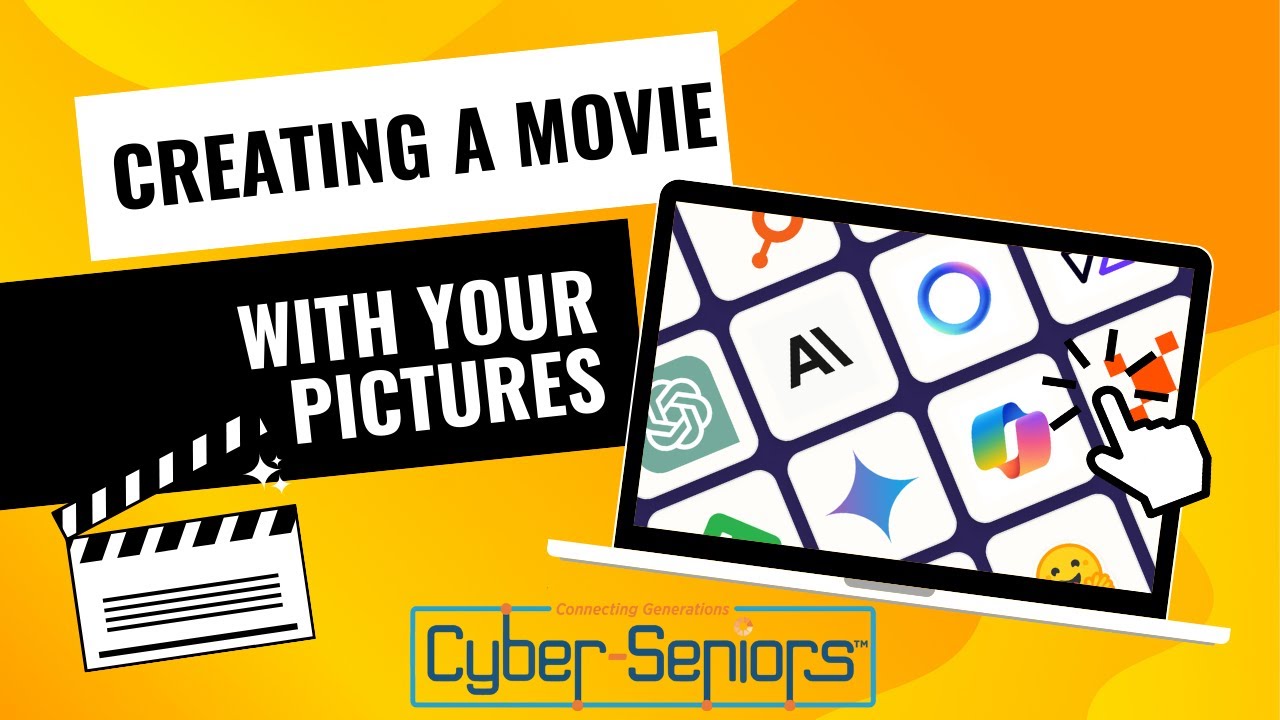
Transform your cherished photos into captivating movies that tell a story! In this session, our teen tech mentors will teach you how to combine pictures, music, and special effects using user-friendly tools to create personalized films.
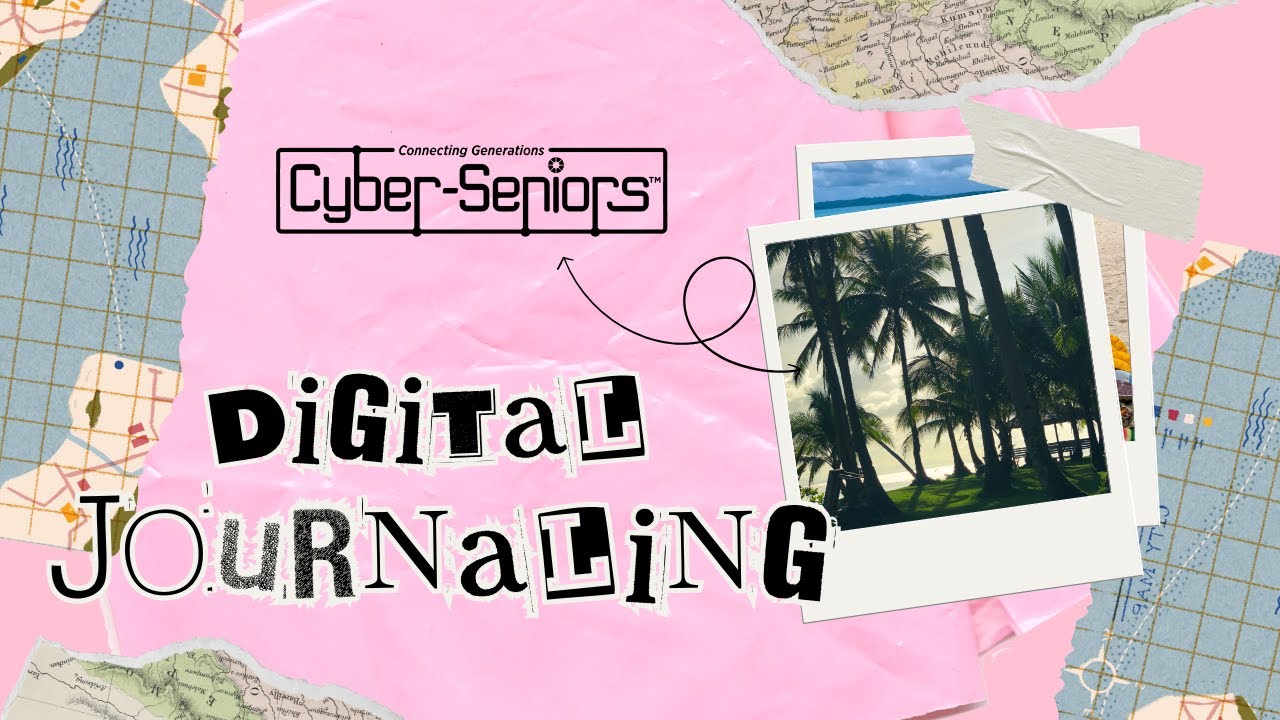
In this session, our teen tech mentors will introduce you to digital journaling. We’ll explore popular journaling apps like Day One, Grid Diary, and Diarium, covering their features, platforms, pricing, and unique benefits. Learn how to organize your thoughts, track goals, and enhance creativity using digital tools, all while keeping your entries secure and accessible.

Online florists offer a range of floral arrangements that can be delivered to the recipient’s doorstep. In this session, our teen tech mentors will explore different online florists and demonstrate how it can be a convenient way to send fresh flowers for all occasions.

Personalized gift websites offer customized gifts like photo books, mugs, and keychains that can be shipped directly to the recipient. In this session, our teen tech mentors will show you how different personalized gift websites can help you create unique and thoughtful gifts for your loved ones.