Mastering QR Codes A User’s Guide
In this session, our teen tech mentors will explain what QR codes are and demonstrate how to scan and use them in everyday situations.
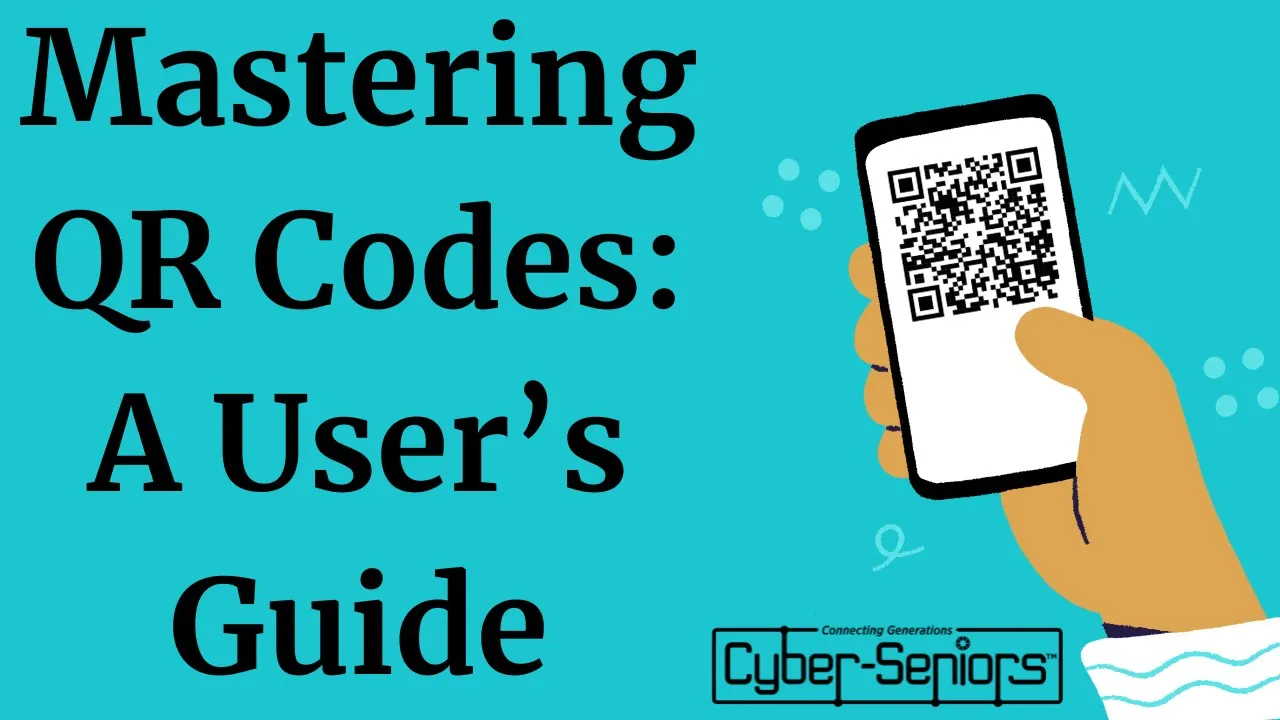
In this session, our teen tech mentors will explain what QR codes are and demonstrate how to scan and use them in everyday situations.

In this session, our teen tech mentors will walk you through the steps to find, download, and install apps on your smartphone or tablet.
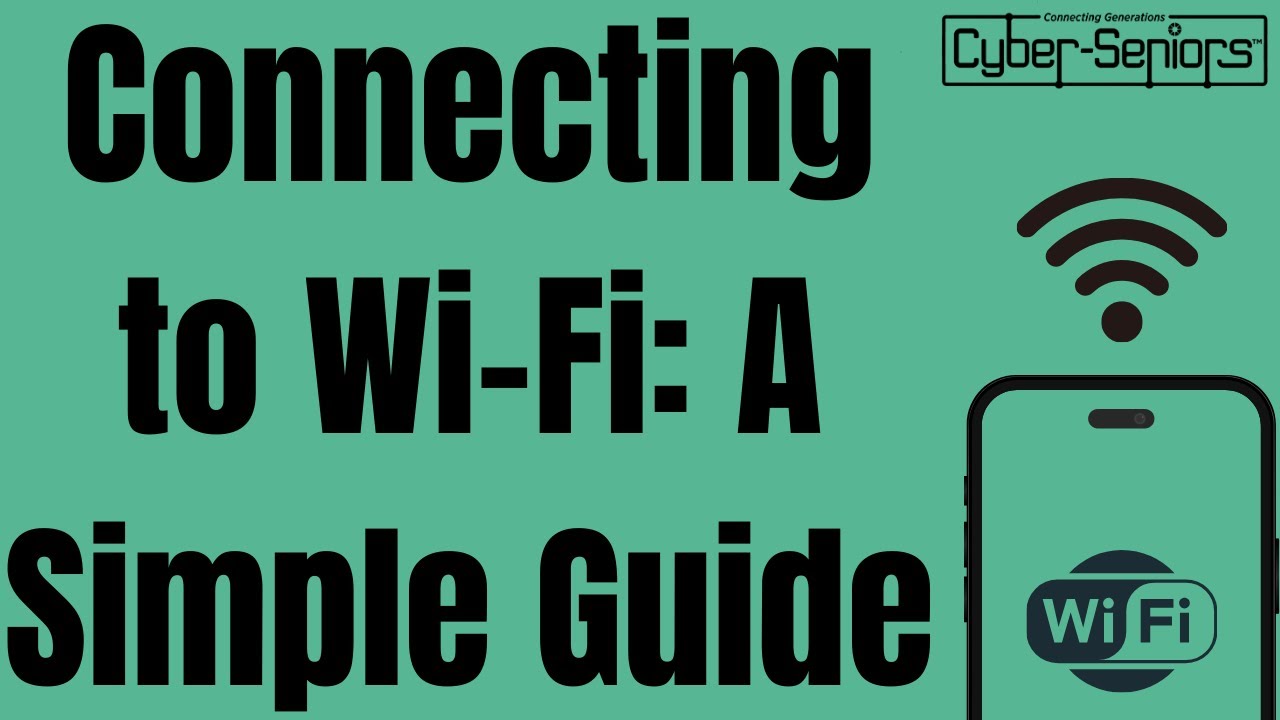
In this session, our teen tech mentors will show you how to connect your device to Wi-Fi and troubleshoot common issues.

In this session, our teen tech mentors will guide you through how to access and navigate telehealth and video conferencing platforms with confidence.

In this session, our teen tech mentors will introduce you to internet radio and show you how to easily access a world of music online.

In this session, our teen tech mentors will guide you through the most popular music streaming platforms and how to get the most out of them.

In this session, our teen tech mentors will show you simple, practical fixes to boost your home WiFi coverage for faster, more reliable internet.
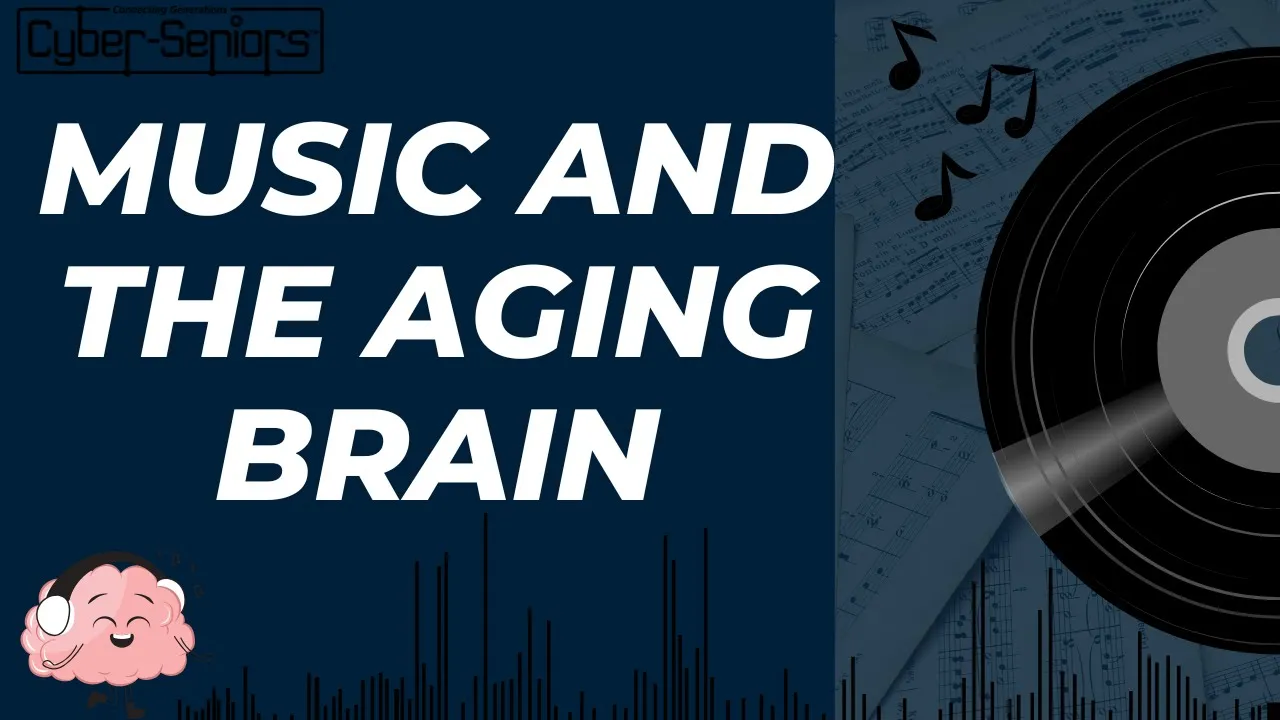
In this session, our teen tech mentors will explore how music can positively impact memory, mood, and brain health as we age.
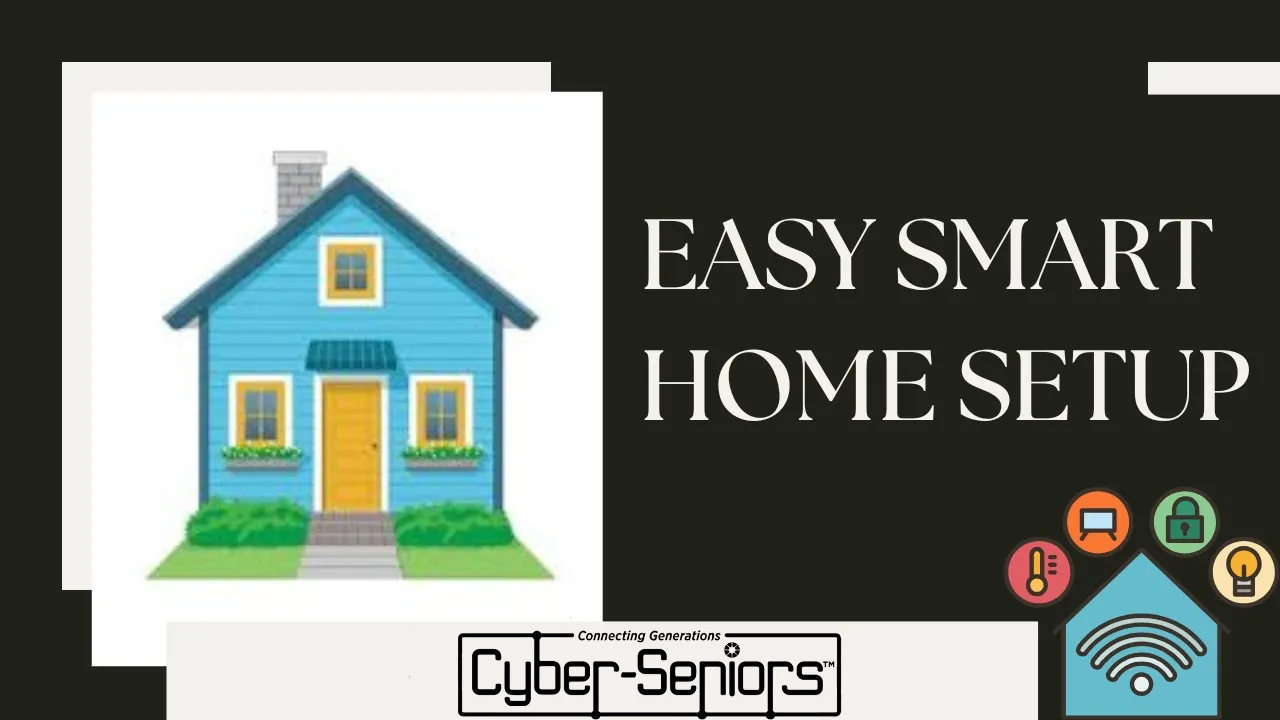
In this session, our teen tech mentors will walk you through simple steps to connect and control smart devices for a smarter, more convenient home.

In this session, our teen tech mentors will walk you through Google Meet and Zoom to compare their features and help you decide which video platform suits you best.