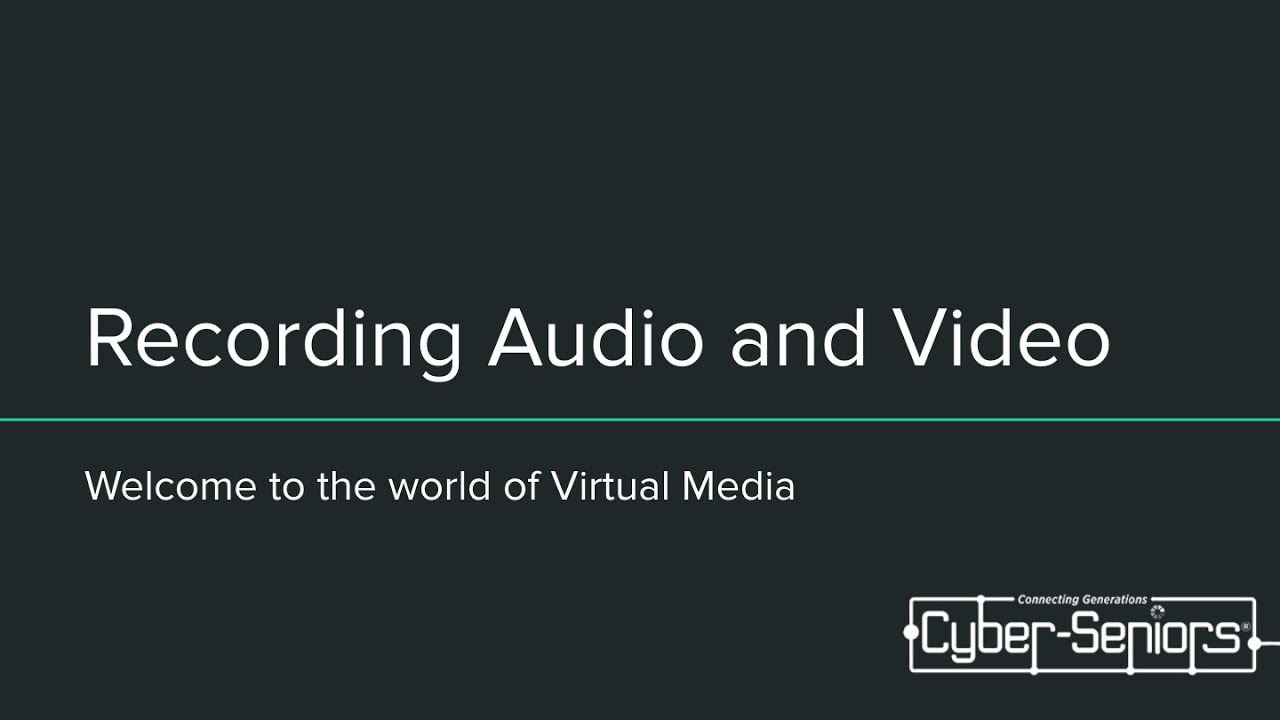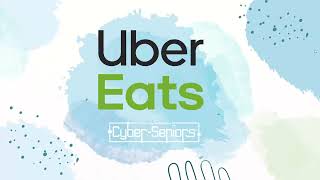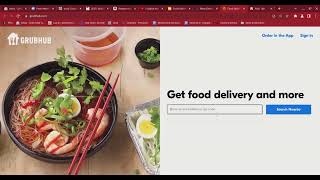Lumosity: Brain-Training App
During this Cyber-Seniors webinar, our teen tech mentors will introduce Lumosity, a free application designed to challenge and improve your mind through brain training daily games. If you enjoyed this video, please give it a like and subscribe to our channel for more helpful tech sessions!
Recorded on 07/19/2022