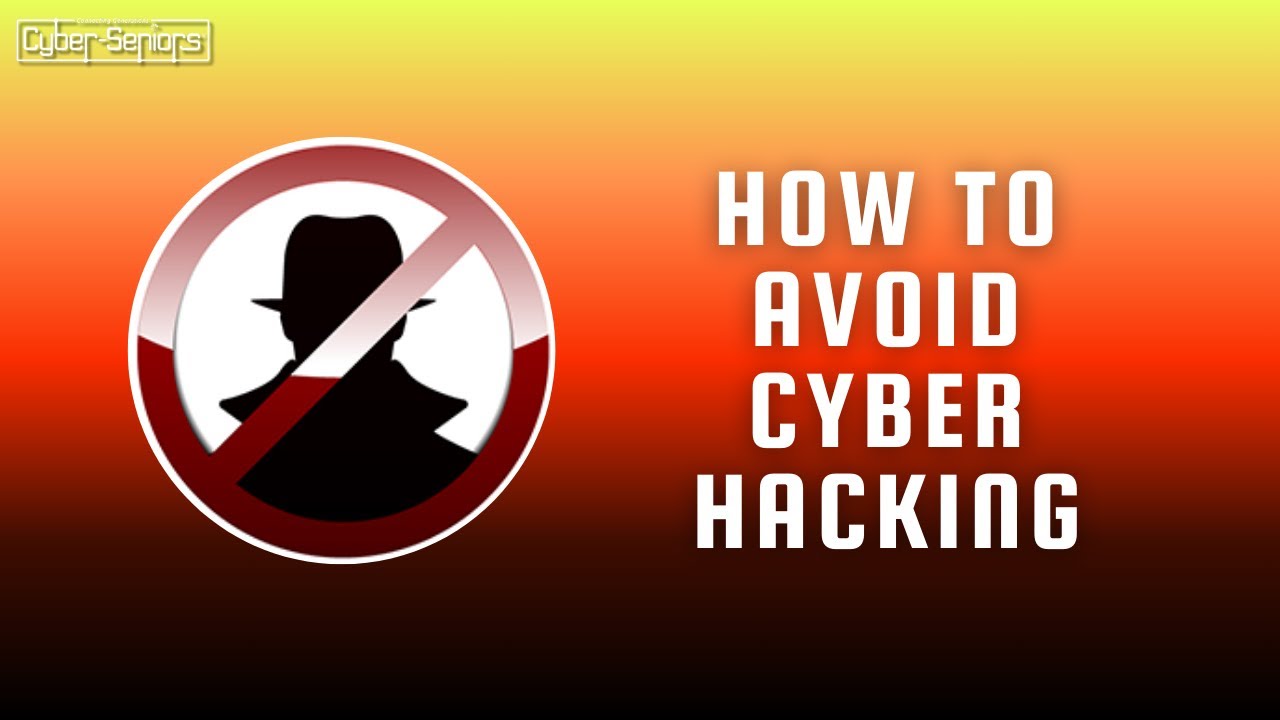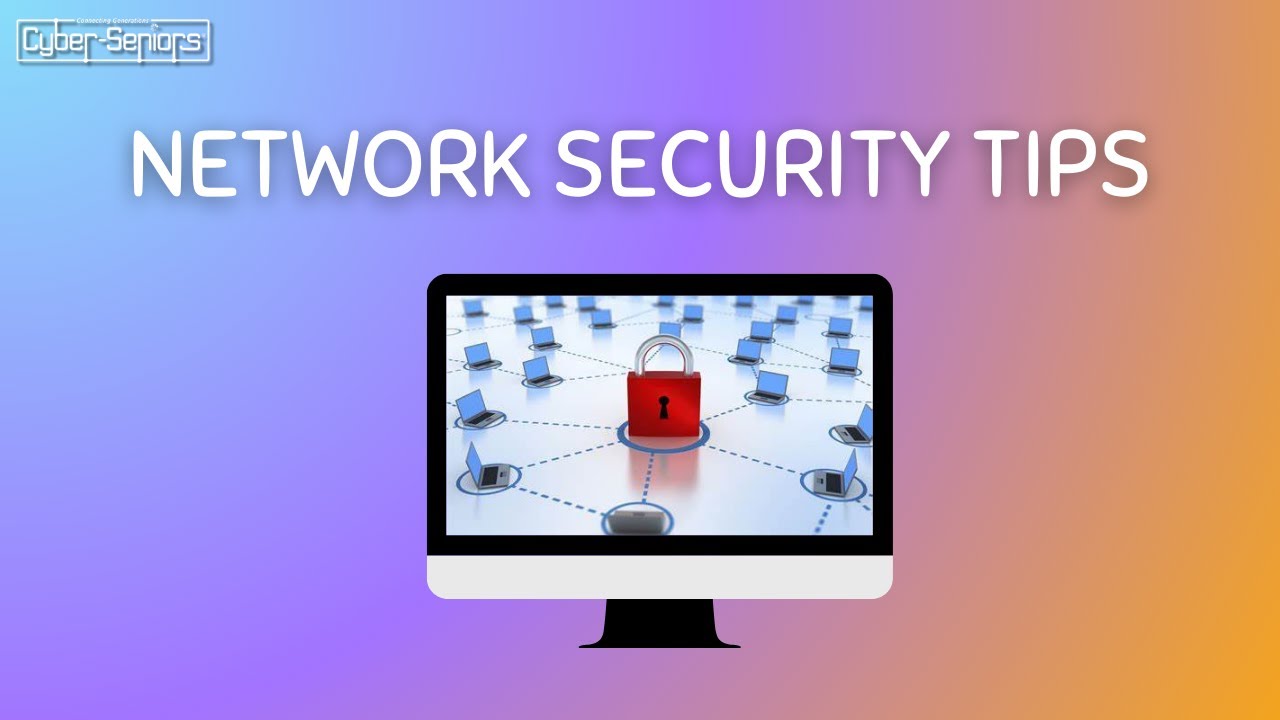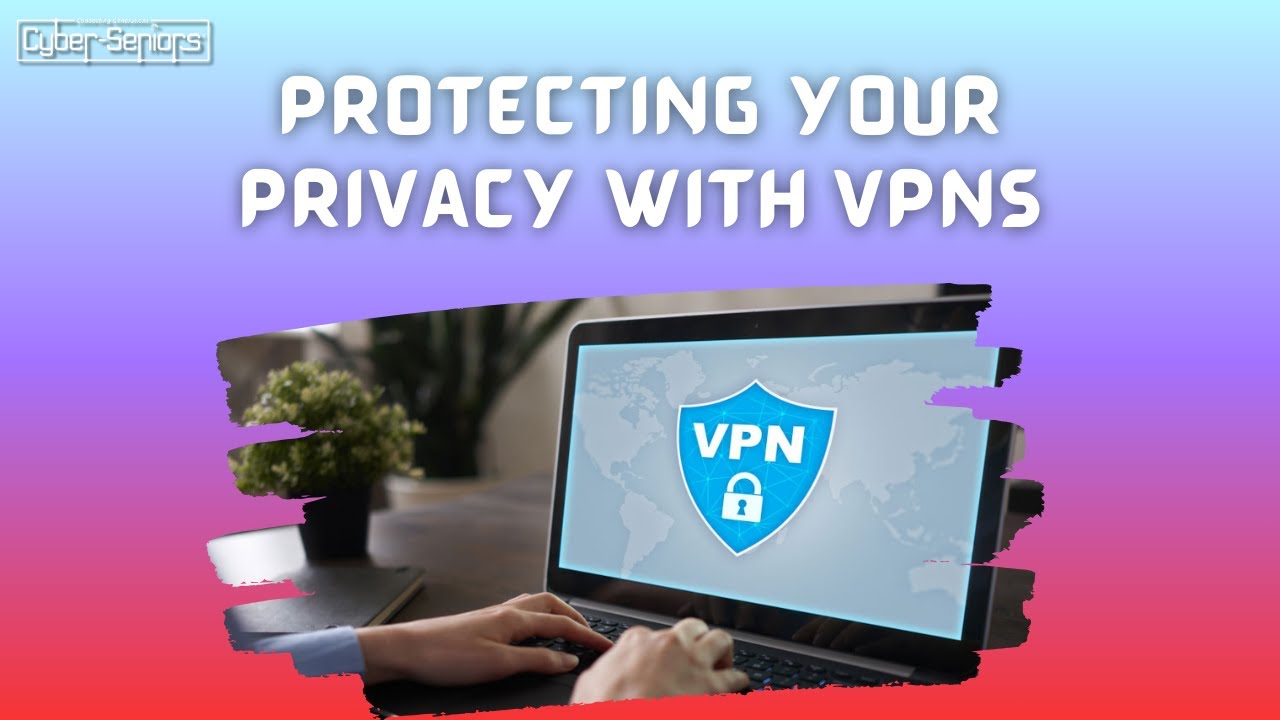Antivirus Softwares
In this session, our teen tech will explore how antivirus programs defend against malicious threats and teach you best practices for selecting and configuring effective security solutions to safeguard your devices and sensitive information.