How to find files your computer
In this session, our teen tech mentors will guide you through the process of finding your files on computers like the MacBook, Chromebook, HP, Dell, and Lenovo.
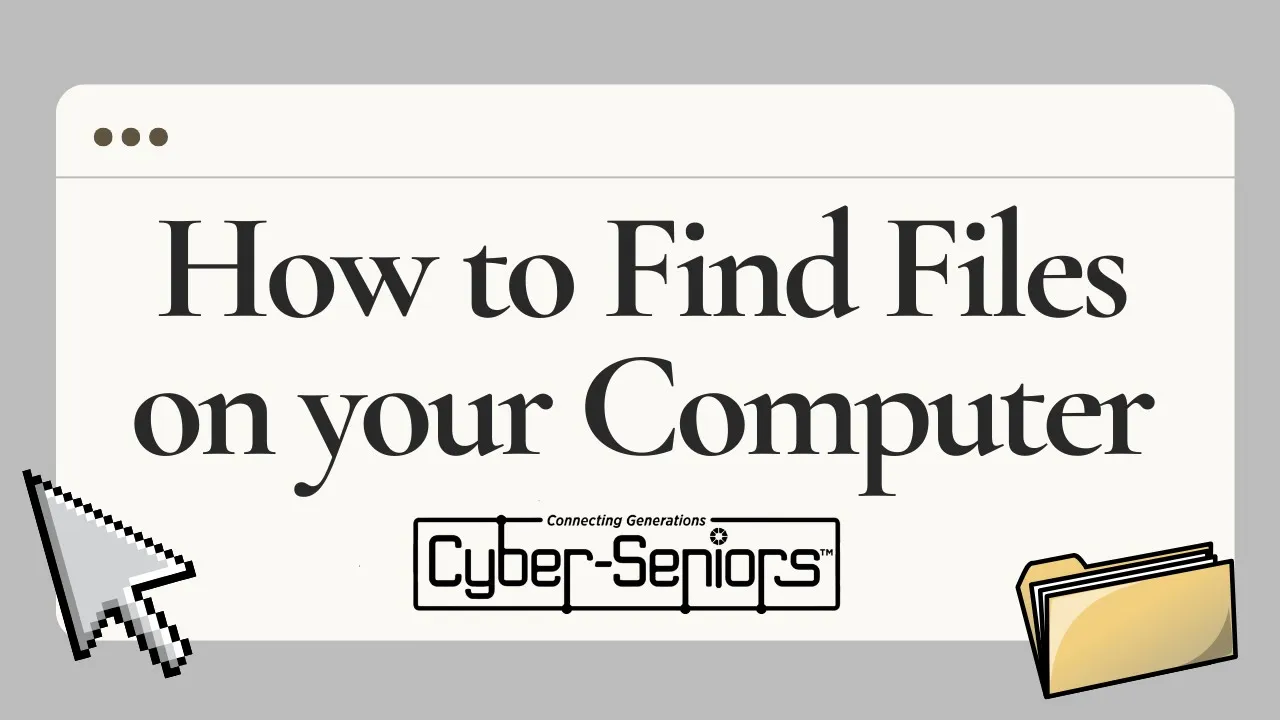
In this session, our teen tech mentors will guide you through the process of finding your files on computers like the MacBook, Chromebook, HP, Dell, and Lenovo.
In this session, our teen tech mentors will guide you through the world of internet acronyms, helping you understand their meanings, usage, and impact on digital communication.

In this session, our teen tech mentors will break down the pros and cons of both Android and iPhone smartphones. Attendees will learn the key differences in features, usability, pricing, and compatibility to help them decide which platform best suits their lifestyle and preferences.

In this session we will learn how to safely and accessibly download files from the internet without putting yourself at potential risk.

In this session, our teen tech mentors will show you how to set up reminders and alerts on your smartphones.

In this session we will explore how to create and utilize your digital address book for the best and most efficient way to utilize it.

In this session, our teen tech mentors will teach the audience basic computer terms.

In this session, our Teen Tech Mentors will explore the pros and cons of cloud and local storage, helping you understand their differences and choose the best option for your needs.

In this session, our teen tech mentors will teach you how to recover lost emails if they were deleted, archived, or misplaced. We’ll explore simple methods to restore emails across different platforms and tips to prevent email loss in the future!

In this session, tech mentors will explain the proper use of CC, BCC, and Reply All to improve email communication and etiquette.