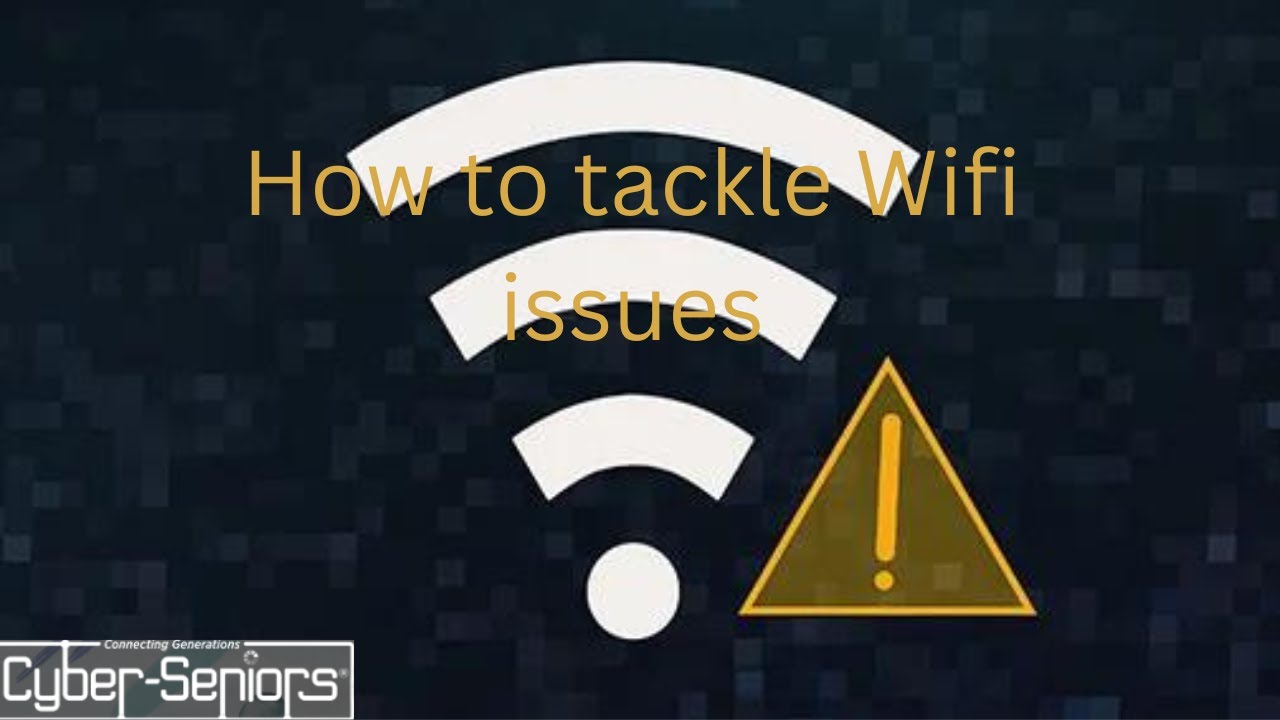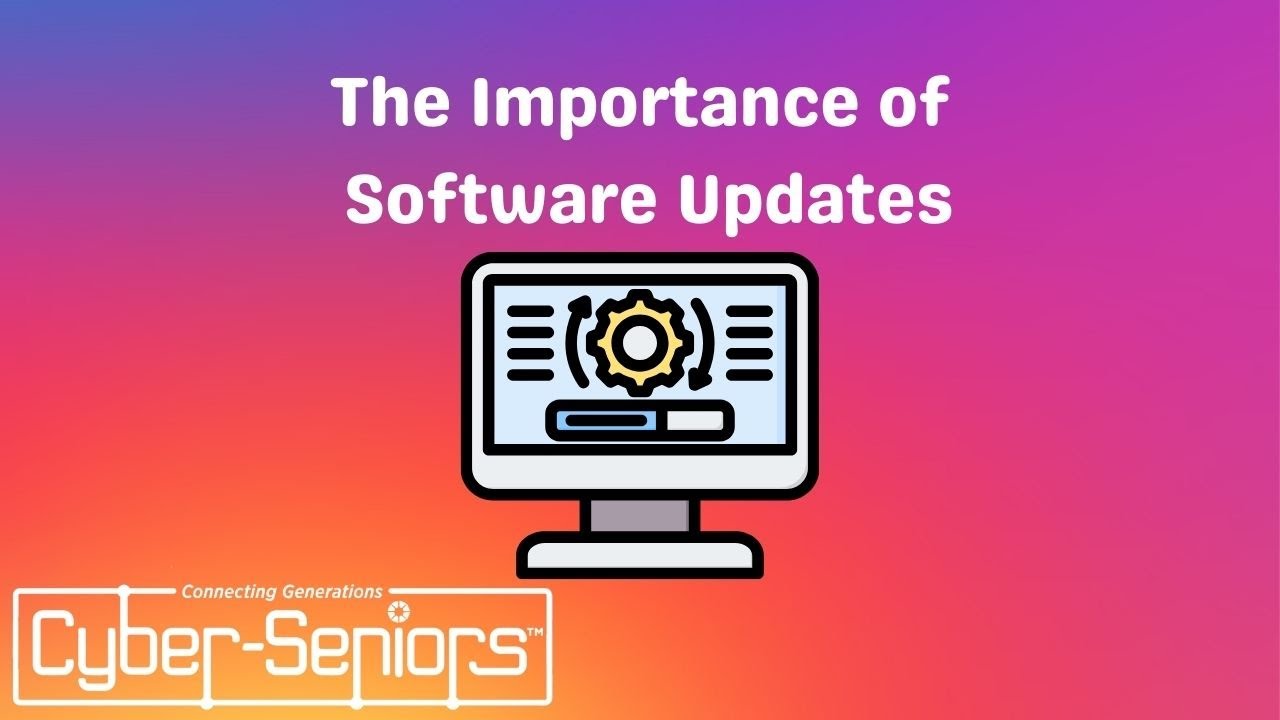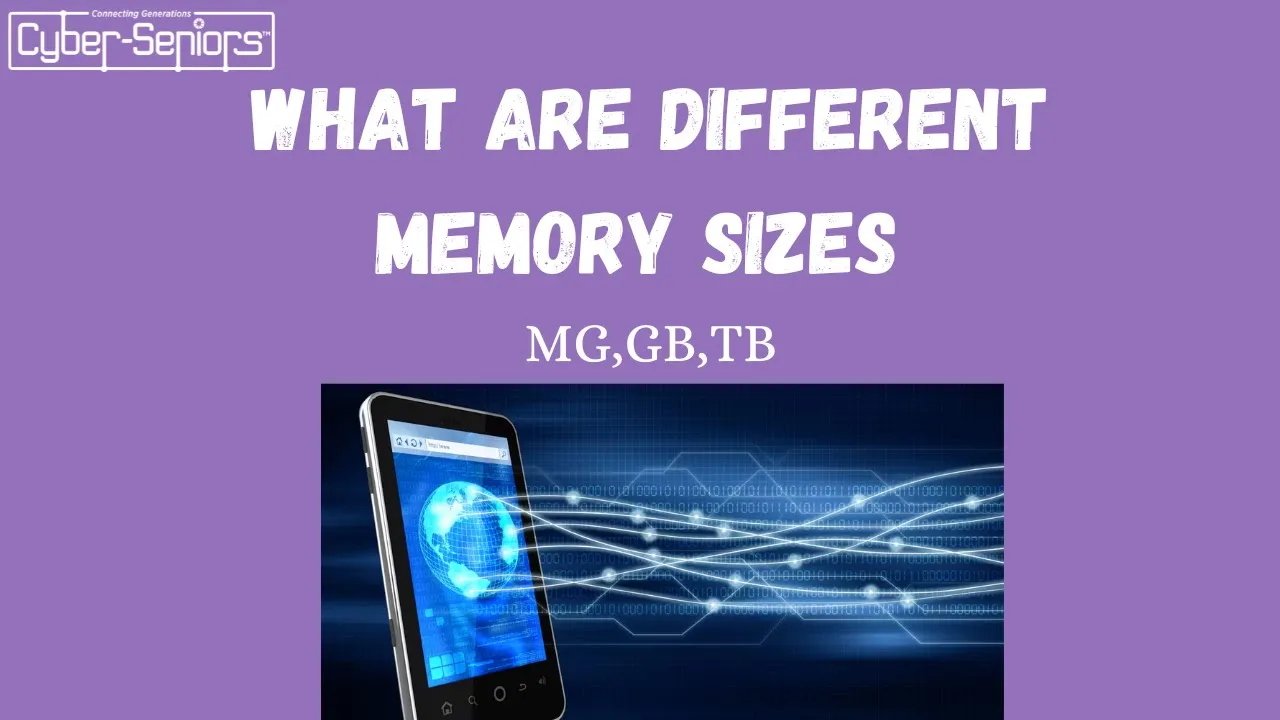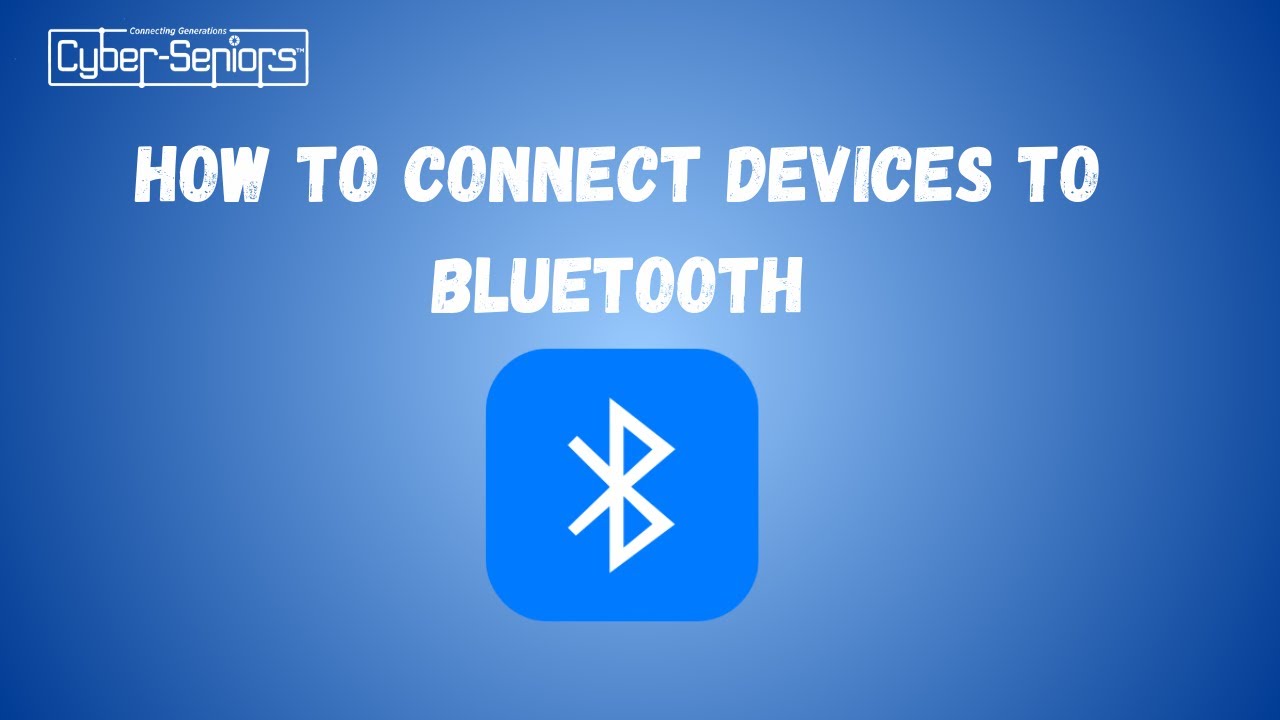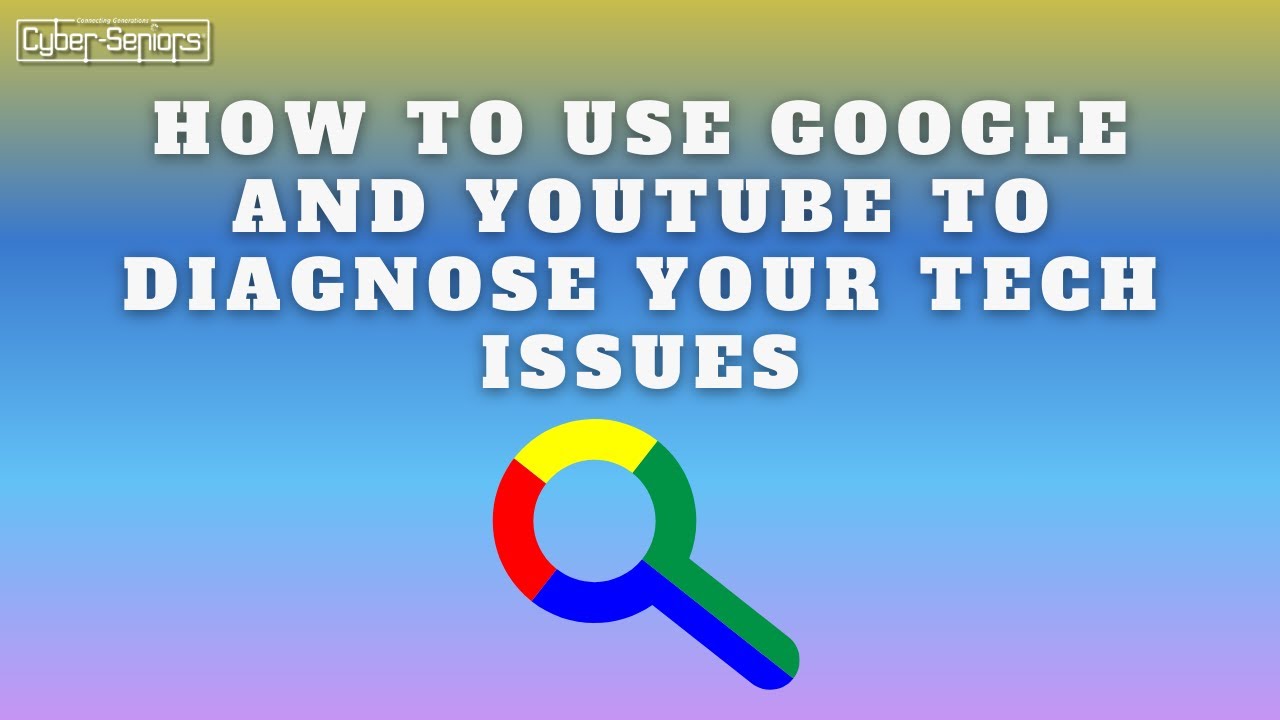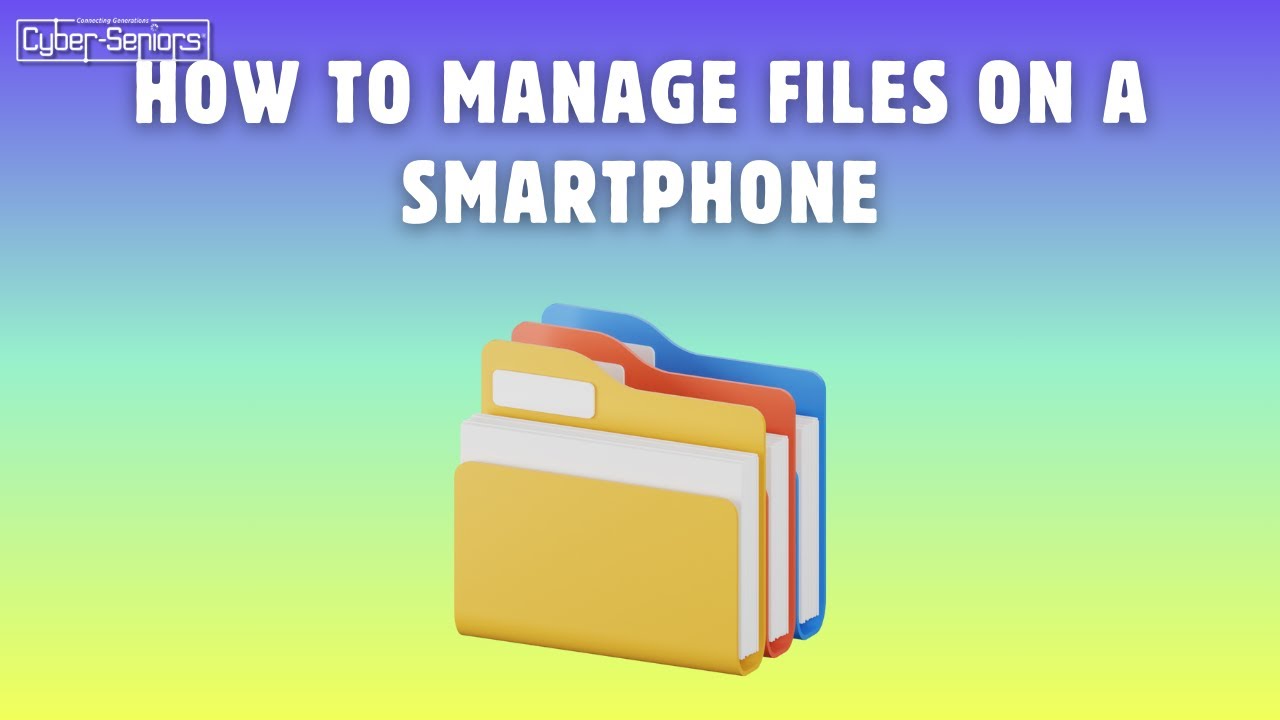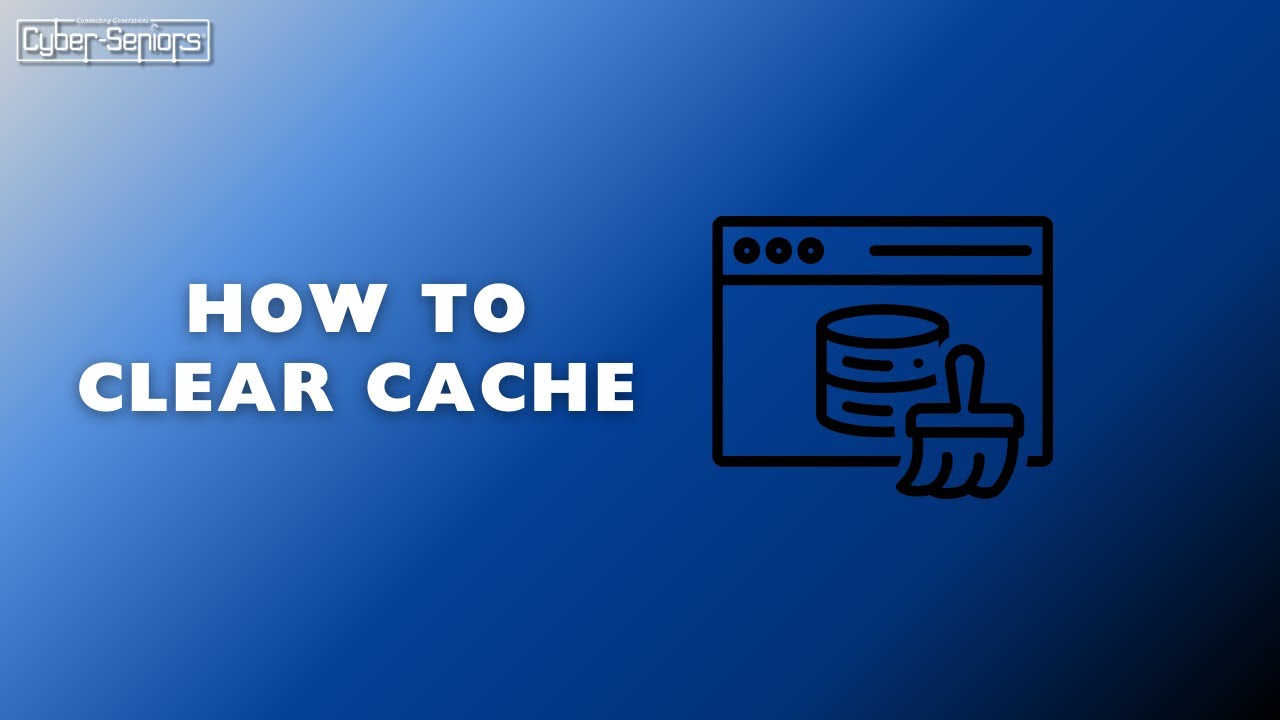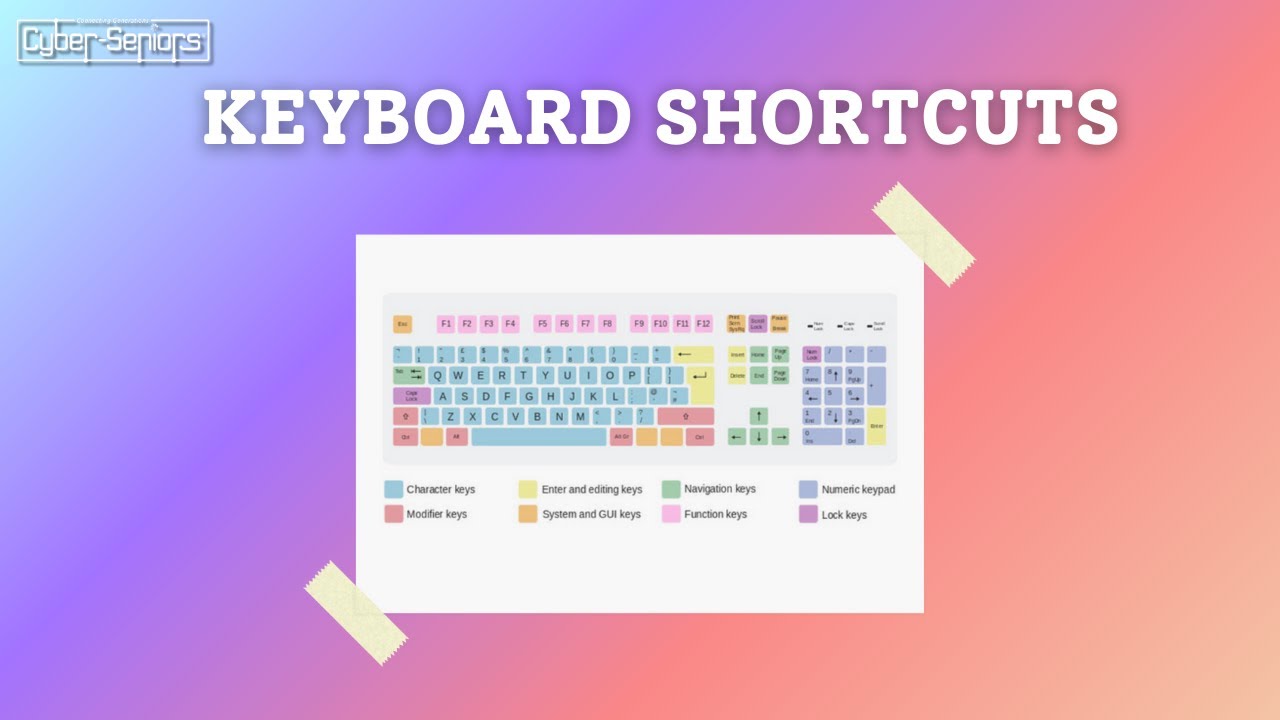How to Trouble Shoot Unresponsive Internet
Is your internet connection acting up? In this video, we’ll show you how to troubleshoot unresponsive internet by checking your modem and router, verifying network settings, and resolving common issues. Get back online quickly with these easy-to-follow steps!