How to navigate Instagram
In this session, our teen tech mentors will show you how to navigate Instagram like a pro, by creating engaging posts, stories, and reels.

In this session, our teen tech mentors will show you how to navigate Instagram like a pro, by creating engaging posts, stories, and reels.

In this session we will explore different websites and online art teachers. Whether you are looking to learn about art history, how to paint or draw there are tons of free options available online.
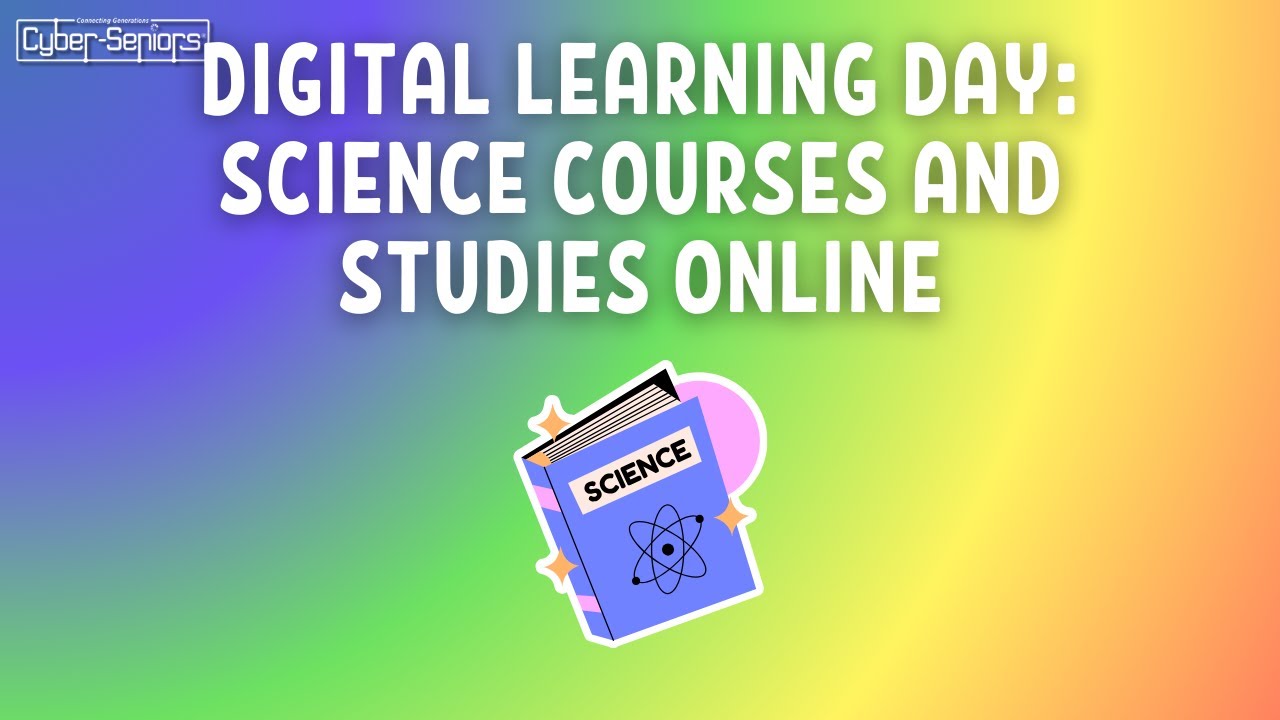
In this session we will explore resources like the Khan Academy which allows you to brush up on science basics and explore how to find and read the latest scientific research published online.

In this session we will introduce you to the best online music teachers and classes available for free. Learn music theory, guitar, piano and more online.

In this session we will explore Coursera, which gives you access to many free university courses. Coursera partners with more than 275 leading universities, so you can take courses froms schools like Yale, Stanford, University of London and many more.

In this session we will show you how to sign up for and use the free language learning program Mango Languages. Mango connects with your local library to provide free language learning courses and resources online.

Pack your bags because we’re going to Tokyo!
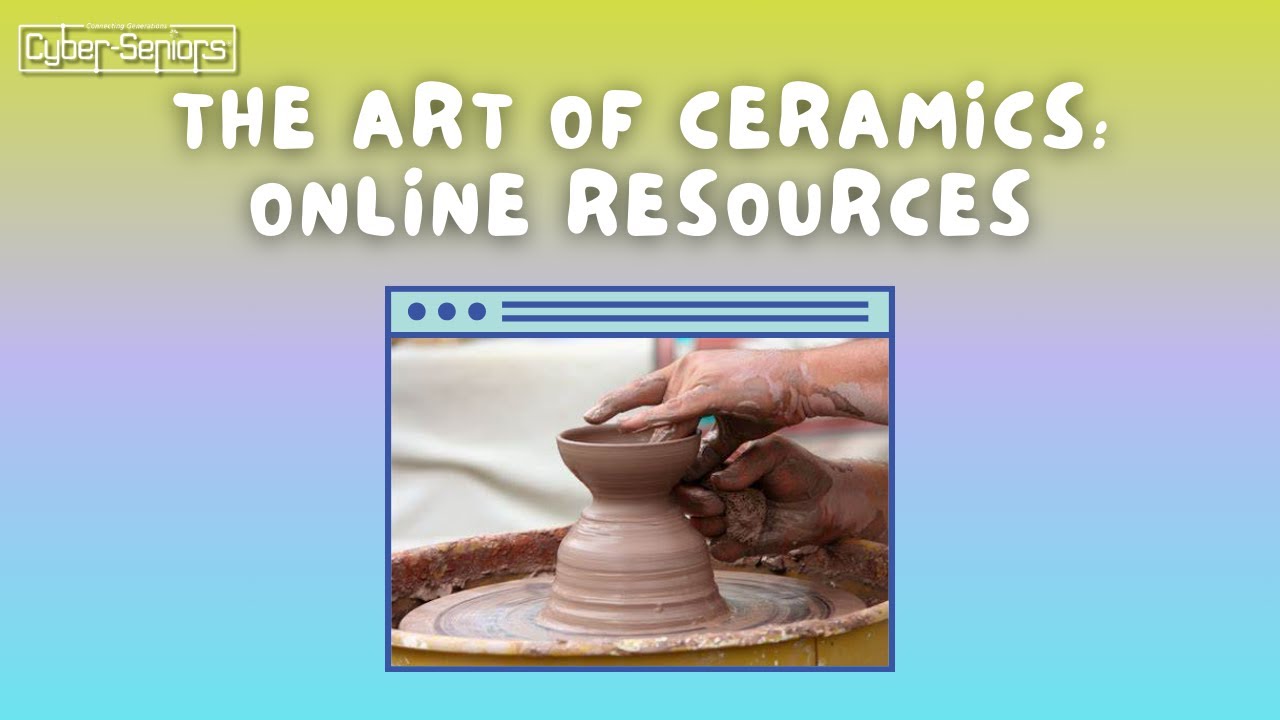
Have you ever wanted to craft your own pottery? In this session, our teen tech mentors will introduce various programs and resources that teach you how to create all kinds of ceramics, such as a personalized ceramic mug.

In this session, our teen tech mentors will teach you the fundamentals of graphic design, master Canva’s intuitive platform, and discover how to create stunning visuals for any project.

Learn to make jewelry in the comfort in your own home! In this session, our teen tech mentors will explore different online programs and workshops that can teach you how to make several pairs of earrings, bracelets, and necklaces with variations on each style, as well as how to perform and combine basic jewelry making techniques.