Plan Meals & Recipes with AI
In this session, our teen tech mentors will show you how to use AI to plan your Thanksgiving meals and discover new recipe ideas.

In this session, our teen tech mentors will show you how to use AI to plan your Thanksgiving meals and discover new recipe ideas.

In this session, our teen tech mentors will highlight upcoming technology trends for 2026 and discuss how they may impact our everyday lives.
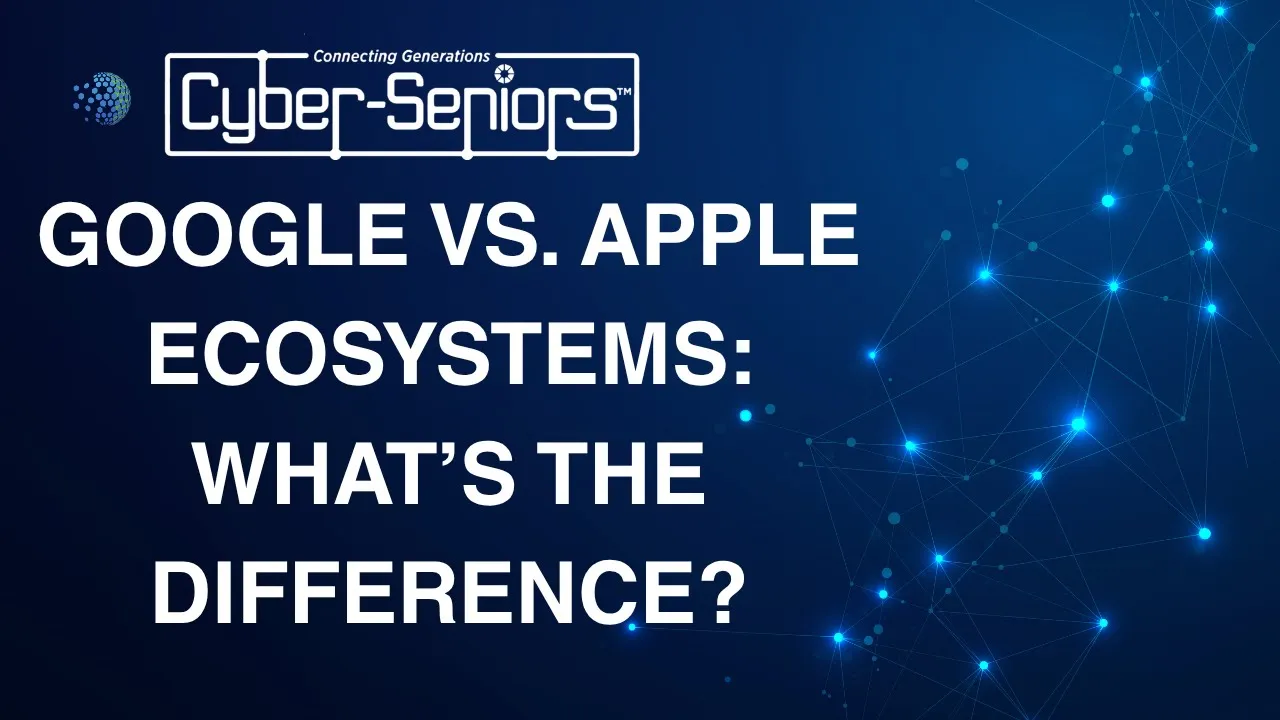
In this session, our teen tech mentors will compare the Google and Apple ecosystems to help you understand the key differences and how they affect device use.
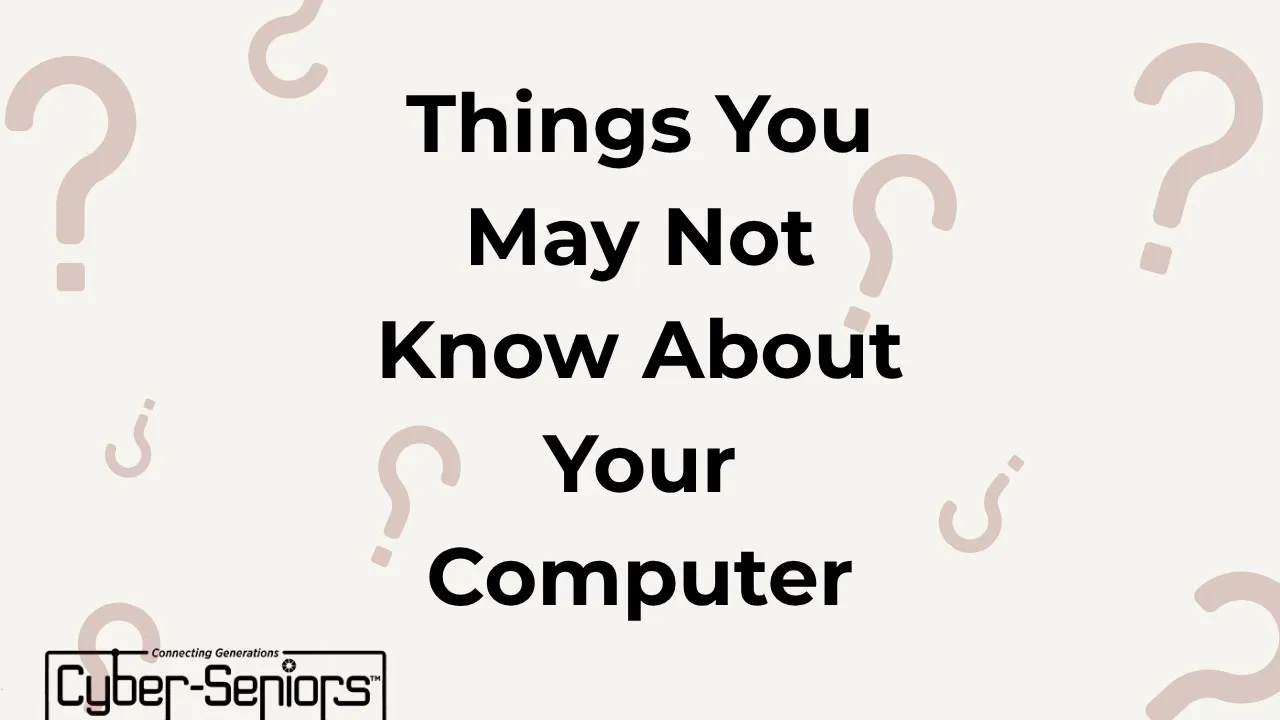
In this session, our teen tech mentors will uncover surprising features and shortcuts you may not know about.

In this session, our teen tech mentors will explain what really happens when you delete files and how to permanently remove them from your devices.
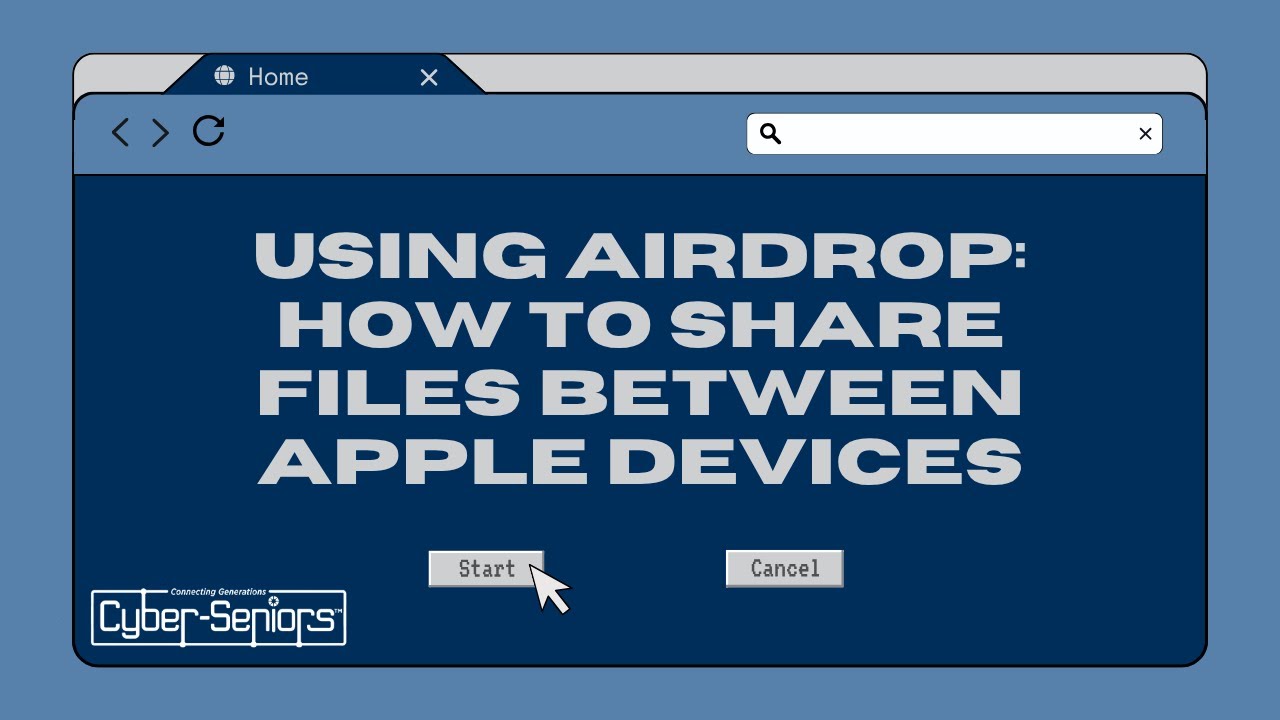
In this session, our teen tech mentors will show you how to use AirDrop to quickly and easily share files between Apple devices.

In this session, our teen tech mentors will introduce you to AI detectors and how they are used to identify computer-generated content.
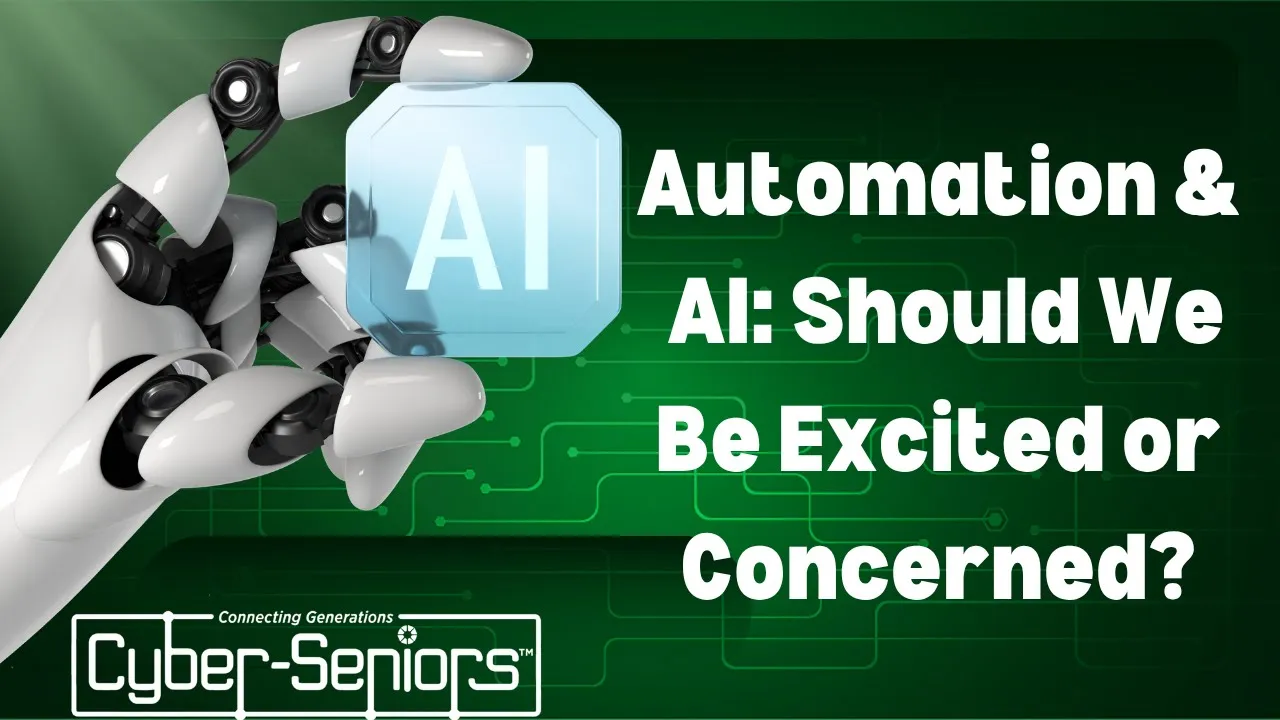
In this session, our teen tech mentors will discuss the rise of automation and AI and help you explore whether we should be excited or concerned about these technologies.
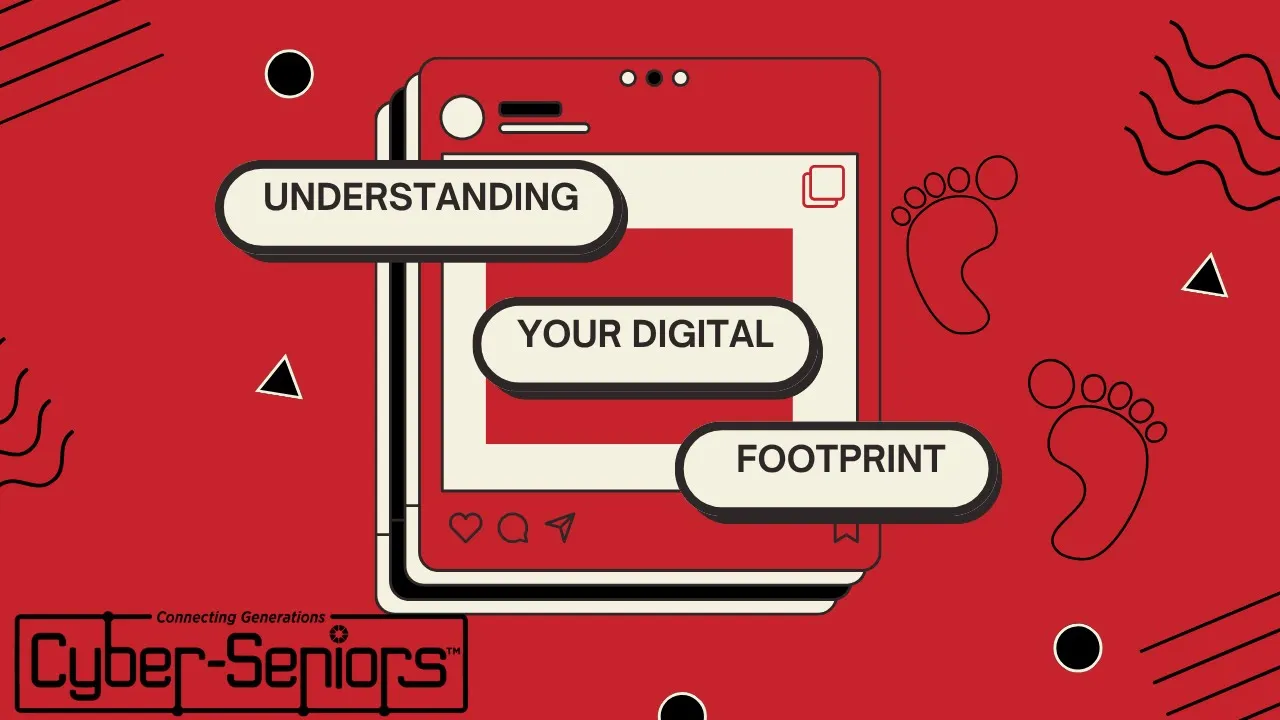
In this session, our teen tech mentors will explain what a digital footprint is and how your online activity can follow you across platforms.
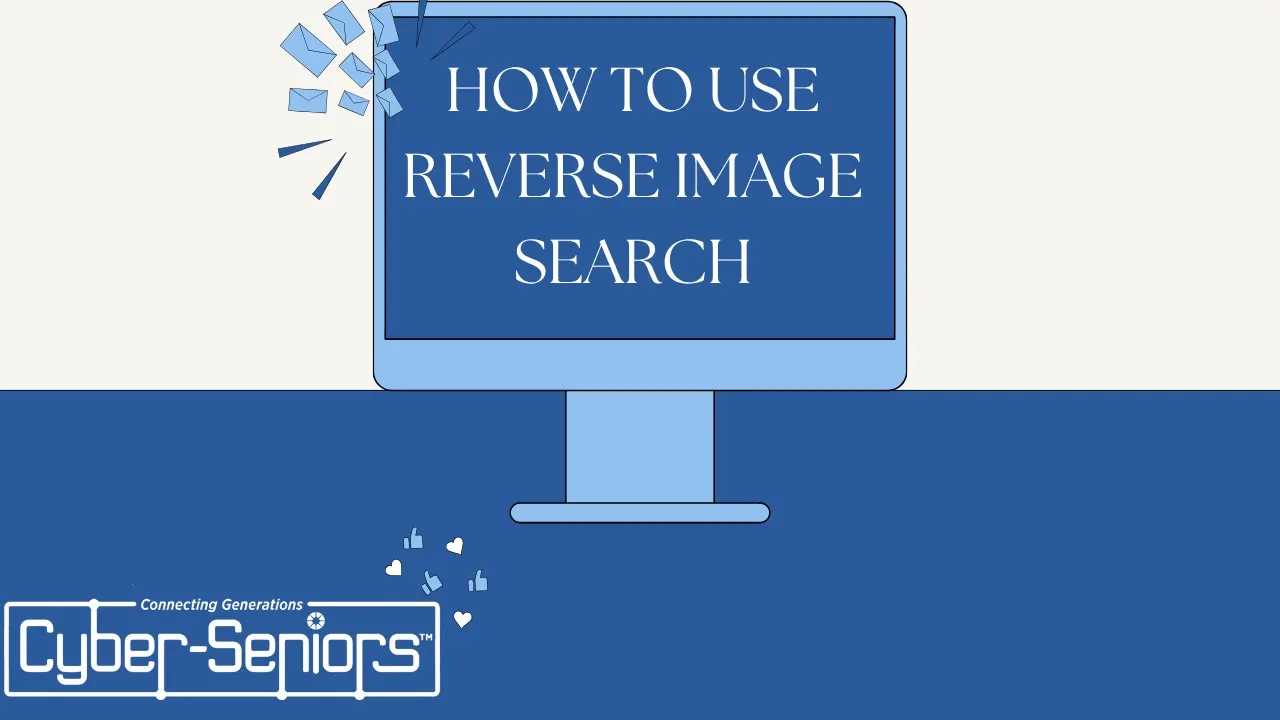
In this session, our teen tech mentors will demonstrate how to use reverse image search to verify photos and find similar images online.