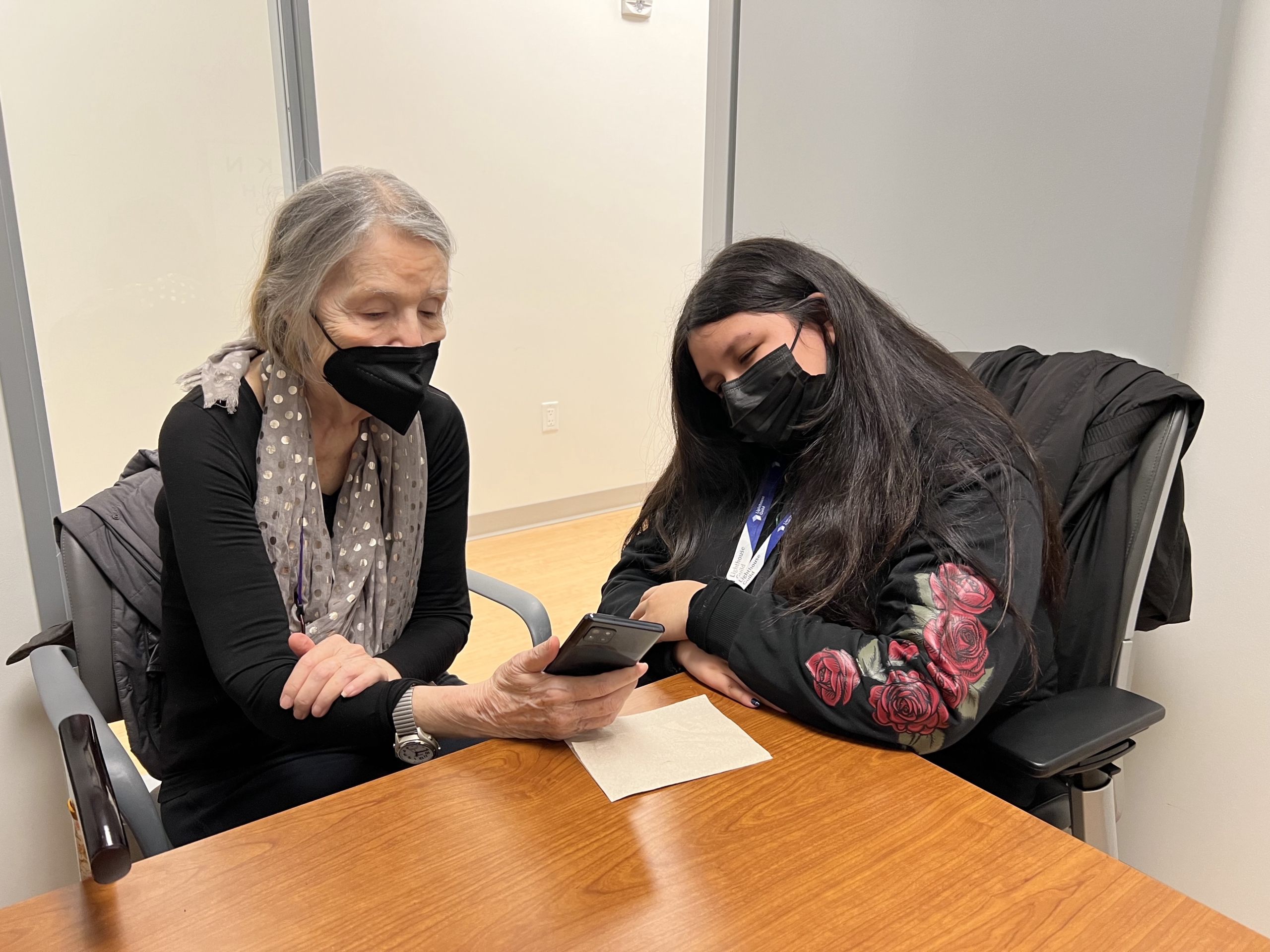Helping seniors get some cyber-savvy
Program provides devices, internet connection, technical education
Participants in the University of Rhode Island’s Engaging Generations Cyber-Seniors program have shown statistically significant improvements in digital competence, technology use, quality of life, and in strengthening social bonds.
The program has helped participants feel more connected to their communities, increase contact with family and friends, and generally improve their feelings of well-being and overall health.
The findings are the result of surveys taken by participants before and after the program, which aimed to increase digital competency in older adults, especially while the COVID-19 pandemic limited their contact with others.
The program provides participants with smart devices like iPads, wireless internet hotspots, if needed, and the training and technical support they need to access online resources, work and meet remotely, and virtually communicate with family and friends.
The Rhode Island Office of Healthy Aging funded the URI study as part of its digiAGE initiative to implement and evaluate the pilot program, providing devices and hotspots to diverse older adults from communities hit hardest by COVID-19. URI partnered with five community organizations to recruit and support English- and Spanish-speaking adults 50 years old and older, with the average age being 72.
URI students provided technology training through individualized phone calls, Zoom meetings, or in-person appointments. Weekly Zoom meetings shared technology and community resource information while also creating a community among participants.
“Our team at URI was thrilled to offer this intergenerational program to provide students meaningful service learning and internship experience and to improve digital inclusion among the older population,” said Skye Leedahl, associate professor of human development & family science and director and principal investigator of the URI Engaging Generations program.
“This program is unique in that it meets an important community need for older adults while also building career readiness skills for future professionals. Both generations learn from each other, and they seem to have fun, too!”
“The Rhode Island Office of Healthy Aging is extremely proud of this partnership with the University of Rhode Island’s Engaging Generations Cyber-Seniors program,” said Director Maria Cimini.
“This program offers learning and socialization opportunities for older Rhode Islanders. By improving technology skills, this program improves quality of life. Dr. Leedahl and her students have done great work through this program to help bridge the digital divide here in Rhode Island.”
Participants were asked to meet their assigned student mentor regularly for two to three months and complete pre- and post-surveys, as well as phone interviews in order to keep their iPads and retain internet connection through the year of the program. Based on their analyses, researchers discovered participants’ use of technology, as well as their digital competence and comfort level using the devices, increased significantly.
More than 76 percent of participants reported daily usage of an iPad after having previously never used such a device. Their competence levels — especially using video calls, obtaining information from public authorities or public services, seeking health information, and being able to participate in a telehealth appointment — improved significantly. Many reported feeling less isolated and less lonely after learning how to connect via the devices.
“It has helped me because now I can be involved with other people who are using the tablet or the phone and be in the conversation,” one participant reported. “Before, I just had to sit there, and I didn’t know anything was going on. Now, I can participate.”
“It actually has impacted my mental wellbeing because with FaceTime, I have a friend, my best friend who lives far away, and I was able to see her for the first time in two years, that made me feel really good,” another participant said.
Overall, most participants reported that they were content with what they learned and now felt prepared to complete tasks and use technology on their own said Leedahl, who presented the study at the Gerontological Society of America Scientific Meeting in Indianapolis, IN, in November 2022.
Still, most said they would like to continue with technical support not only to continue learning, but also to continue the connections they’ve made with their student mentors and fellow participants.
“This provides evidence that the URI Cyber-Seniors digiAGE iPad pilot program positively influences quality of life, social isolation, and loneliness for participants in the program,” Leedahl concluded.
“We are now working to implement the program statewide, and there is great interest in the program across the state. We will continue to examine participant experiences to compare to the pilot study.”