Reporting & Staying Safe Online
In this session, our teen tech mentors will show you how to report content and stay safe while using social media.

In this session, our teen tech mentors will show you how to report content and stay safe while using social media.

In this session, our teen tech mentors will guide you through setting up password managers like Bitwarden and KeePass.

In this session, our teen tech mentors will teach you how to stay safe when using public Wi-Fi networks.
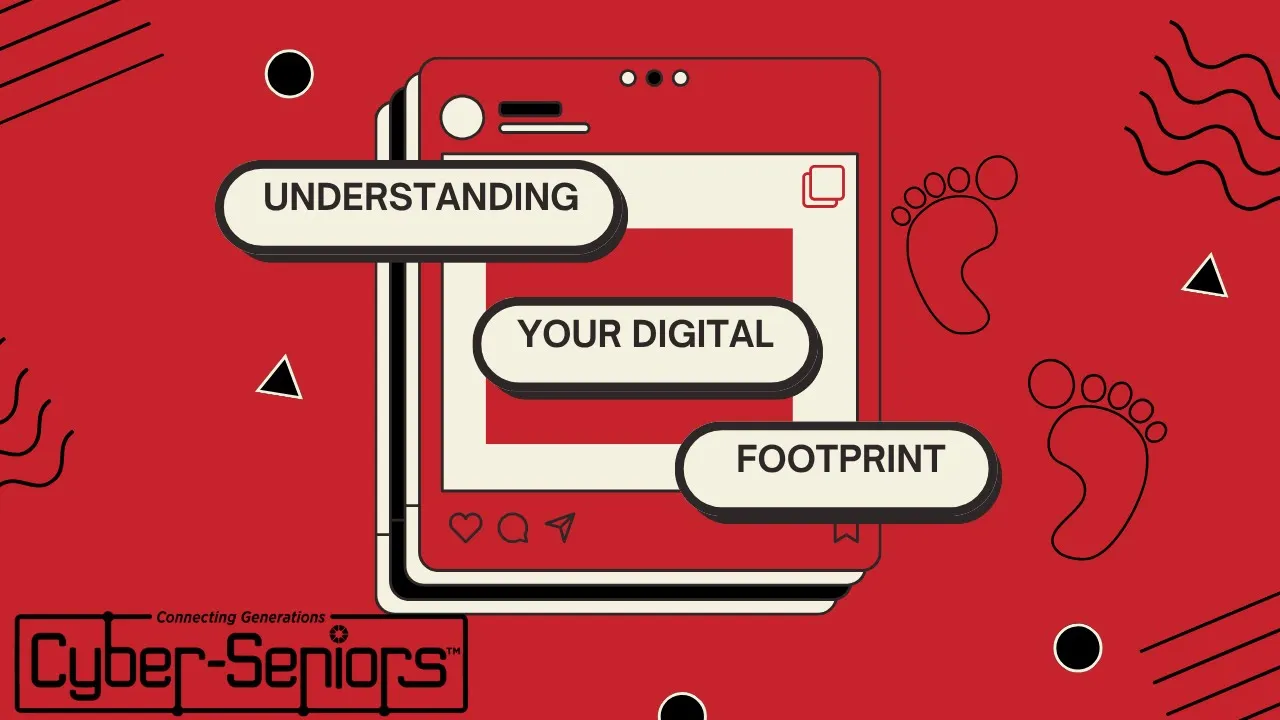
In this session, our teen tech mentors will explain what a digital footprint is and how your online activity can follow you across platforms.
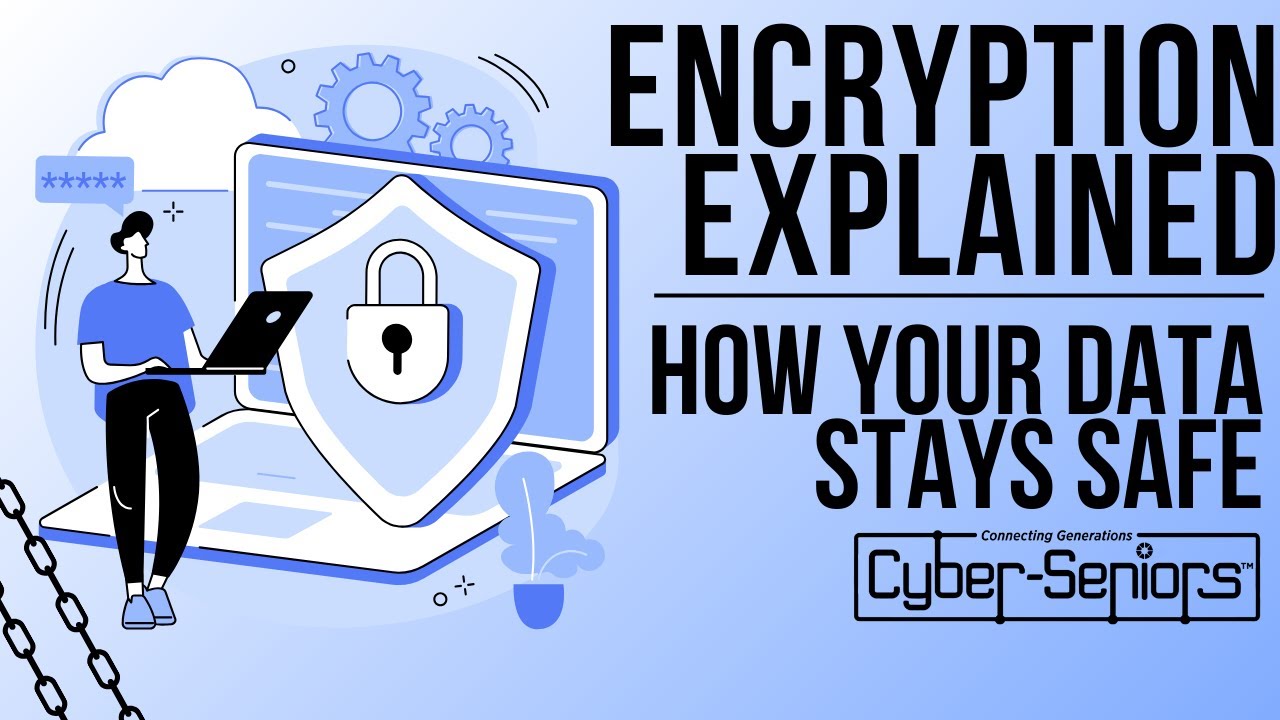
In this session, our teen tech mentors will break down what encryption is and how it helps protect your personal information online.
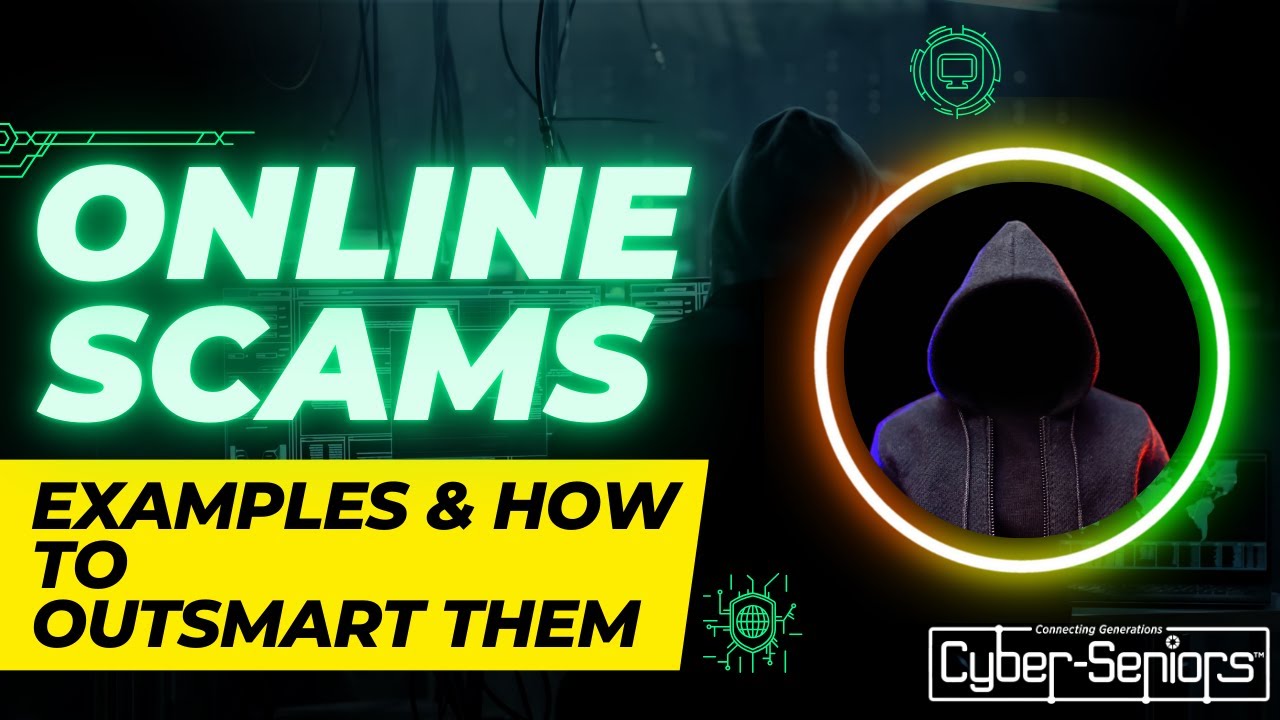
In this session, our teen tech mentors will share real-life examples of online scams and how you can avoid falling for them.
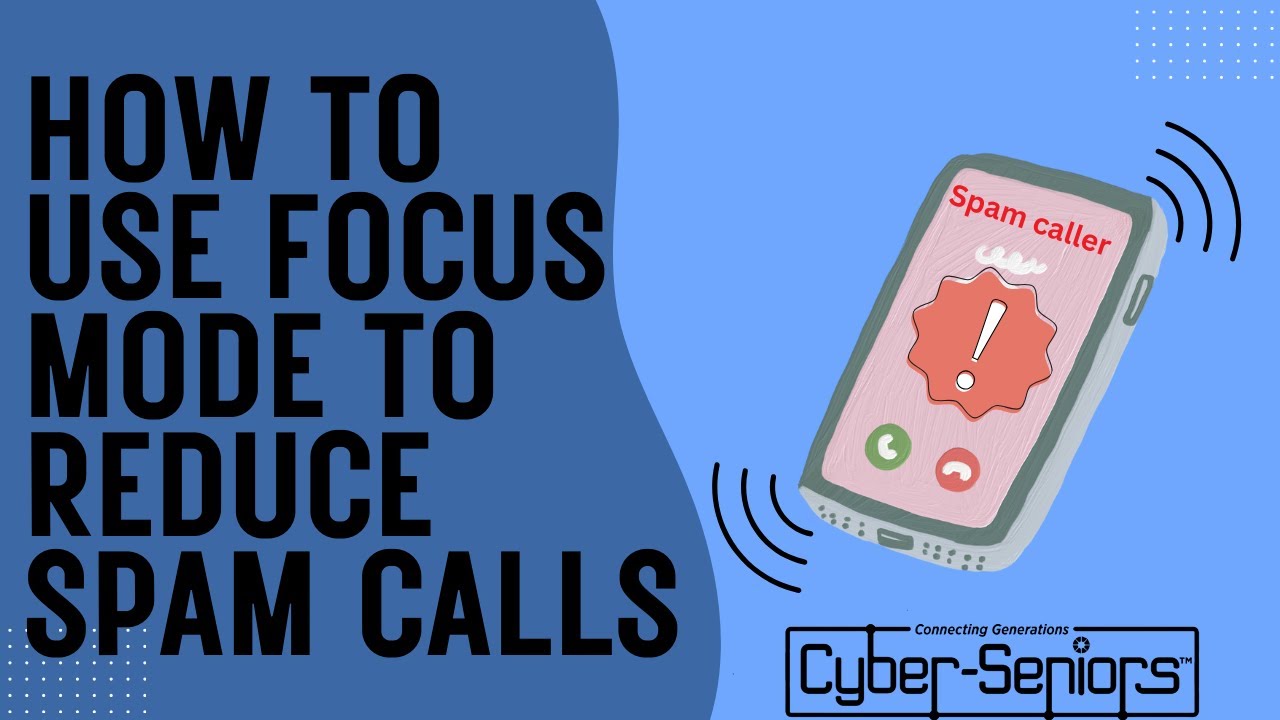
In this session, our teen tech mentors will show you how to use Focus Mode to help reduce spam and unwanted calls.
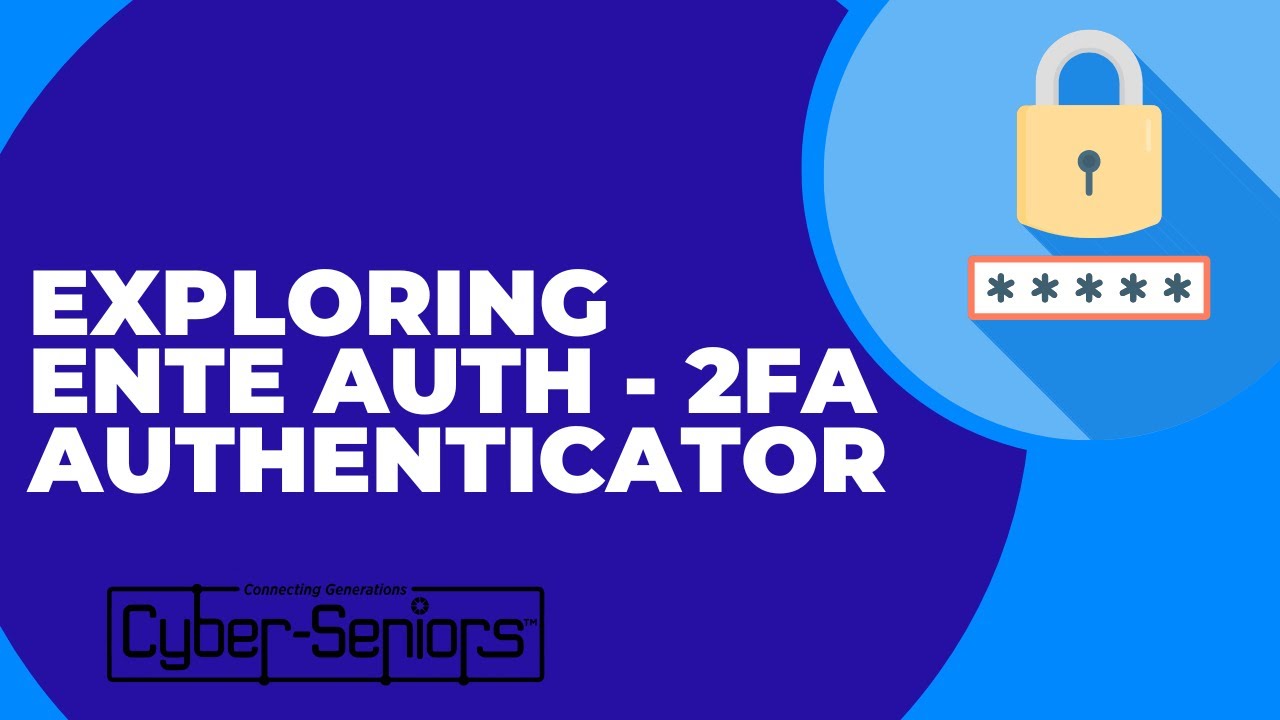
In this session, our teen tech mentors will explain how to use Ente-Auth, its compatibility with popular services as well as its security features regarding 2FA Codes.
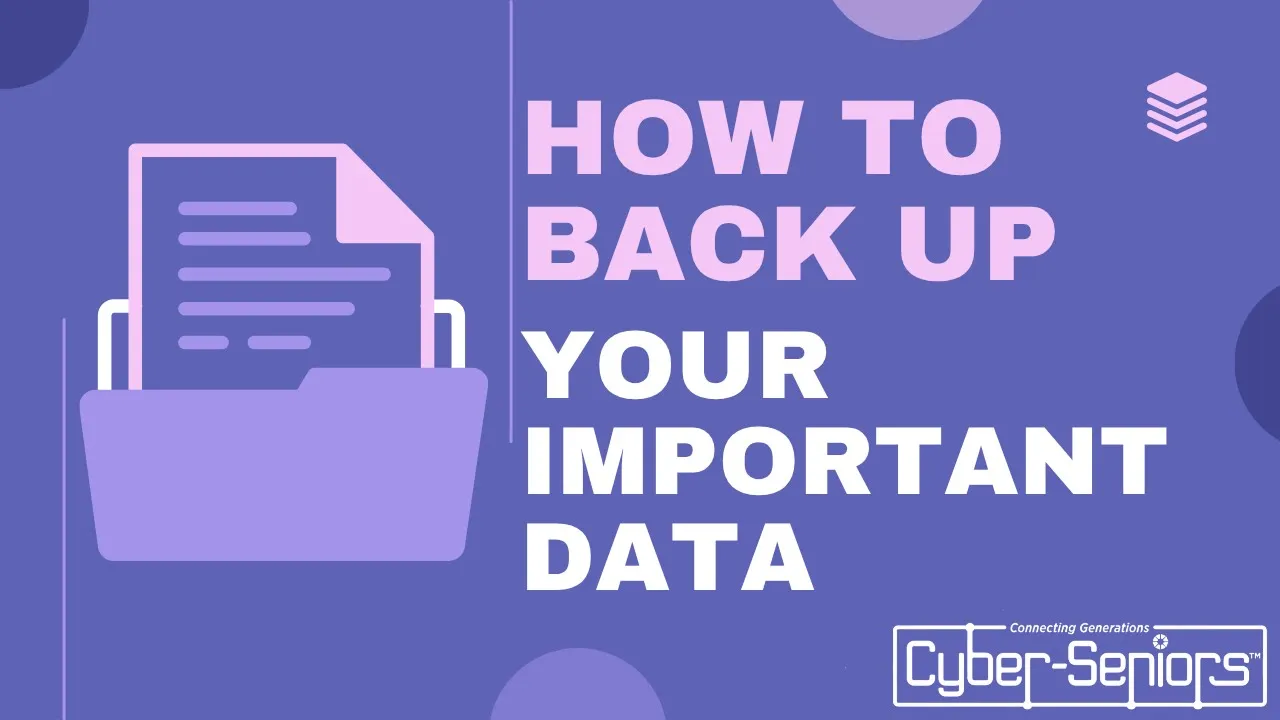
In this session, our teen tech mentors will explain how to back up important data safely and easily. They’ll cover cloud and local options, share security tips, and demonstrate step-by-step how to back up and restore files so your memories and records are always protected.

In this session, our teen tech mentors will educate seniors on the steps to take if they lose their smartphone. Losing a phone with personal data may seem like the end of the world, but we’ll explore how to mitigate the consequences and recover data.